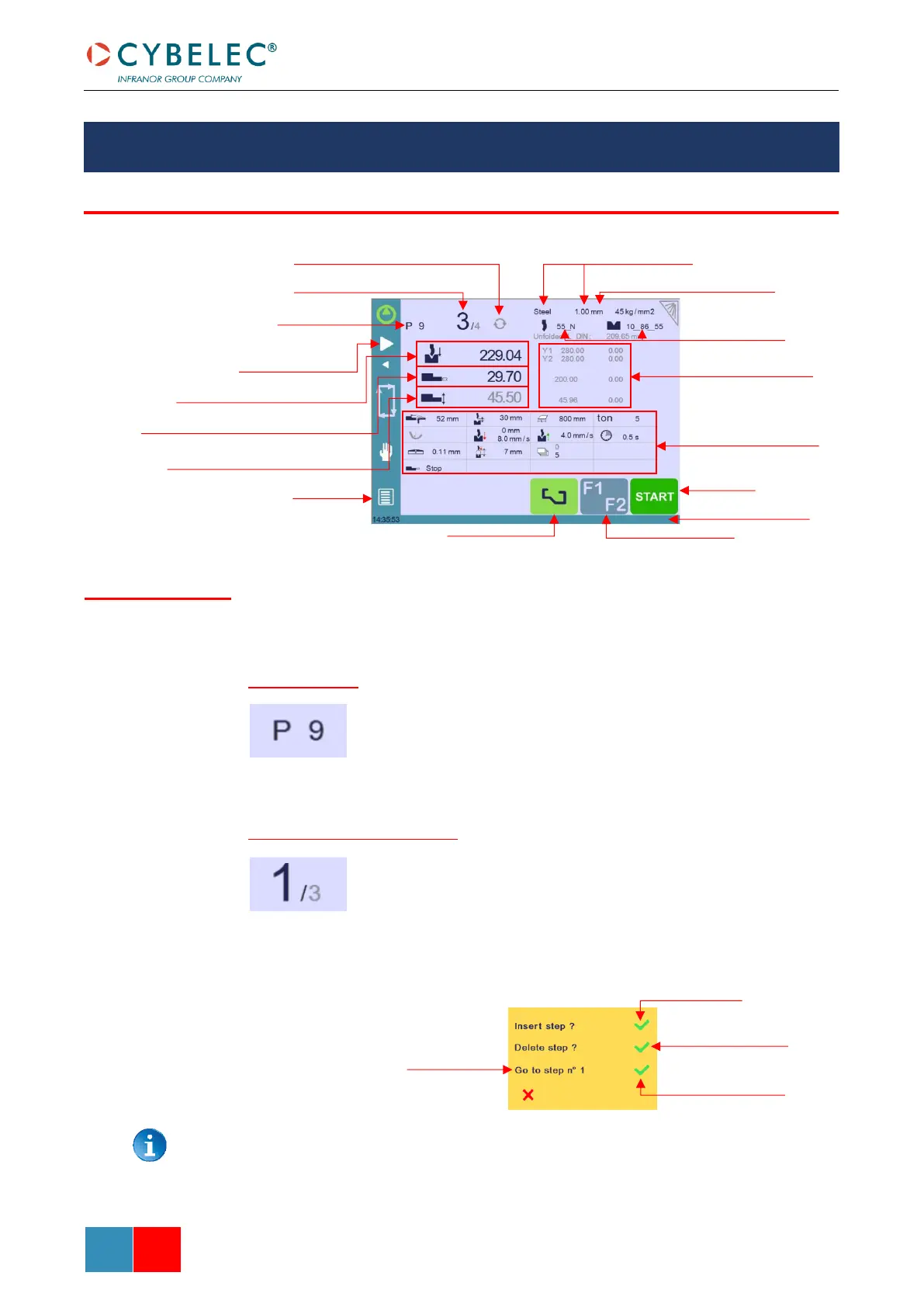The Bend Numerical Page is normally the working page, from which the bends are executed,
and most of the navigation originates from and leads to.
Program number
Touching the program number allows creating a new one, saving it and
more. See Managing Programs for more information.
Current step (sequence) number
Touching the step number will open a yellow pop-up window as shown
here, with 3 different actions to choose from:
• Insert step: this function will insert a step after the current one.
• Delete step: this function will erase the current step.
• Go to step: this function allows jumping directly to the desired
step.
The Insert step and Delete step functions cannot be used on parts created with the
TouchProfile Mode.
