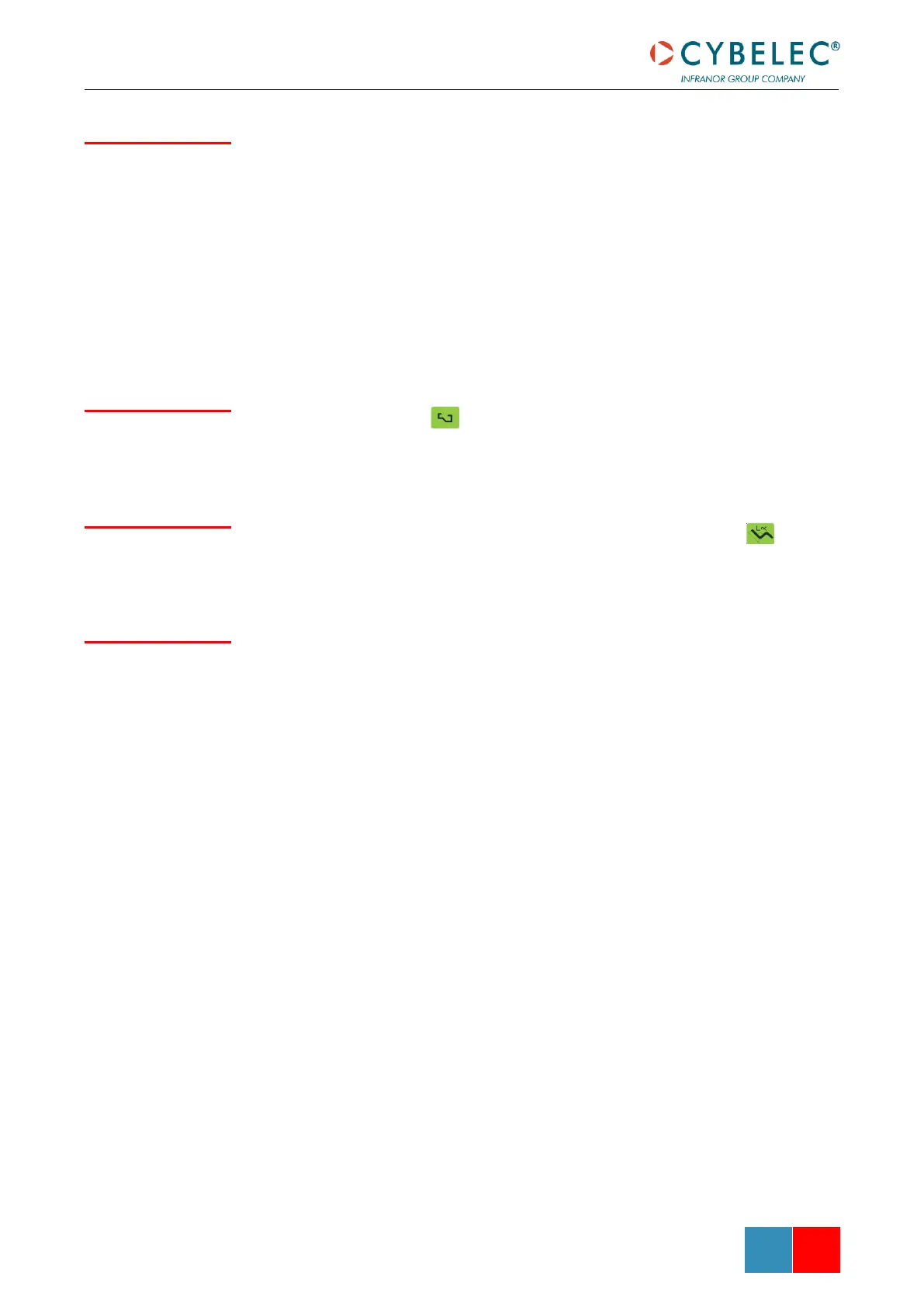This function will display the axes positions on the Bend Numerical Page.
• When set to no, the position of axes Y1, X and R is displayed during the beam’s
movements.
• When set to yes1, the positions of the axes (Y1, Y2, X and R) are displayed during
their respective movements.
• When set to yes2, the positions of the axes (Y1, Y2, X and R) are constantly
displayed under their respective set-point values.
When set to yes, this button is displayed on the Bend Numerical Page, and gives
access to the TouchProfile Mode.
When set to yes, this parameter gives access to the L-Alpha Mode. This button is then
displayed on the TouchProfile Mode page.
This parameter, when activated, lets the operator see the state of the part before and after
the bend in the Bend Sequencing page.
