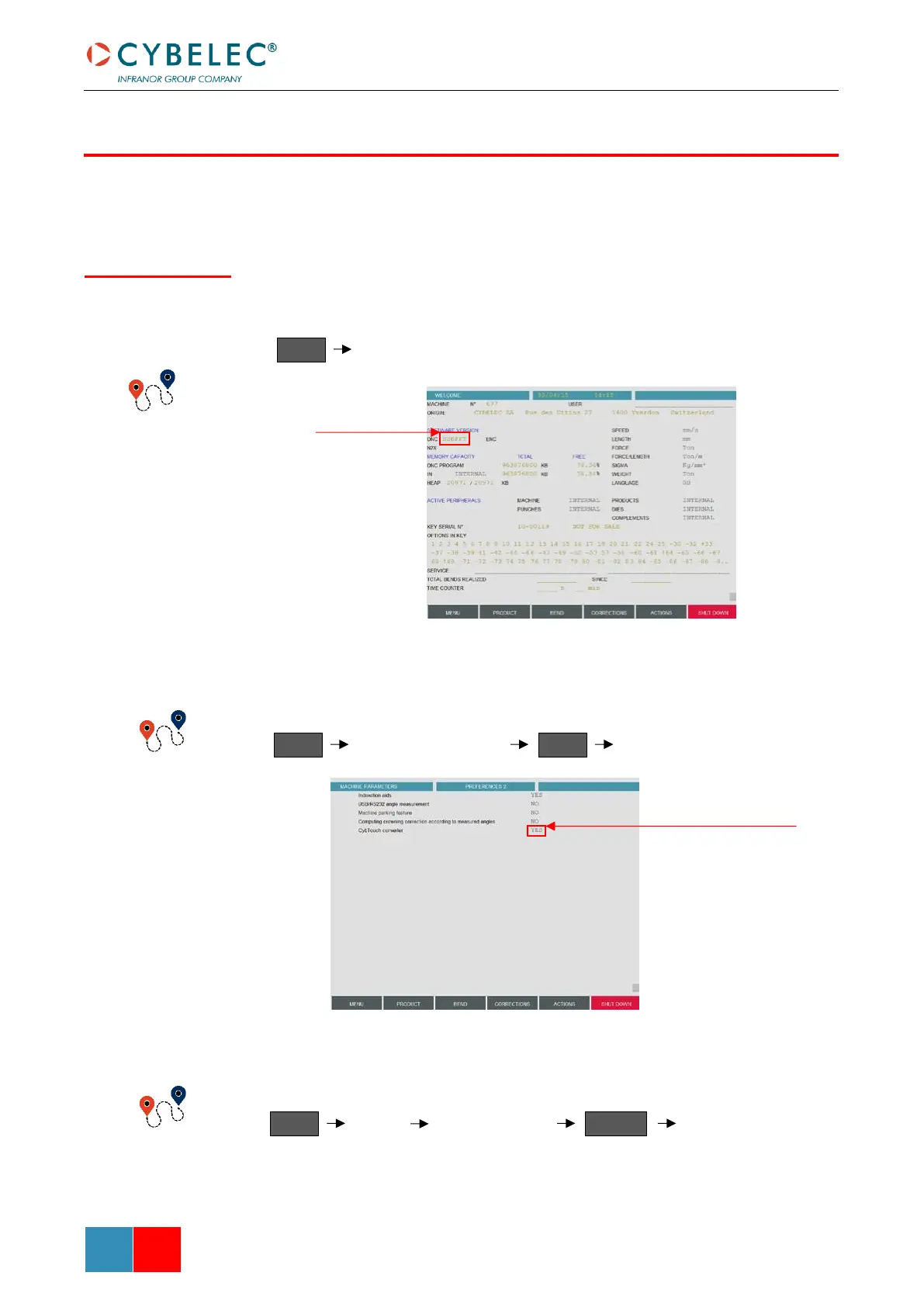CybTouchConverter is a tool allowing the conversion of products/parts files from
PC-ModEva (formerly PC1200) to CybTouch. Owners of Cybelec’s ModEva type machines
can thus produce the same parts on a ModEva or a CybTouch.
1. Check that the version of PC-ModEva installed on your PC is recent enough to
contain CybTouchConverter.
2. Activate the CybTouch Converter function in the machine parameter.
3. In the List of Products’ page, start the CybTouch Converter.
