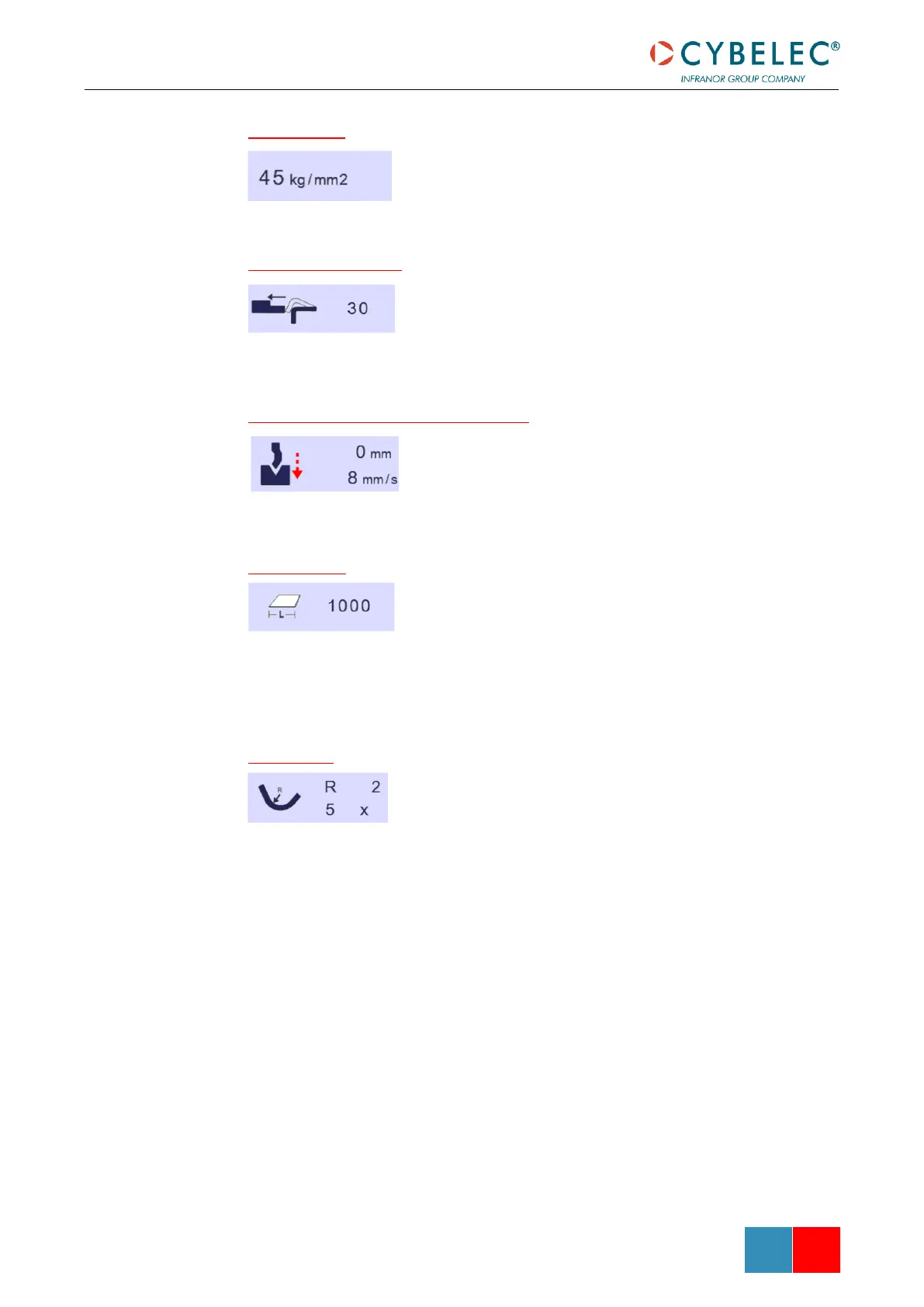Material sigma
The default sigma, defined in Materials, is automatically displayed
when changing material. It is however possible to change it simply
by touching this icon. This is also of course a part parameter.
Back gauge retractation
The back-gauge retraction can be activated/deactivated at its
Default retraction value using this icon. It is possible to modify the
value by touching it. This is a sequence parameter, meaning it can
be modified with each step of the program.
Speed change threshold and bending speed
The distance parameter allows the operator to increase the height
of the speed change point. The speed parameter allows
decreasing the bending speed from its maximum value defined in
the machine parameters.
Bending length
This parameter defines the width of the sheet metal part that will
be pinched between the tools. It is used to calculate the bending
force.
If this parameter is not activated (grey), the CybTouch will not calculate the bending Force
and the Crowning.
Step bending
When a large radius bend has been programmed (see L-Alpha
Mode), its parameters are displayed here. It is possible to modify
them directly here.
Programming 99 x will automatically calculate the maximum possible step bends. The
resulting value may be reduced. However, if it is increased over the maximum calculated
value, the resulting radius and angle will be drastically affected.
The large radius bending function is deactivated when this field is greyed.
