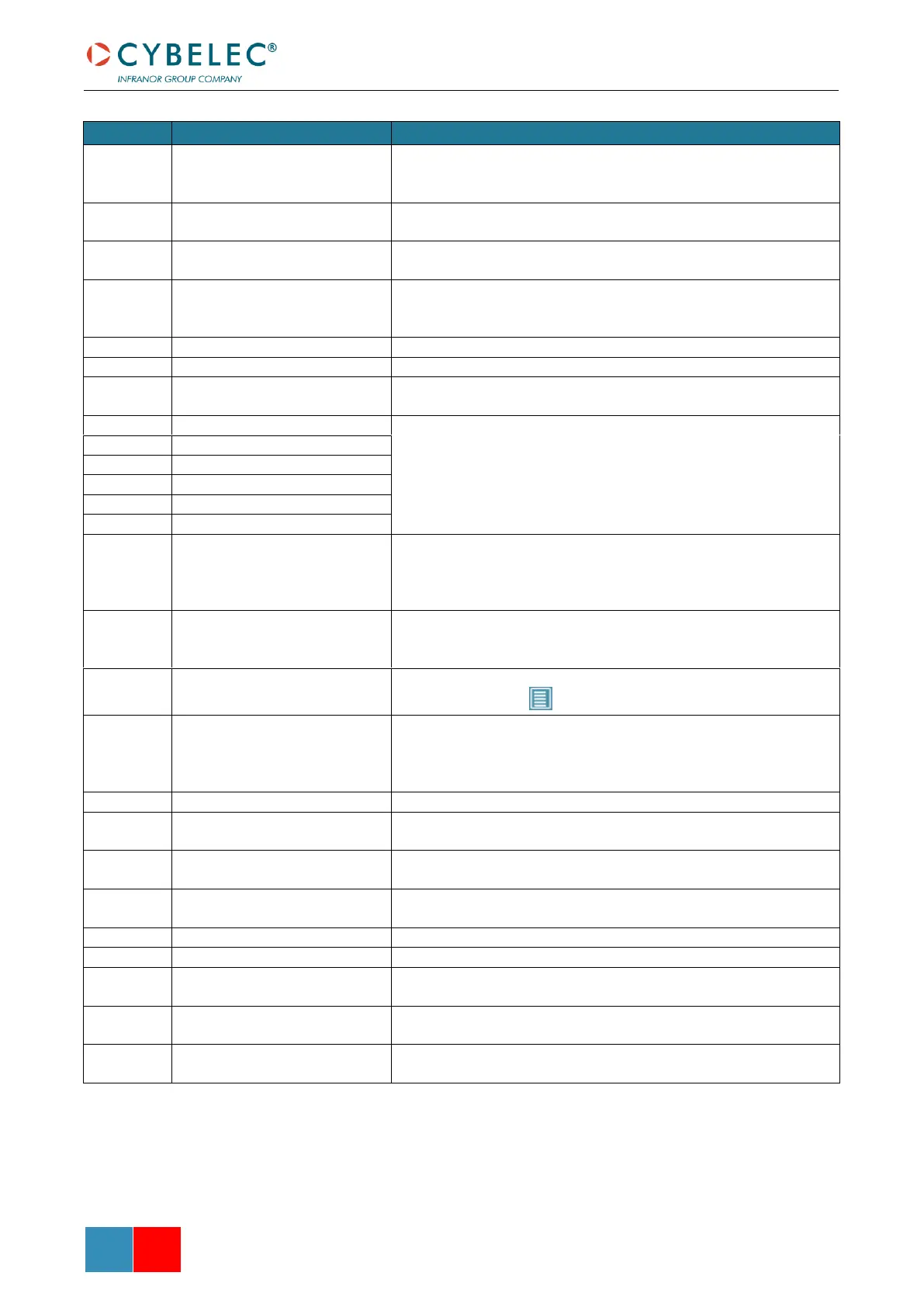User Manual – CybTouch series
CybTouch Series – User Manual
Touch to create a new segment
When creating a new part in the TouchProfile Mode, this message
reminds the operator to touch the screen to create a part’s
segment.
Touch one length or angle to
start the profile
When creating a new part in the L-Alpha Mode, reminds the
operator to touch the table to begin creating a part.
This message appears when the Eco mode starts, after the timer
defined in the machine parameters is over.
This message is displayed when the operator must enter the
physically measured angle value in the Bending and Corrections
page.
Operator did not enter a value.
24V to the inputs/outputs is now available.
This message is displayed when trying to set the time (see Set Clock)
and no field (minute, seconds, etc.) has been selected.
In the Set Clock page, when the corresponding field is selected,
indicates that it can be set using the up and down arrows.
Touch the small graphic to
toggle screen
This message appears once at the beginning of the bend manual
sequencing, telling the operator that he can toggle from the Bend
Order page to the Bend 2D page simply by touching the graphic at
the bottom of the screen (see Bend Sequencing).
This message is displayed when the Fiessler security module’s diary
is empty. Something is not programmed correctly in the machine
parameters. Ask a technician.
This message is displayed when reaching the end of the list in one of
the different menus .
Serial number from 100’000
thru 231’071
This message appears only when entering the serial number. It
indicates the range of the number to be entered. Attention, this
operation is normally done at the factory, with a serial number is
related to the options installed on the machine. Do not change it!
When installing a new option in the Service Page.
Operation impossible: data entry in progress. Finish entering data
and try again.
Operation impossible: indexation in progress. Wait until the
indexation is finished, or stop it, and try again.
When the RFLink connection to a laptop has been shut down from
the latter.
Operator needs another level password.
Beam is indexed, but not the rest of the machine.
Moving direction has been
inverted
Wizard message: Rotary direction of the motor has been changed.
Counting direction has been
inverted
Wizard message: Counting direction of the axis has been changed.
Moving and counting directions
have inverted
Wizard message: Both the rotary direction of the motor and the
counting have been changed.
