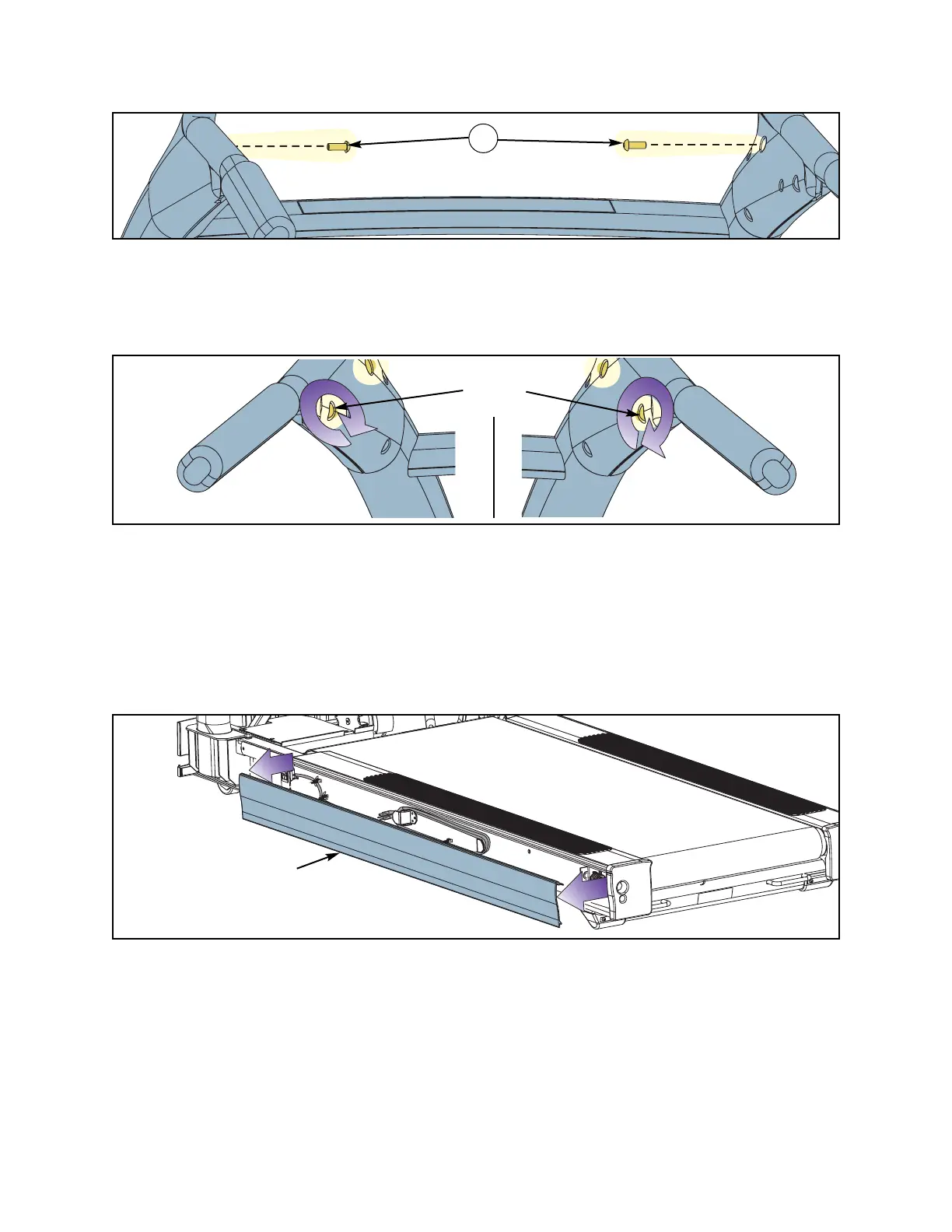B. Using the hex key provided, tighten the two pivot screws on the handrail. See
Figure 8.
9. Remove the left side panel.
Note: If installing the A/V option, refer to the 515T and 530T A/V bracket installation
instructions (supplied with the A/V bracket).
A. Pull the left side panel away from the base. See Figure 9.
10. Arrange power cord.
A. Decide whether you will plug the power cord into an outlet near the front of the
treadmill or the back of the treadmill. Follow the corresponding routing procedure
below. NOTE: Do not plug in the power cord at this time.
Cybex Sport+ Treadmill Owner’s and Service Manual
Figure 9
Left Side Panel
Figure 7
Pivot
Screws
Figure 8
3
Setup
and
Assembly
Page 5-7
