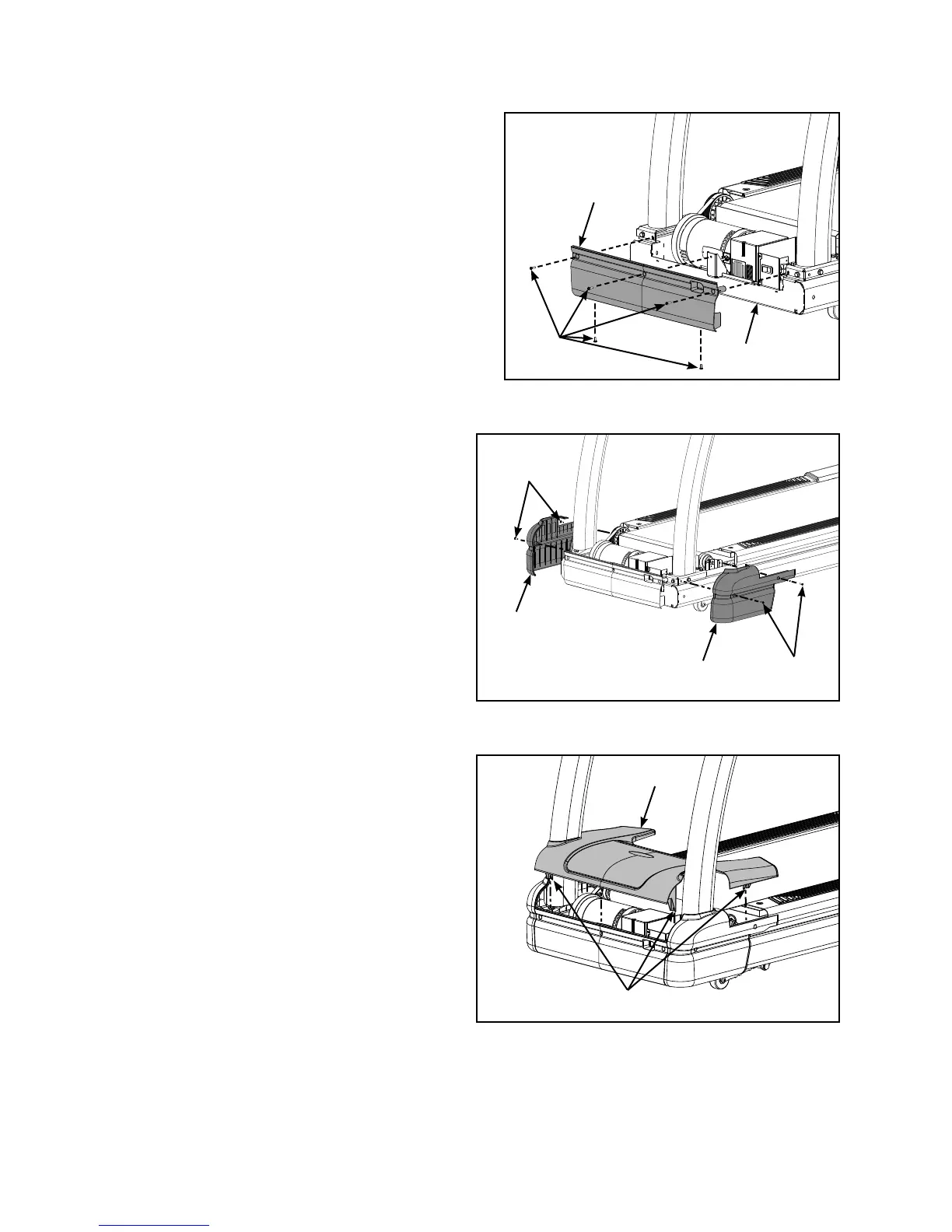Cybex 750T Treadmill Owner’s Manual
Assembly
and
Setup
Page 2-8
11. Attach the motor covers (four pieces).
A. Locate the front motor cover (#6) and fi ve
screws 10-32 x .75” (#19). See Figure 9.
NOTE: Elevate or tip the treadmill on it’s side to install
the two lower screws (#19).
B. Using a Phillips screwdriver partially tighten
the front motor cover (#6) to the base (#1)
with fi ve screws 10-32 x .75” (#19). See
Figure 9.
C. Locate the left motor cover (#7) and four
screws 10-32 x .75” (#19)
D. Using a Phillips screwdriver, partially tighten
the left motor cover (#7) with two screws
10-32 x .75” (#19). See Figure 10.
E. Repeat steps 11C and 11D for the right
side.
F. Locate the motor cover top (#5).
G. Place the motor cover top (#5) into
position by aligning the four tabs over the
front and side cover screws. See
Figure 11.
NOTE: If motor cover top does not fi t properly,
loosen the front and side cover screws as
needed.
H. Using a Phillips screwdriver, fi nish
tightening the fi ve front cover screws and
four side cover screws. Be sure the screws
are securing the motor cover’s tabs. See
Figure 11.
12. Level the treadmill.
Confi rm that the treadmill is on a level A.
surface.
Figure 9
#6
#19
#1
Figure 10
#19
#19
#7
Figure 11
#5
#8
Tabs
