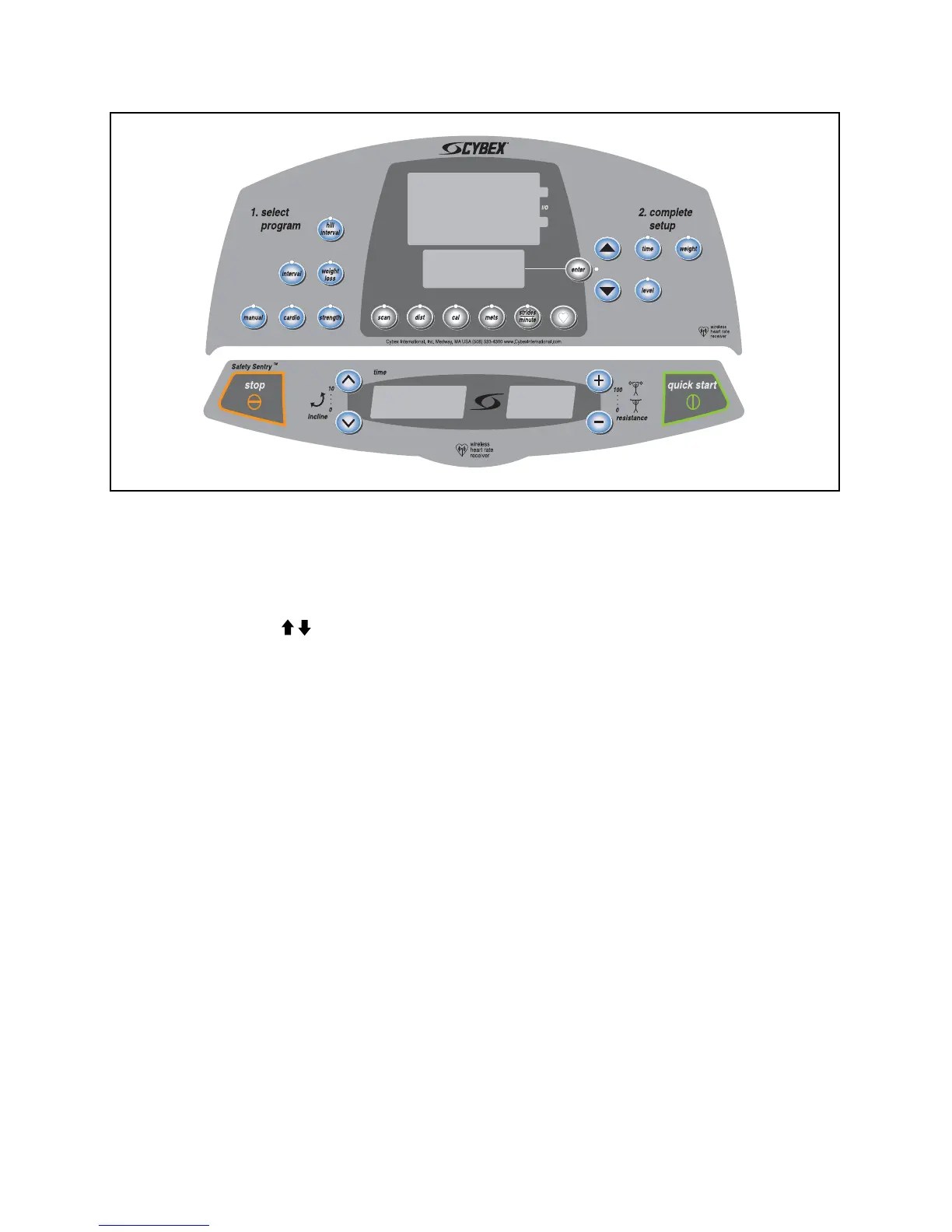7. Press the Resistance
+ — keys to change the load at any time. Pressing the
+ key will
make your workout harder. Pressing the — key will make your workout easier. The right
display will show the current resistance in increments of 1 from 0 to 100.
8. Press the Incline keys to change the incline at any time. The left display will show
the current incline (only while it is adjusting), in increments of 1 from 0 to 10.
9. Press the Stop key at any time to stop your workout. Press Stop once to end your
workout and begin your Workout Review. As you press Stop once, the unit will return to
level 3 incline (starting position). Press Stop twice to clear the Workout Review and return
to Dormant Mode.
10. When you complete a program the unit begins a countdown, “3...2...1” and sounds a tone
for each count. Workout Review displays for 20 seconds (default setting) or until you press
the Stop key.
NOTE: Speeding up and slowing down of the Arc Trainer is dependent on the user speeding
up and slowing down.
! WARNING: Wait until foot plates come to a complete stop before dismounting.
11. Wait until foot plates come to a complete stop before dismounting the unit. Hold the
handrails to steady yourself while you step off the unit.
12. The unit returns to Dormant Mode.
Cybex Arc Trainer Owner’s & Service Manual
Page 3-4
Figure 1