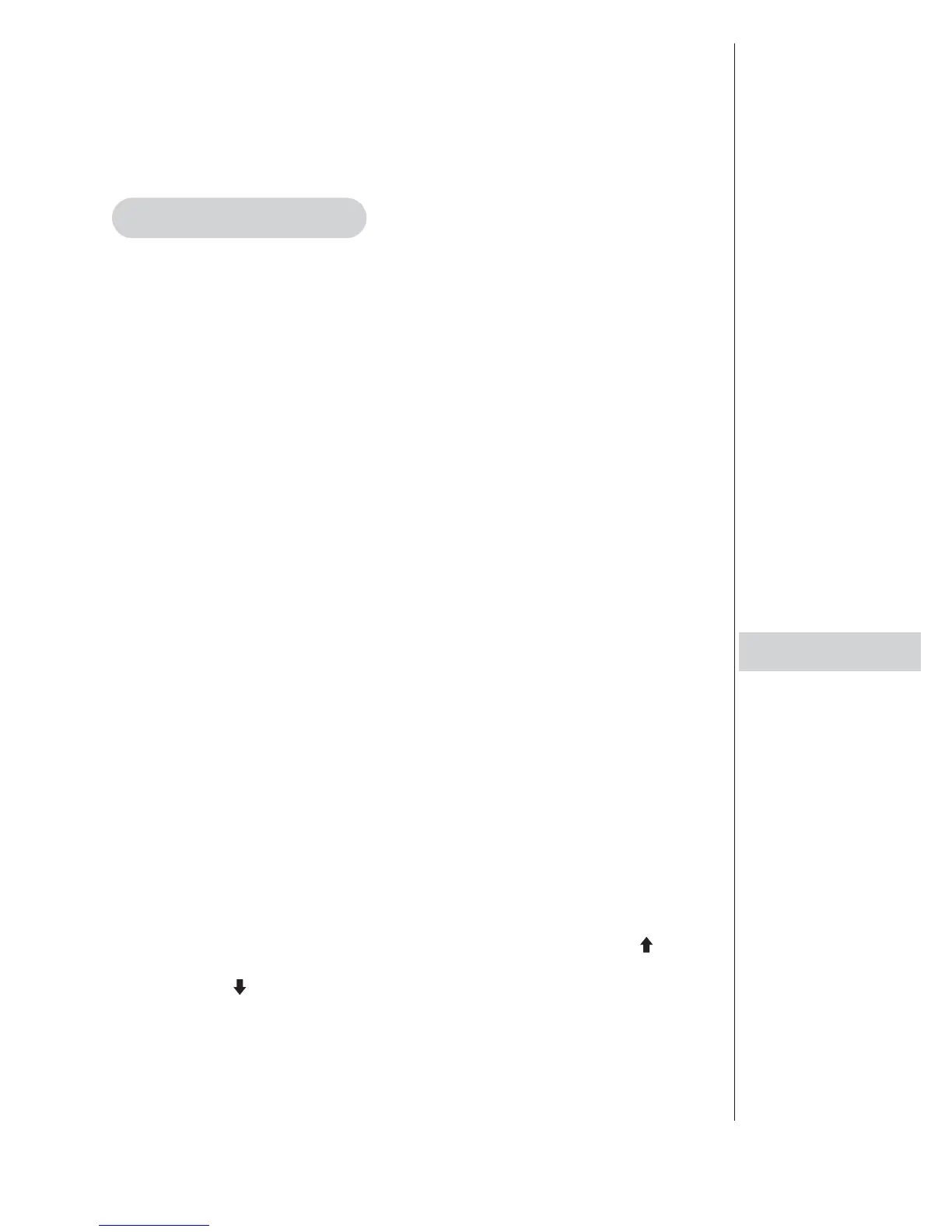! WARNING: Be sure that all electrical requirements are met as indicated
in the specifications at the front of the manual and at the
beginning of this chapter prior to proceeding.
Testing the Operation
Use the following instructions to test the full resistance and incline range of
the unit.
1. Plug the power cord into a power outlet from a grounded circuit as
described under Electrical Requirements in this chapter. NOTE: Coil up the
remainder of the power cord and place it out of the way, under the front of
the Arc Trainer.
2. Locate the on/off (I/O) power switch near the power cord inlet. Toggle it to
the on position (I).
3. The control panel will light up and be in the Dormant Mode.
NOTE: Cybex recommends that the unit be unplugged or the on/off (I/O)
power switch turned off (O) when it is not in use.
4. Hold the handrails to steady yourself while you step into the foot plates.
5. Press the Quick Start key. The unit begins a countdown “3...2...1” and
sounds a tone for each count. After it reaches one (1), the unit gives a
longer tone.
6. Begin striding.
7. Run the unit through its full resistance range. First press the Resistance
+
key until the unit reaches its highest load (the display will show “100”).
Then press the Resistance — key until the unit reaches is lowest load; the
display will show “0”. As you stride, you will feel the resistance change.
NOTE: When the unit reaches the set incline and resistance, the displays will
stop flashing and remain steadily illuminated to indicate that the
desired settings have been reached.
8. Run the unit through its full incline range. First press the Incline key until
the unit reaches its highest incline (the display will show “10”). Then press
the Incline key until the unit reaches its lowest incline (the display will
show “0”).
! WARNING: Wait until all moving parts come to a complete stop before
dismounting.
Cybex Arc Trainer Owner’s & Service Manual
Page 5-9
Table of Contents . . . . . . . . . iii
Service Schedule. . . . . . . . . 4-6
Warnings/Cautions . . . . . . . 5-1
Choosing & Preparing a Site 5-1
Electrical Power
Requirements . . . . . . . . . . 5-2
Assembling the Cybex
Arc Trainer . . . . . . . . . . . . . 5-2
Testing the Operation . . . . . . 5-9
Setting Operation Options. . 5-10