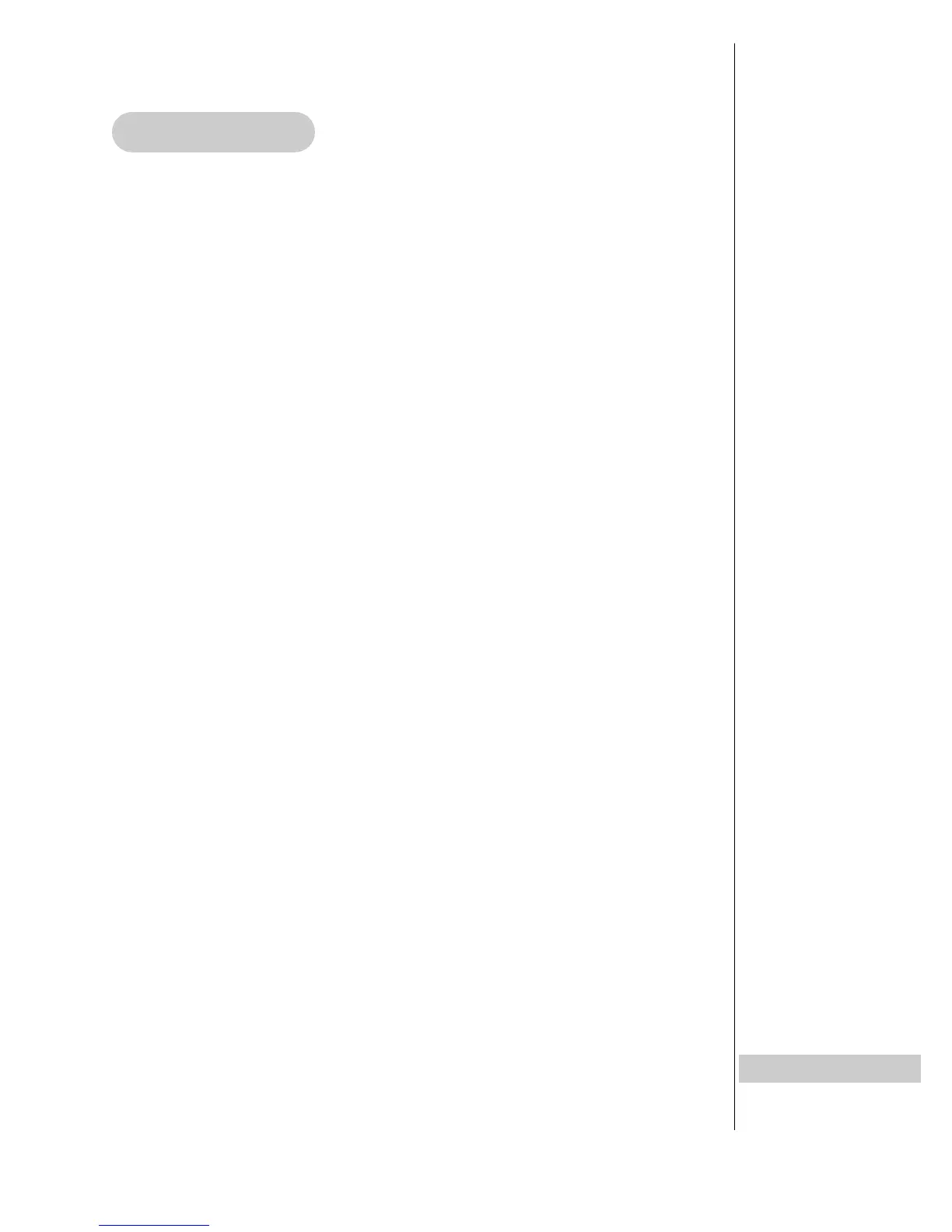Display Overlays
NOTE: This procedure will cover the upper and/or lower display overlay. They
are removed and replaced the same.
Tools Required
• Phillips head screwdriver
• ESD (Electro Static Discharge) grounding strap
• Razor blade
1. Disconnect the external power source.
A. Turn the main power switch above the power inlet to the off (O) position.
B. Unplug the power cord from the power outlet.
2. Remove the top console back.
A. Using a Phillips head screwdriver, remove the five screws securing the
top console back to the console front.
B. Gently pull off the top console back.
NOTE: Wear an ESD strap for the rest of this procedure.
3. Remove the display overlay.
A. While wearing an ESD strap, disconnect the lower switch membrane
connector from the display board. See Figure 25.
B. Use a razor blade to peel up a corner of the display overlay and pull off
the overlay.
4. Attach the display overlay.
A. Remove the paper backing from the new display overlay.
B. Slide the ribbon cable through the slot.
C. Carefully place the display overlay in place within the indentation on the
console front.
D. Firmly rub the display overlay so that it adheres to the console.
5. Attach the console back.
A. While being sure not to pinch any cables, secure the console back to
the console with the five Phillips head screws.
Cybex Arc Trainer Owner’s & Service Manual
Page 7-41
Table of Contents . . . . . . . . . iii
7 Service
Warnings/Cautions . . . . . . . 7-1
Test Mode . . . . . . . . . . . . . . 7-2
LED Functions . . . . . . . . . . . 7-3
Key Functions . . . . . . . . . . . 7-3
Error Codes . . . . . . . . . . . . . 7-4
Speed Sensor Adjustment . 7-5
Drive Belts . . . . . . . . . . . . . . 7-7
Eddy Current Brake. . . . . . 7-13
Elevation Motor . . . . . . . . . 7-16
Power Switch . . . . . . . . . . 7-20
Upper Pillow Blocks . . . . . . 7-22
Lower Pillow Blocks . . . . . 7-26
Pedal Arm & Linkage Arm . 7-28
Lower Control Board . . . . . 7-29
Upper Display Board . . . . . 7-31
Contact Heart Rate Board. 7-33
CSAFE Board . . . . . . . . . . 7-35
Upper Display Cable . . . . . 7-36
Lower Display Cable . . . . . 7-38
Display Overlays . . . . . . . . 7-41
Parts List . . . . . . . . . . . . . . 7-43
Exploded Views. . . . . . . . . 7-45
Schematic . . . . . . . . . . . . . 7-51