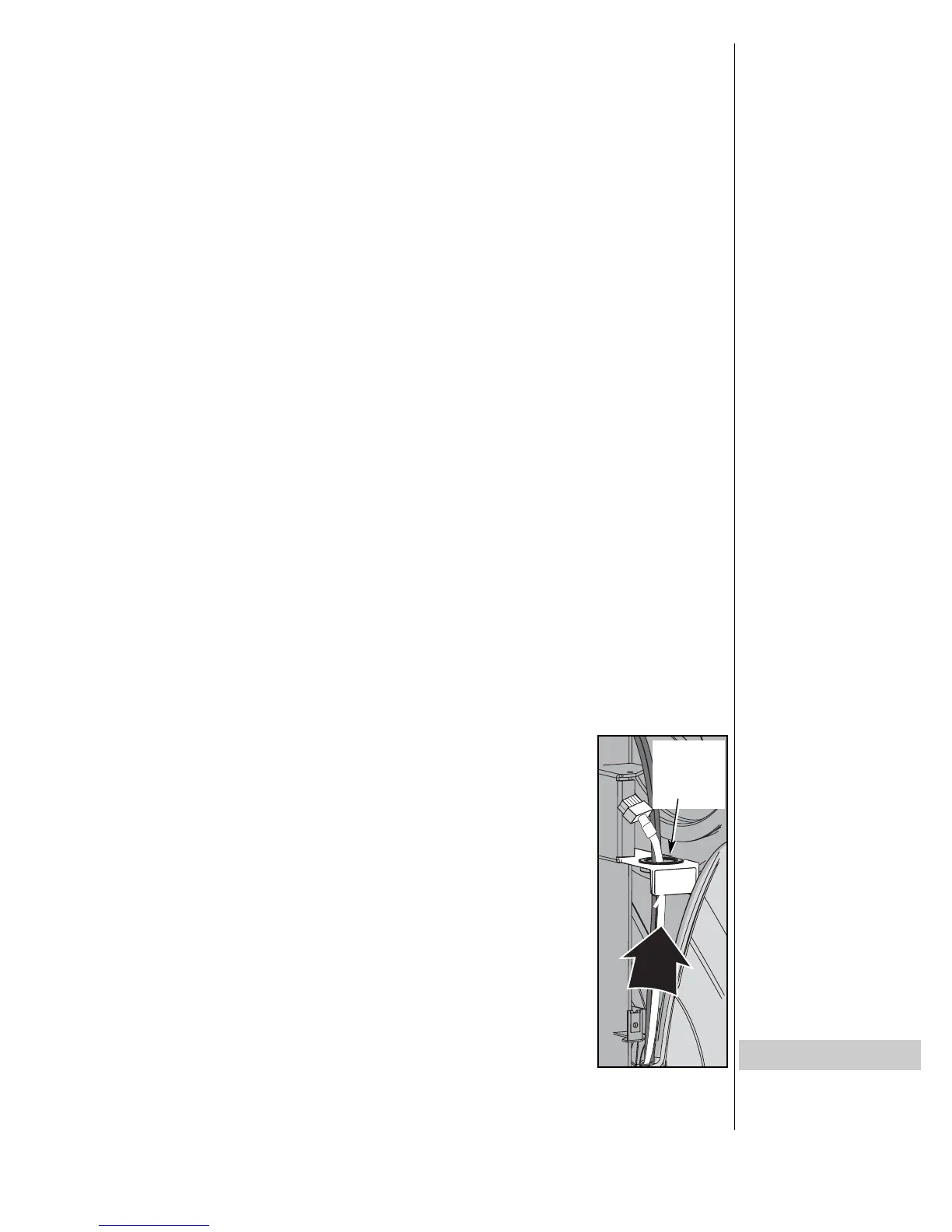! WARNING: Disconnect the power cord before beginning this procedure.
Keep wet items away from inside parts of the unit. Electrical
shock could occur even if the unit is unplugged.
1. Disconnect the external power source.
A. Turn the main power switch above the power inlet to the off (O) position.
B. Unplug the power cord from the power outlet.
2. Remove the access cover.
A. Using a Phillips head screwdriver, loosen the four screws securing the
access cover. See Figure 2.
B. Remove the access cover.
3. Remove the console.
A. Have a second person support the console until step 9.
B. Using a hex key, remove the four screws and four lock washers
securing the handrail in place.
4. Remove the left wheel.
A. Place a wooden block under the unit to take the weight off the left
wheel.
B. Using a 9/16” wrench and a 3/16” hex key, remove the bolt and nut
securing the left wheel in place. See Figure 30.
5. Detach the lower display cable.
! WARNING: Do not touch components on the lower
board. A charge can remain after
unplugging the power cord and turning off
the unit.
A. Pull out on the lower board shield. NOTE: It will snap
out.
B. Disconnect the display cable from the lower board.
See Figure 30.
C. Remove the lower display cable from the wire holder
bracket. See Figure 32.
6. Attach the new lower display cable.
A. Locate the new cable’s 10 pin connector end of the
lower display cable.
Cybex Arc Trainer Owner’s & Service Manual
Page 7-39
Table of Contents . . . . . . . . . iii
7 Service
Warnings/Cautions . . . . . . . 7-1
Test Mode . . . . . . . . . . . . . . 7-2
LED Functions . . . . . . . . . . . 7-3
Key Functions . . . . . . . . . . . 7-3
Error Codes . . . . . . . . . . . . . 7-4
Speed Sensor Adjustment . 7-5
Drive Belts . . . . . . . . . . . . . . 7-7
Eddy Current Brake. . . . . . 7-13
Elevation Motor . . . . . . . . . 7-16
Power Switch . . . . . . . . . . 7-20
Upper Pillow Blocks . . . . . . 7-22
Lower Pillow Blocks . . . . . 7-26
Pedal Arm & Linkage Arm . 7-28
Lower Control Board . . . . . 7-29
Upper Display Board . . . . . 7-31
Contact Heart Rate Board. 7-33
CSAFE Board . . . . . . . . . . 7-35
Upper Display Cable . . . . . 7-36
Lower Display Cable . . . . . 7-38
Display Overlays . . . . . . . . 7-41
Parts List . . . . . . . . . . . . . . 7-43
Exploded Views. . . . . . . . . 7-45
Schematic . . . . . . . . . . . . . 7-51
Figure 32
Wire
Holder
Bracket