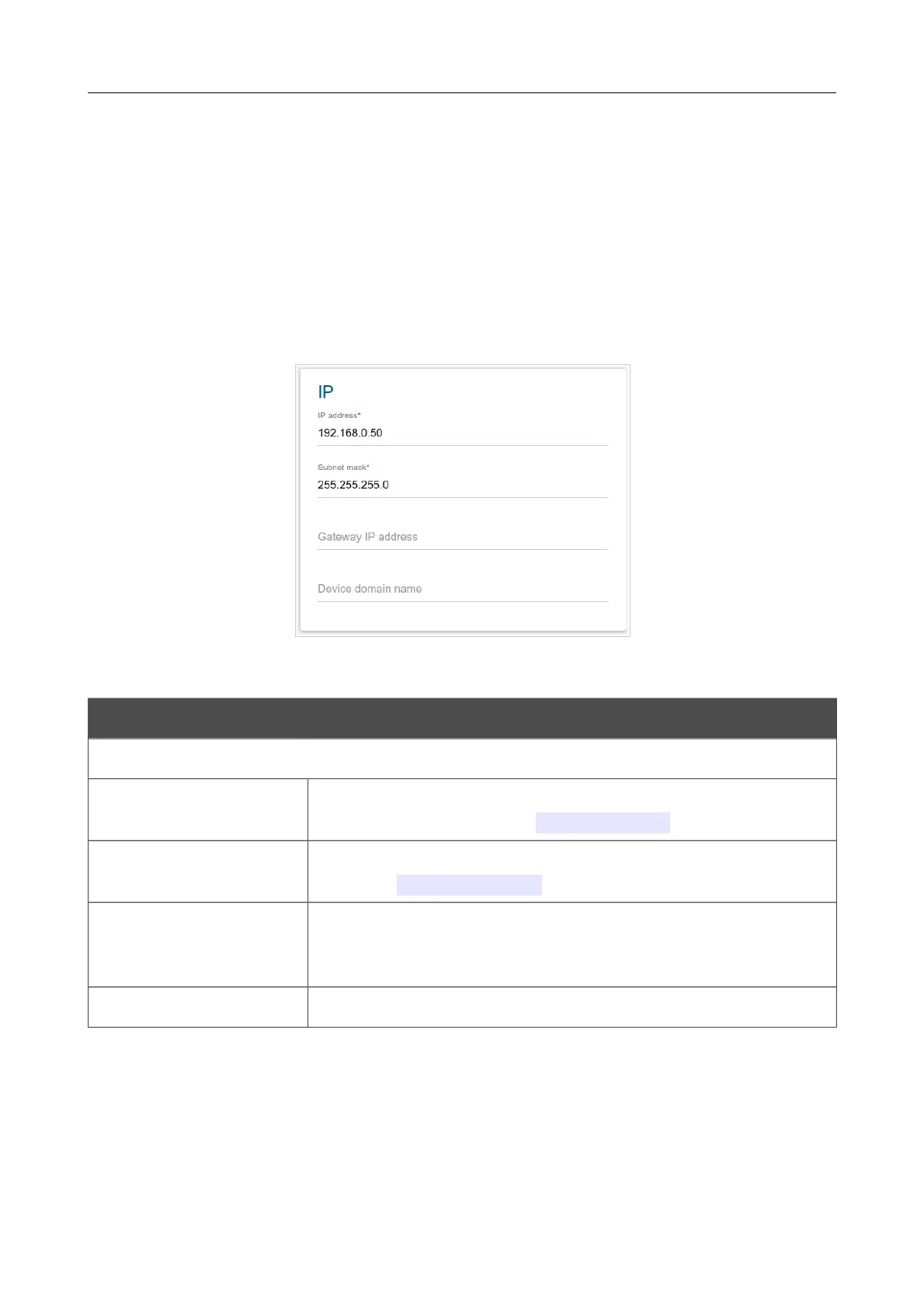DAP-1325 N300 Wi-Fi Range Extender
User Manual
Configuring via Web-based Interface
Connections Setup
In this menu you can configure basic parameters of the extender for operation in the local network.
LAN
To configure the extender's basic parameters, go to the Connections Setup / LAN page.
IPv4
Go to the IPv4 tab to change IPv4 address and configure the built-in DHCP server.
Figure 38. Configuring local IP addresses. The IPv4 tab. The IP section.
If needed, edit the basic settings.
Parameter Description
IP
IP address
The IP address of the extender in the local subnet. By default, the
following value is specified: 192.168.0.50.
Subnet mask
The mask of the local subnet. By default, the following value is
specified: 255.255.255.0.
Gateway IP address
The gateway IP address which is used by the extender to connect to
the Internet (e.g., for synchronizing the system time with an NTP
server). Optional.
Device domain name The name of the device attached to its IP address in the local subnet.
When needed settings are configured, click the APPLY button.
Page 44 of 92