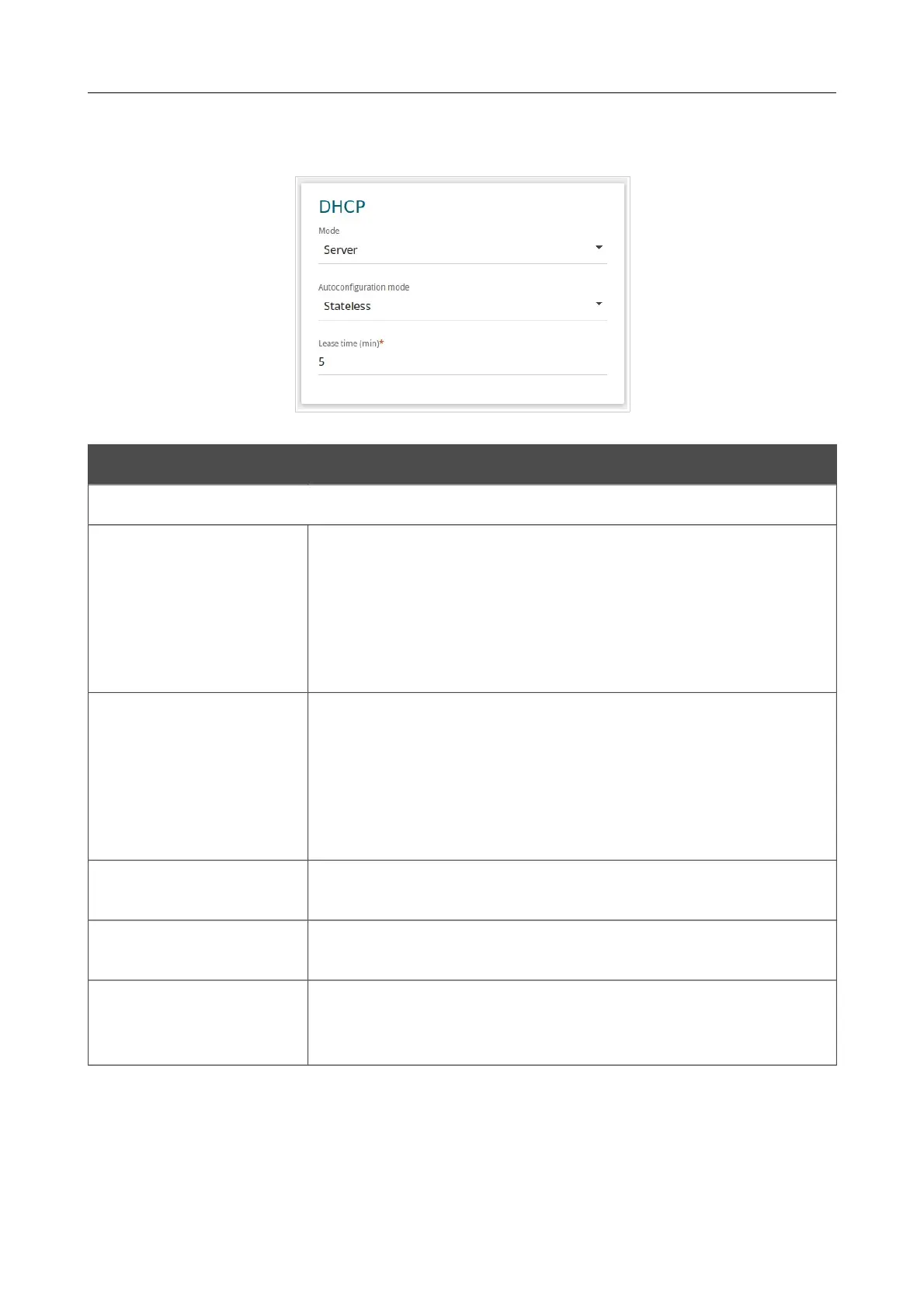DAP-1325 N300 Wi-Fi Range Extender
User Manual
Configuring via Web-based Interface
In the DHCP section, you can configure the built-in DHCP server of the extender. The DHCP
server is disabled by default.
Figure 42. Configuring local IP addresses. The IPv6 tab. The DHCP section.
Parameter Description
DHCP
Mode
Select a mode of IPv6 address assignment from the drop-down list.
Server: the extender assigns IPv6 addresses to clients automatically
in accordance with the specified parameters. When this value is
selected, the Autoconfiguration mode drop-down list and the
Lease time field are displayed on the tab.
Disable: clients' IPv6 addresses are assigned manually.
Autoconfiguration
mode
Select a mode from the drop-down list.
Stateless: clients themselves configure IPv6 addresses using the
prefix.
Stateful: the built-in DHCPv6 server of the extender allocates
addresses from the range specified in the Start IP and End IP
fields.
Start IP
The start IPv6 address of the address pool used by the DHCPv6
server to distribute addresses to clients.
End IP
The end IPv6 address of the address pool used by the DHCPv6
server to distribute addresses to clients.
Lease Time
The lifetime of IPv6 addresses provided to clients. The field is
available for editing, if the Static value is selected from the
Addressing mode list in the IP section.
When all needed settings are configured, click the APPLY button.
Page 48 of 92