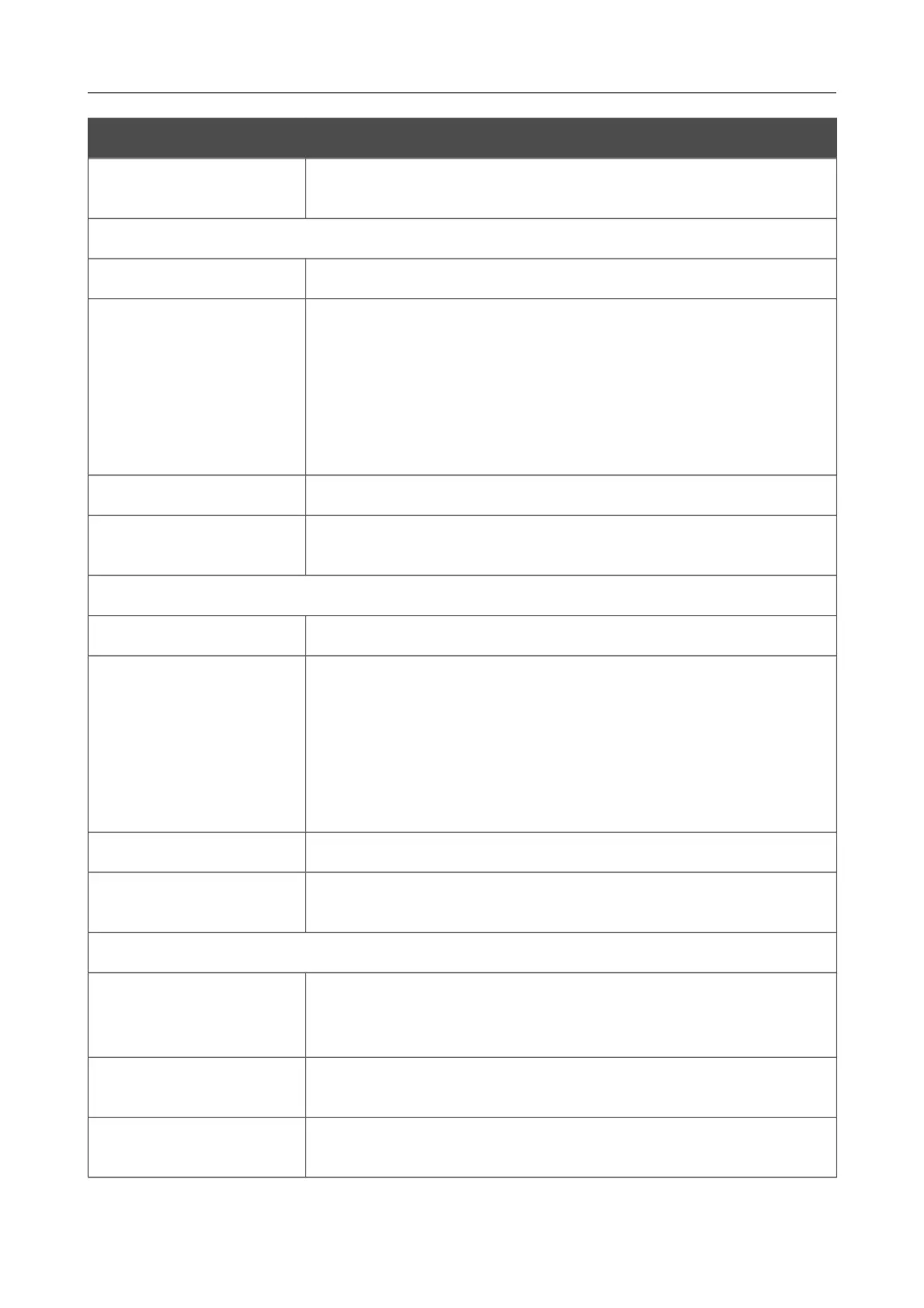DAP-1360U Wireless N300 Access Point & Router
User Manual
Configuring via Web-based Interface
Parameter Description
Protocol
A protocol for network packet transmission. Select a value from the
drop-down list.
Source IP address
Set as
Select the needed value from the drop-down list.
Start IPv4 address
The source host start IPv4 address.
If it is necessary to specify a single address, leave the End IPv4
address field blank.
You can choose a device connected to the access point's LAN at the
moment. To do this, select the relevant IPv4 address from the drop-
down list (the field will be filled in automatically).
End IPv4 address
The source host end IPv4 address.
Subnet IPv4 address
The source subnet IPv4 address. The field is displayed when the
Subnet value is selected from the Set as drop-down list.
Destination IP address
Set as
Select the needed value from the drop-down list.
Start IPv4 address
The destination host start IPv4 address.
If it is necessary to specify a single address, leave the End IPv4
address field blank.
You can choose a device connected to the access point's LAN at the
moment. To do this, select the relevant IPv4 address from the drop-
down list (the field will be filled in automatically).
End IPv4 address
The destination host end IPv4 address.
Subnet IPv4 address
The destination subnet IPv4 address. The field is displayed when the
Subnet value is selected from the Set as drop-down list.
Ports
Destination port
A port of the destination IP address. You can specify one port,
several ports separated by a comma, or a range of ports separated by
a colon.
Set source port
manually
Move the switch to the right to specify a port of the source IP
address manually. Upon that the Source port field is displayed.
Source port
A port of the source IP address. You can specify one port, several
ports separated by a comma, or a range of ports separated by a colon.
Click the APPLY button.
Page 130 of 158
