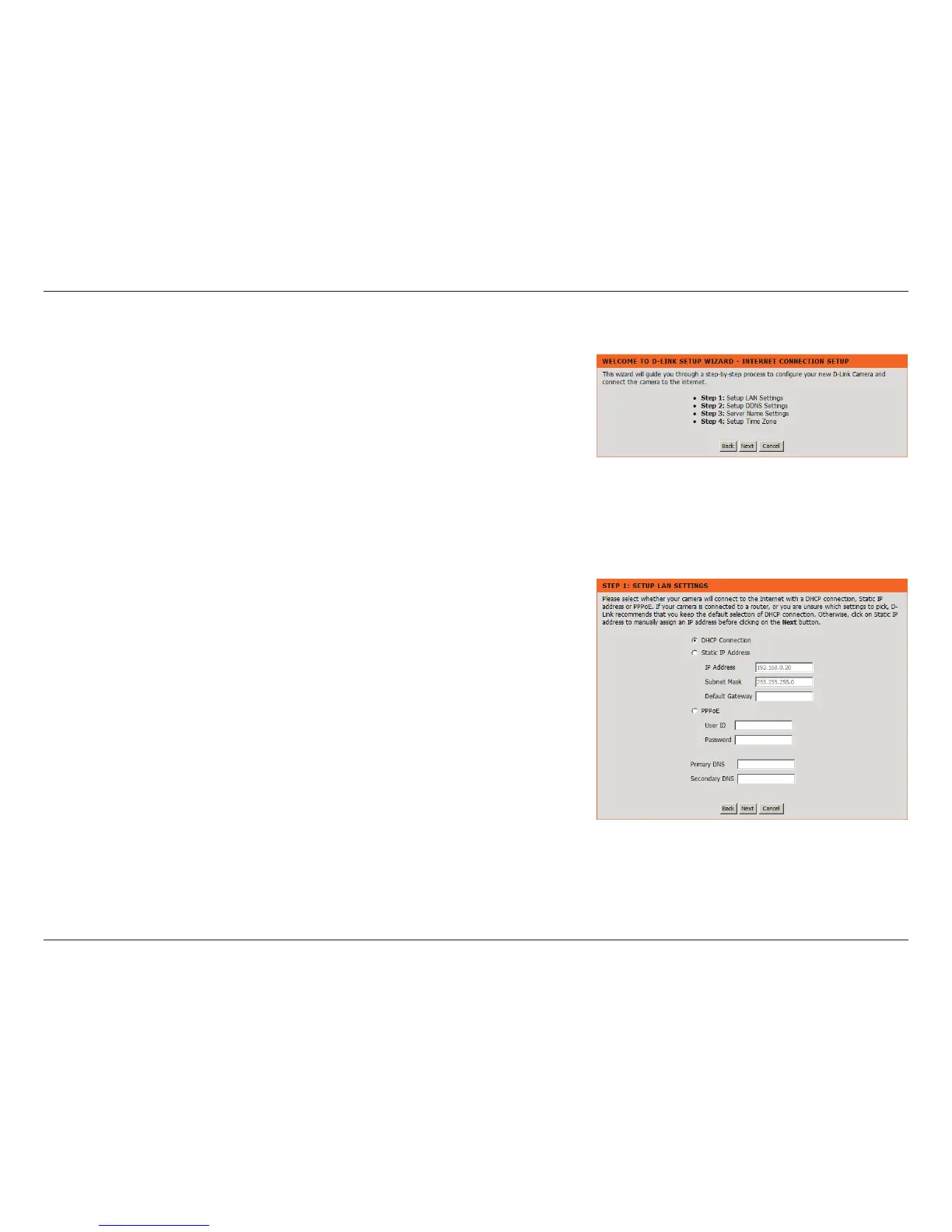27D-Link DCS-930L User Manual
Section 4 - Conguration
Internet Connection Setup Wizard
The Setup Wizard will guide you through a step-by-step process to congure your new
network camera and connect your camera to the Internet.
Click Next to continue.
Select from the options listed below.
• DHCP Connection is selected by default. If you leave this option selected, your DHCP
server will automatically assign dynamic IP settings to your camera.
• Static IP Address allows you to manually assign your network settings for the camera.
Note: Input the DNS information if you have assigned a Static IP Address for your camera.
• PPPoE can be selected if your camera is directly connected to the Internet through a
DSL modem. You must enter a User ID and Password
for your PPPoE account. You can
get this information from your Internet service provider (ISP).
After making your selection, click Next to continue.