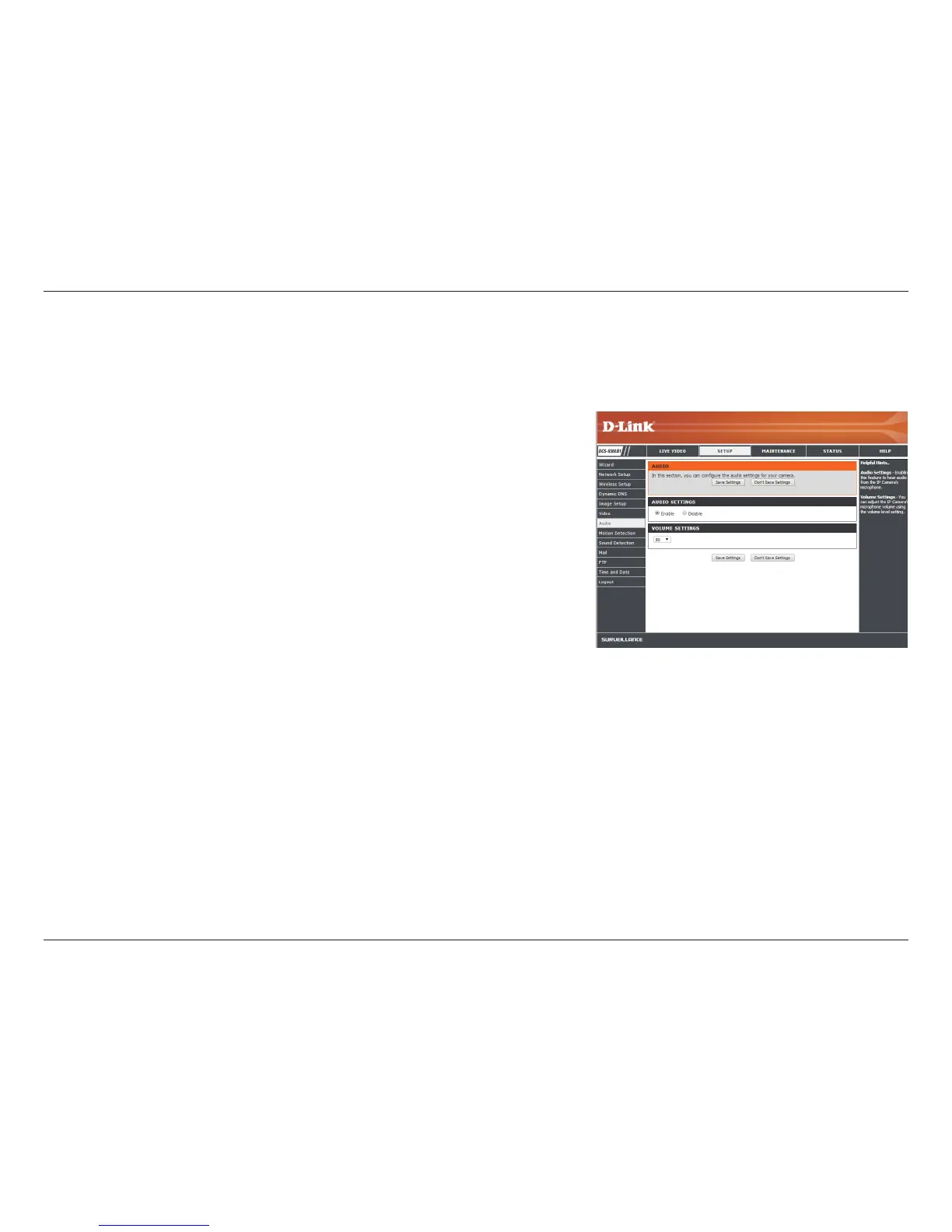35D-Link DCS-930L User Manual
Section 4 - Conguration
Audio
This section allows you to congure the audio settings for your camera.
Note: Please wait a few seconds for the camera to adjust the audio after making changes.
Audio Settings:
Volume Settings:
You may Enable or Disable the camera audio feed. (Enabling audio settings will
allow you to hear the audio from the camera’s microphone.)
Adjust the camera’s microphone volume using the drop-down menu.
Click Save Settings to save your settings.