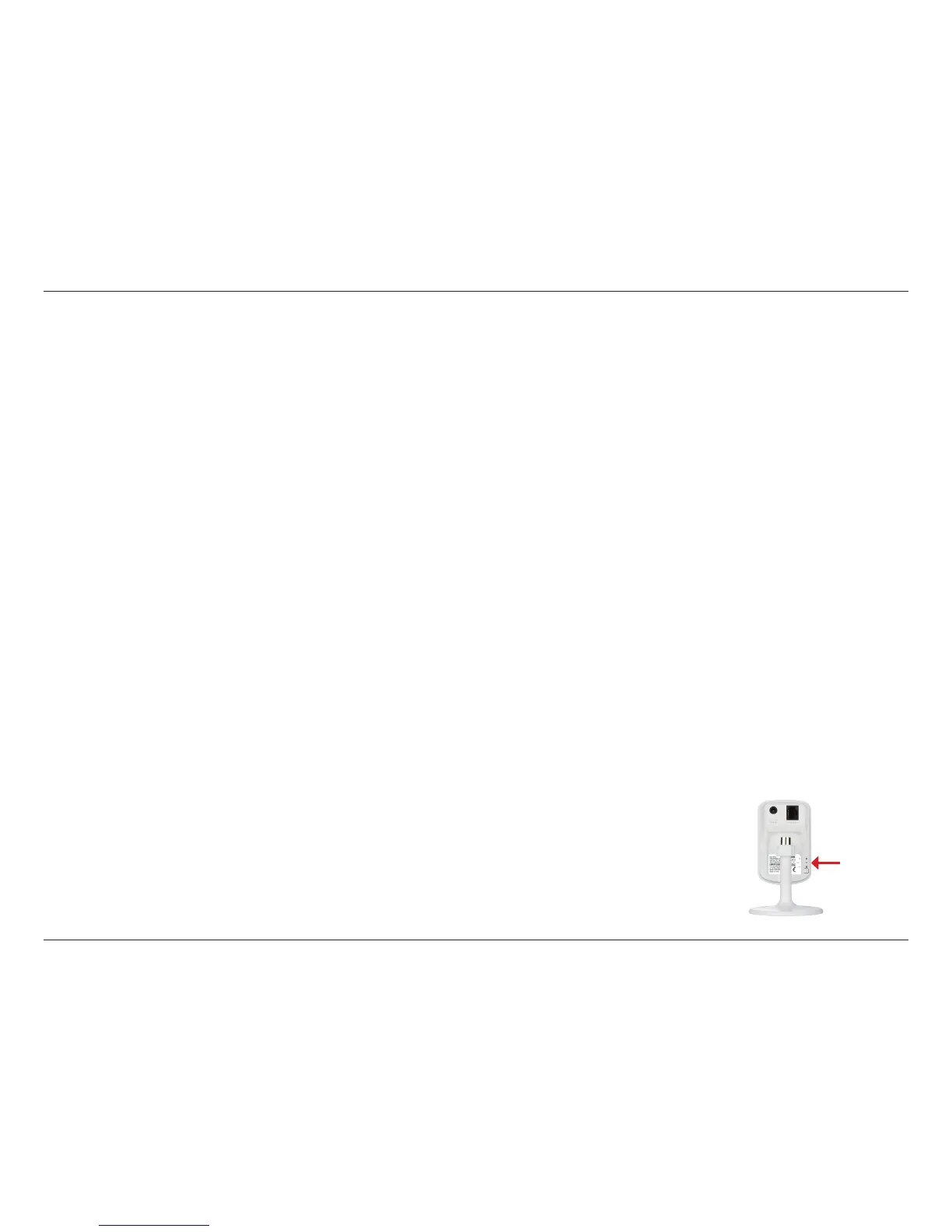56D-Link DCS-930L User Manual
Section 6 - Troubleshooting
Troubleshooting
This section provides solutions to problems that may occur during the installation and operation of the DCS-930L. Review the following questions
and answers if you are having diculty.
1. What is Remote Access? How do I enable it?
Remote Access allows you to access your camera from any PC connected to the Internet through a web browser. This lets you view your camera
feed and manage your camera’s settings when you’re away from home.
To enable Remote Access, simply go through the Camera Setup Wizard. You can download the wizard from http://www.mydlink.com/support.
Refer to “Camera Setup Wizard” on page 18.
2. Why does the LED not light up?
The power supply might be faulty. Conrm that you are using the provided DC 5V power supply for this network camera. Verify that the power
supply is correctly connected. If the camera is functioning normally, the LED may have been disabled. Refer to LED Control under “Admin” on page
43 to learn how to enable the LED.
3. Why is the camera’s network connection unreliable?
There might be a problem with the network cable. To conrm that the cables are working, PING the address of a known device on the network. If
the cabling is okay and your network is reachable, you should receive a reply similar to the following (…bytes = 32 time = 2 ms).
Another possible problem may be that the network device such as a hub or switch utilized by the network camera is not functioning properly.
Conrm that the power for the devices are well-connected and functioning properly.
4. What can I do if I forget my password?
If you forget your password, you must reset your camera. Unfortunately, this process will change all
your settings back to the factory defaults. To reset your camera, use an unfolded paper clip to press
and hold the RESET button for at least 10 seconds while your camera is powered on.
Reset Button
