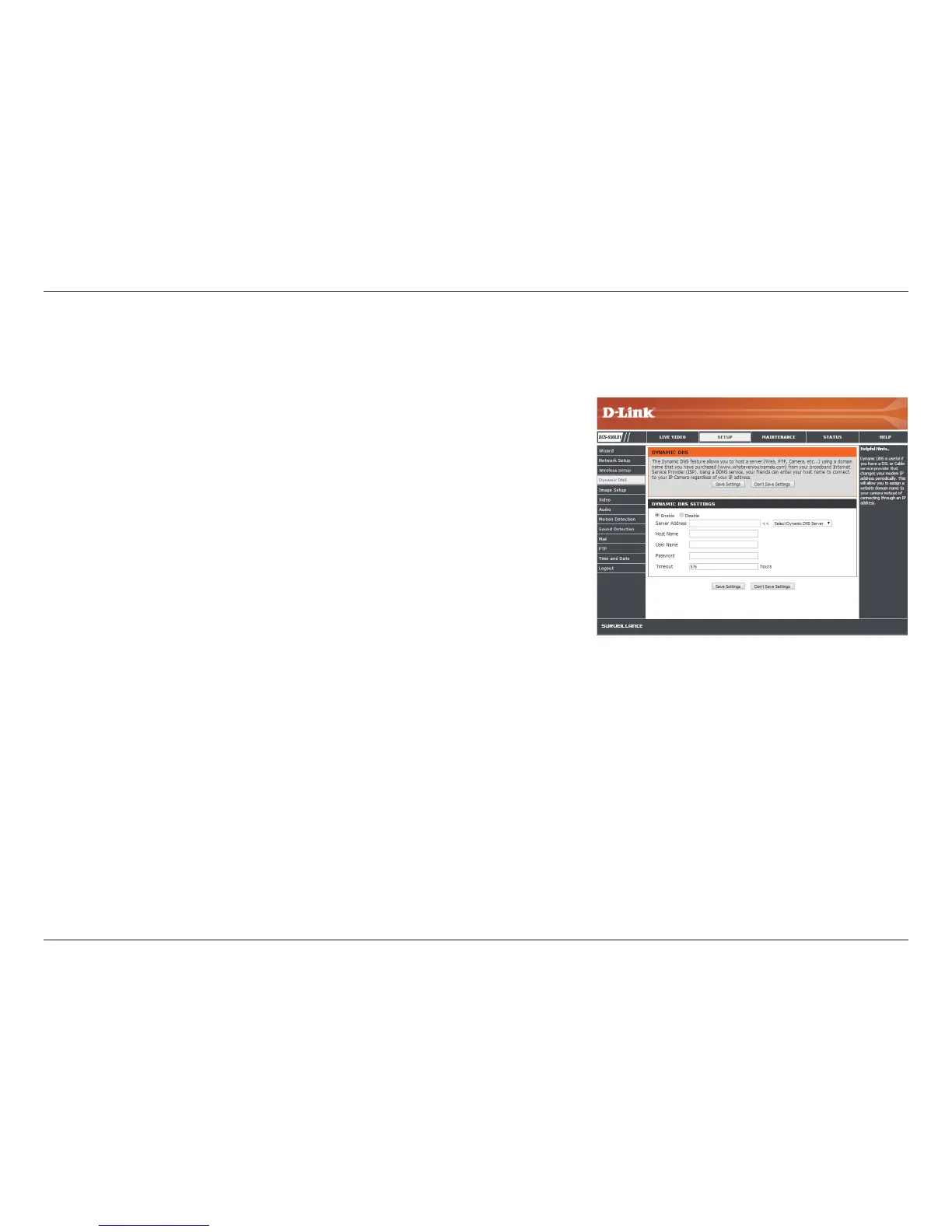32D-Link DCS-930L User Manual
Section 4 - Conguration
Click to enable the DDNS function.
Select your Dynamic DNS server from the drop-down menu and click <<.
Enter the host name for your DDNS account.
Enter the user name for your DDNS account.
Enter the password for your DDNS account.
Enter the number of hours to wait before updating the DDNS server if the public
IP address has not yet changed.
Click Save Settings to save your settings.
Enable:
Server Address:
Host Name:
User Name:
Password:
Timeout:
Dynamic DNS
DDNS (Dynamic Domain Name System) allows you to access your camera using a domain name instead of an IP address. To do this, you will need
to have an account with one of the DDNS service providers listed in the drop-down menu.