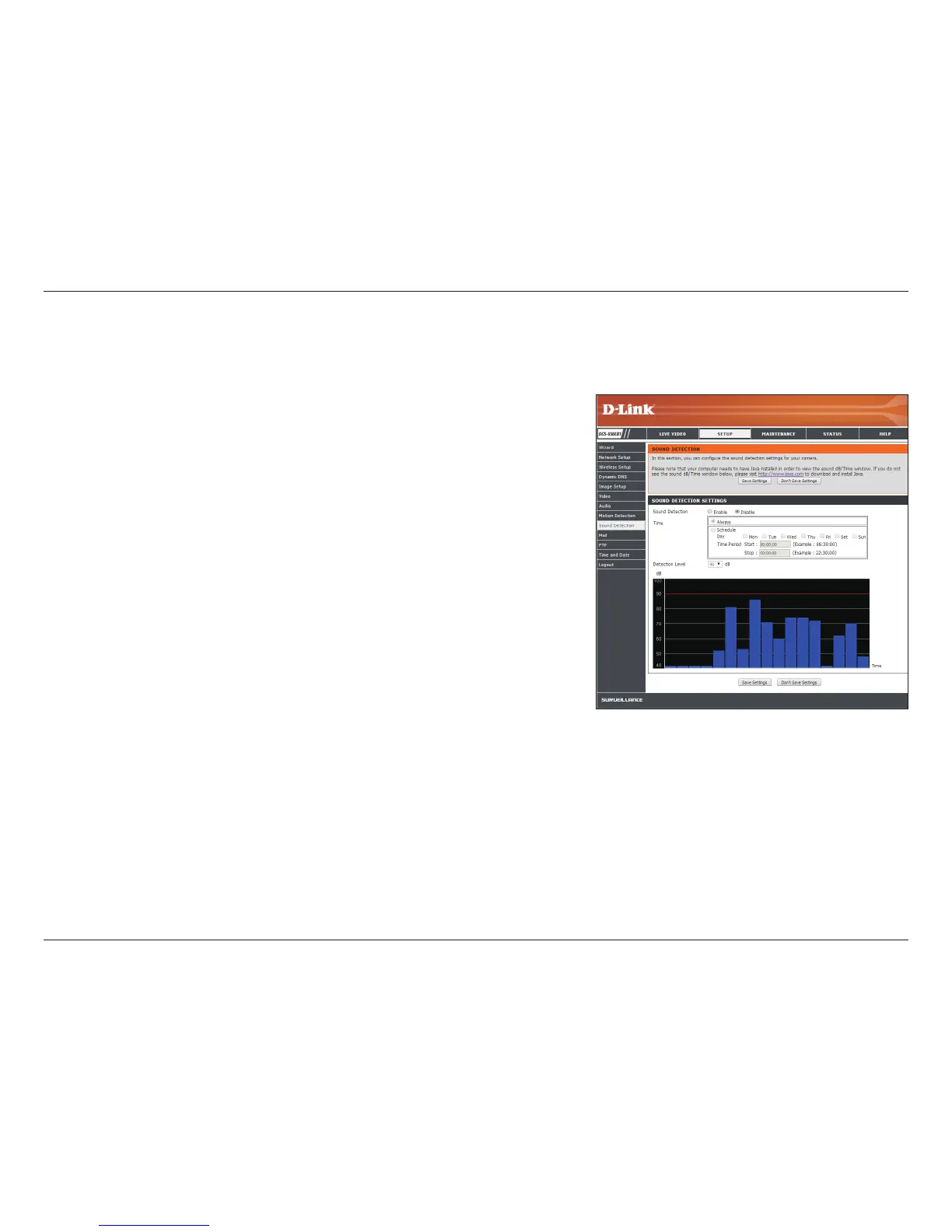37D-Link DCS-930L User Manual
Section 4 - Conguration
Sound Detection
Sound detection enables the camera to monitor the environment for loud sounds. You may set the volume threshold that will be used to determine
if sound is detected.
Sound Detection:
Time:
Detection Level:
Click Enable to enable the sound detection feature of your camera.
You can schedule times when sound detection should be active. You can set this
to Always, or you can create a schedule by selecting the days and time period
when sound detection should be enabled.
Select the volume level (in decibels) that must be exceeded for the camera to
determine whether a loud sound was detected or not.
Please be aware that the volume numbers are approximate. Use the live monitor
graph below to help you set an appropriate level.
Click Save Settings to save your settings.