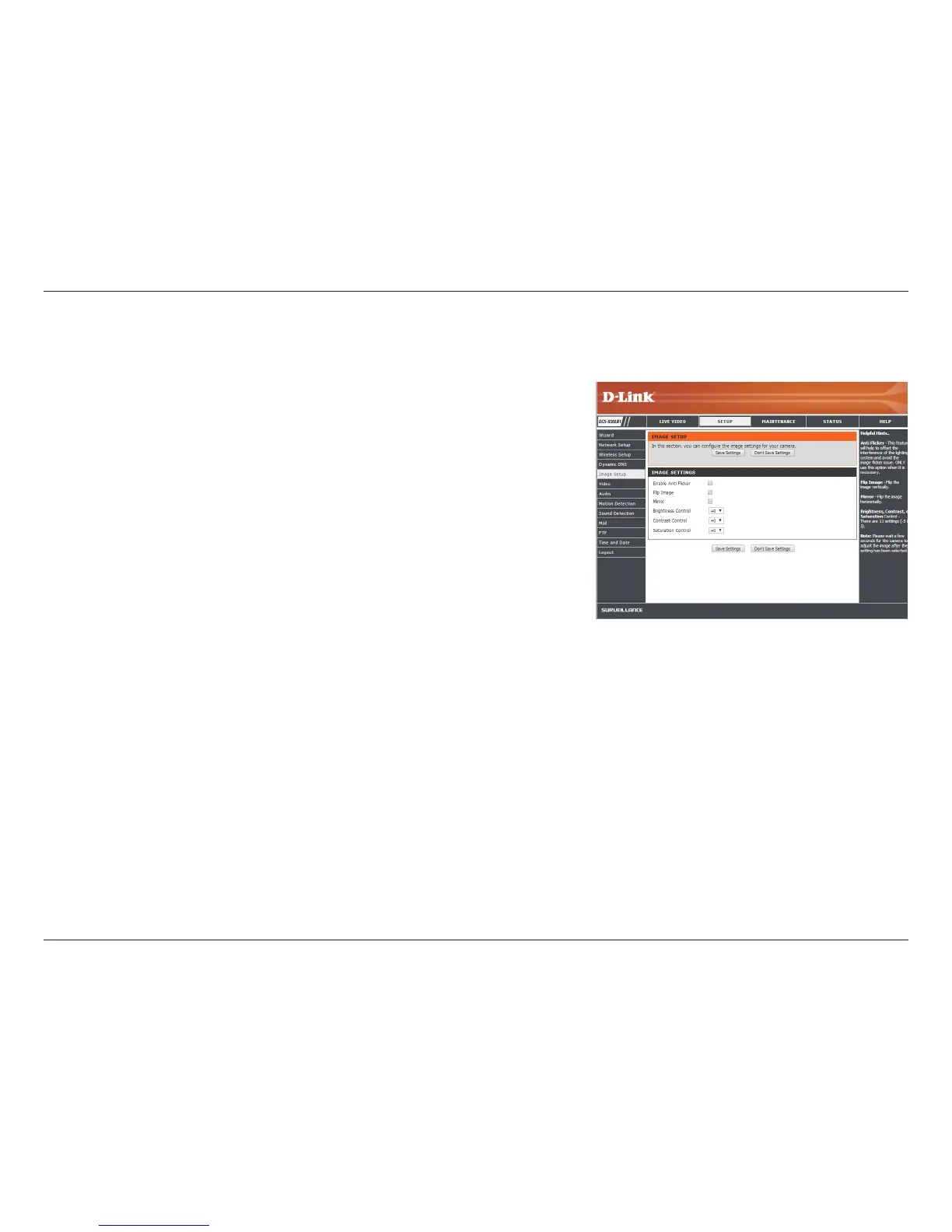33D-Link DCS-930L User Manual
Section 4 - Conguration
Image Setup
Select this box to enable anti icker. (Only enable this feature if you are noticing
that the video appears to icker.)
Select this box to ip the video vertically.
Select this box to ip the video horizontally.
Note: If the camera is installed upside-down, both Flip Image and Mirror should be
checked.
Select a number from the drop-down menu to adjust the brightness level.
Select a number from the drop-down menu to adjust the contrast level. Adjusting
this setting will alter the color intensity.
Select a number from the drop-down menu to adjust the saturation level.
Click Save Settings to save your settings.
Enable Anti
Flicker:
Flip Image:
Mirror:
Brightness
Control:
Contrast Control:
Saturation
Control:
This section allows you to congure the image settings for your camera.