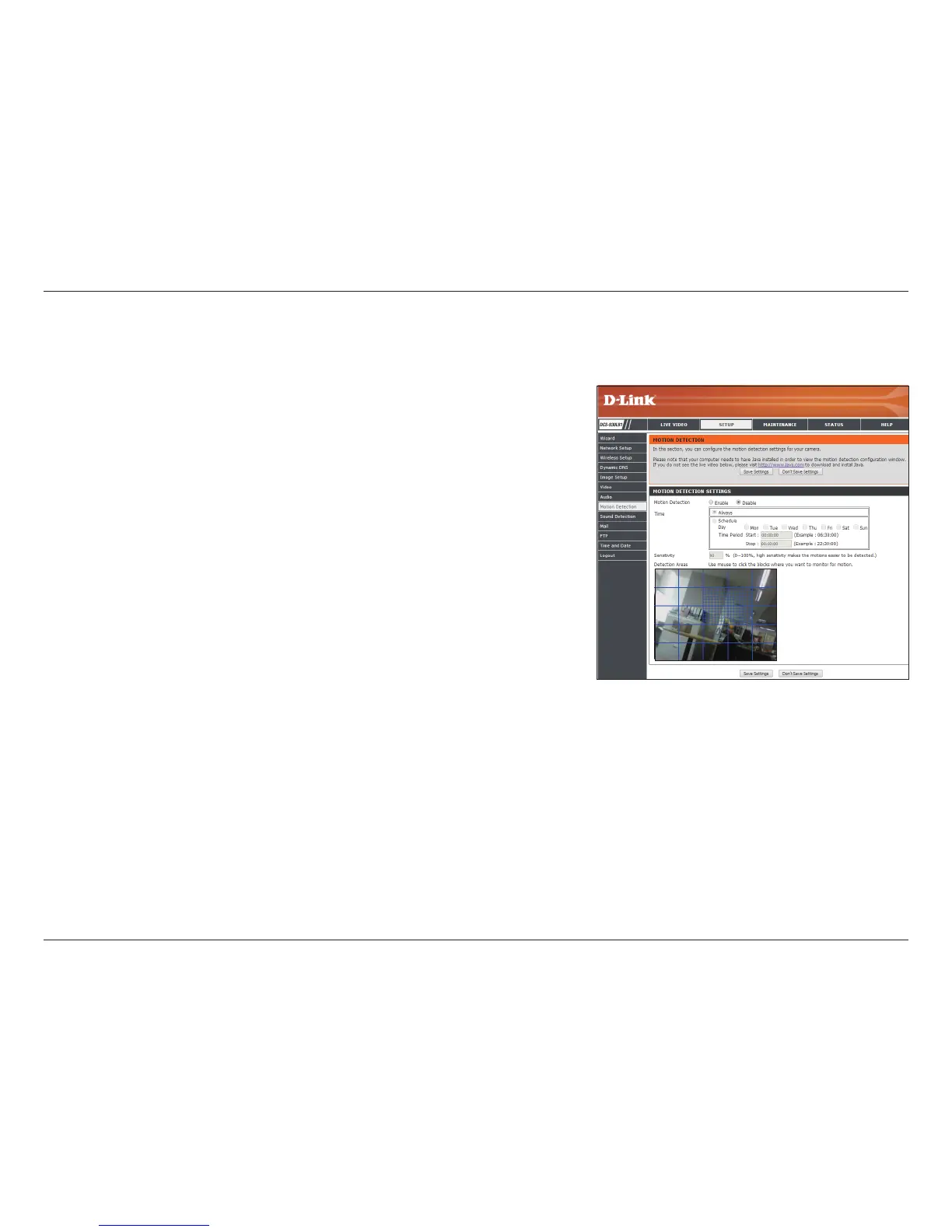36D-Link DCS-930L User Manual
Section 4 - Conguration
Motion Detection
Motion detection enables the camera to monitor the video feed for movement.
Motion
Detection:
Time:
Sensitivity:
Detection Areas:
Click Enable to enable the motion detection feature of your camera.
You can schedule times when motion detection should be active. You can set
this to Always, or you can create a schedule by selecting the days and time
period when motion detection should be enabled.
Species the measurable dierence between two sequential images that would
indicate motion. Enter a value between 0 and 100. (A higher number makes it
easier for motion to be detected.)
Use your mouse to click on the blocks representing the areas that you would
like to monitor for motion.
Click Save Settings to save your settings.