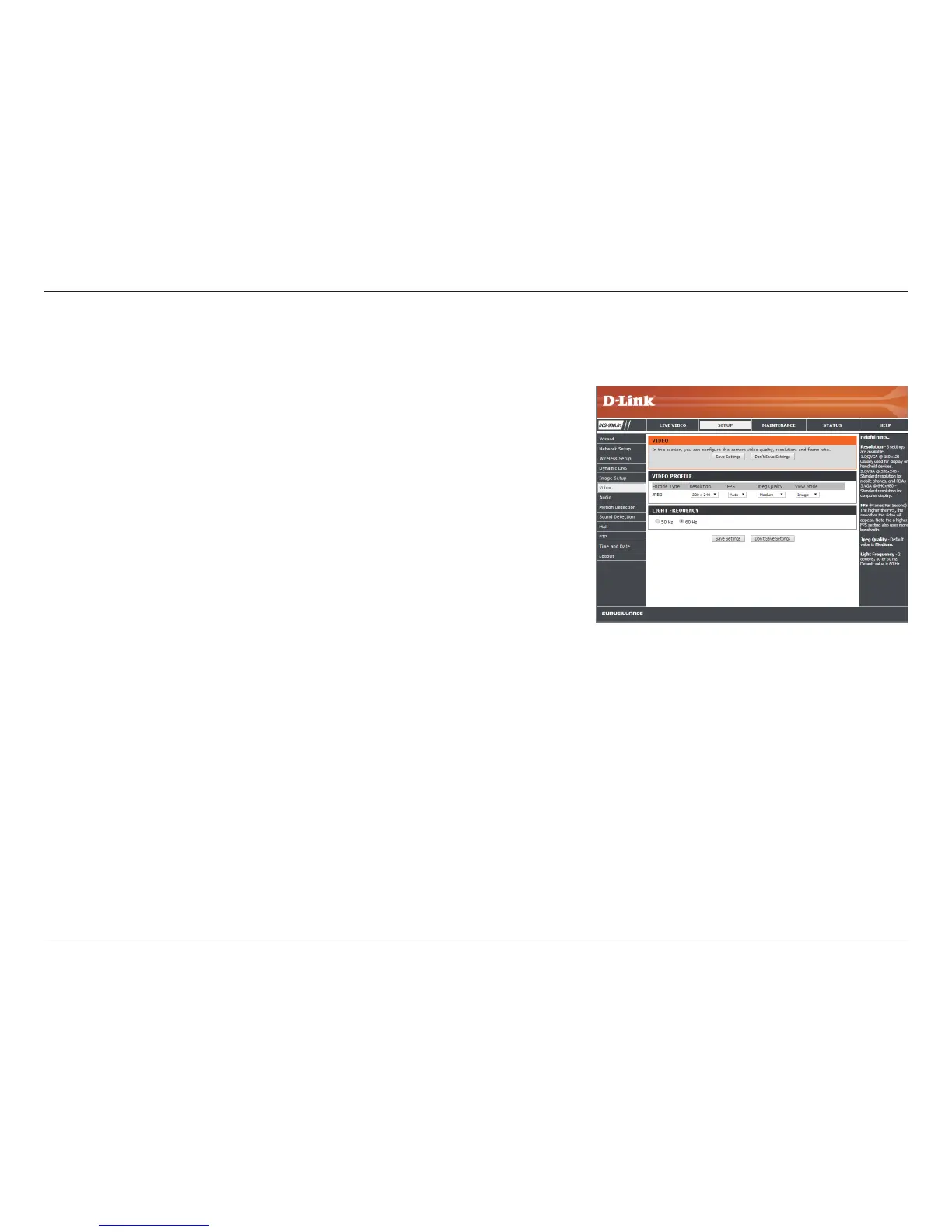34D-Link DCS-930L User Manual
Section 4 - Conguration
Video
Encode Type:
Resolution:
FPS:
JPEG Quality:
View Mode:
Light Frequency:
This section allows you to congure the video settings for your camera.
This eld displays the compression format used for this video prole.
Select the video resolution that you prefer from the three available formats:
640x480, 320x240, or 160x120. Higher resolution provides better quality, but
will require more network bandwidth.
Select the desired FPS (frames per second), or select Auto. Higher settings will
provide smoother video, but will require more network bandwidth.
Select one of ve levels of image quality: Highest, High, Medium, Low, and
Lowest. (The default value is Medium.)
Select the mode for viewing the camera image. Select Image for viewing still
images, ActiveX for viewing video with Internet Explorer, or Java for using other
web browsers.
Note: Your selection above for viewing video will be reected on the Live Video
page. For more information, refer to “Accessing the Web Conguration Utility” on
page 25.
Select the proper frequency (50Hz or 60Hz) to reduce image icker.
Click Save Settings to save your settings.