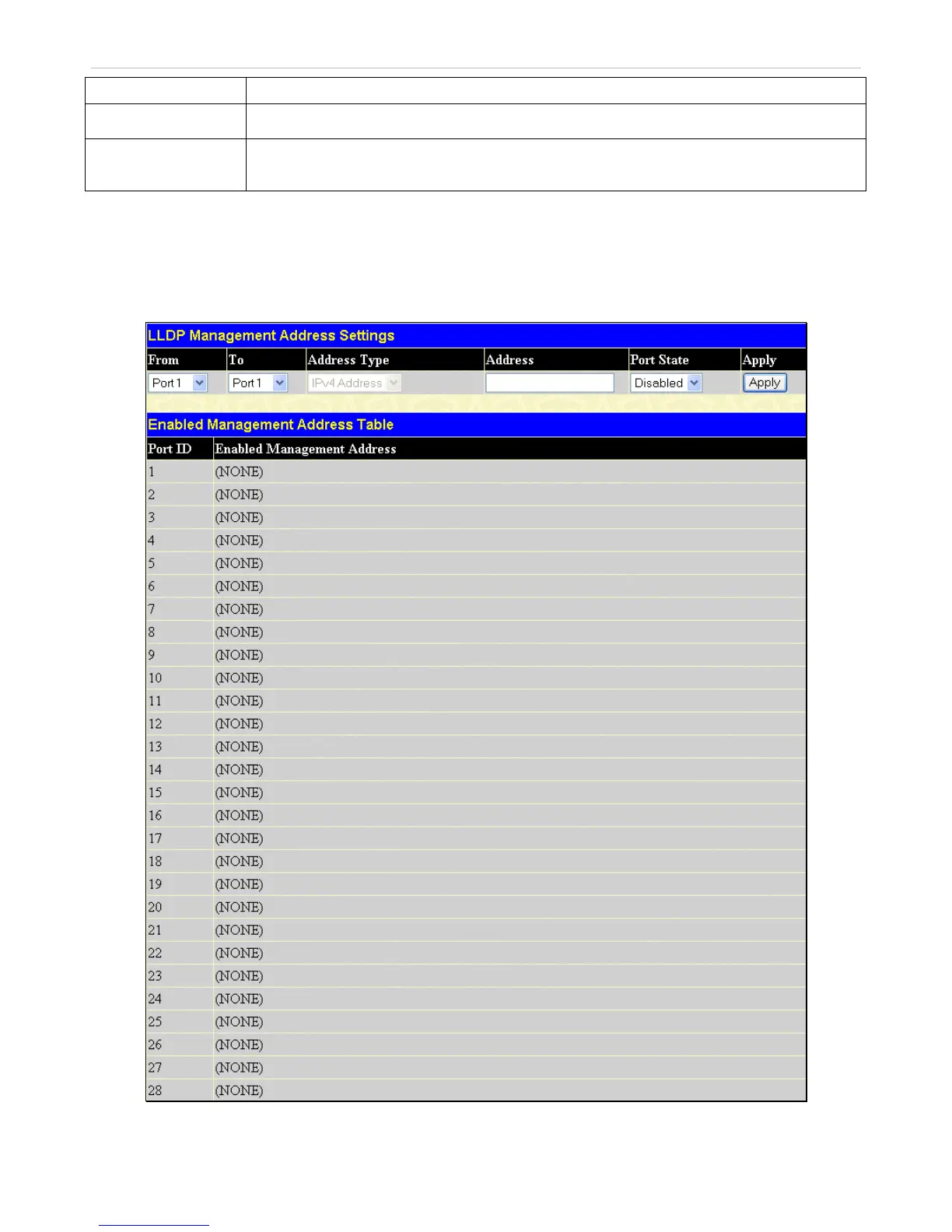DES-3028 DES-3028P DES-3028G DES-3052 DES-3052P Layer 2 Fast Ethernet Managed Switch
Con
figuration/Status
Disabled.
Link Aggregation
Use the drop-down menu to toggle Link Aggregation between Enabled and Disabled.
Maximum Frame
Size
Use the drop-down menu to toggle Maximum Frame Size between Enabled and Disabled.
Click Apply to implement changes made.
LLDP Management Address Settings
The following window is used to set up LLDP management address settings on the Switch. To view this window click L2
Features > LLDP > LLDP Management Address Settings.
Figure 7- 51. LLDP Management Address Settings window
The following parameters can be set or displayed:
138