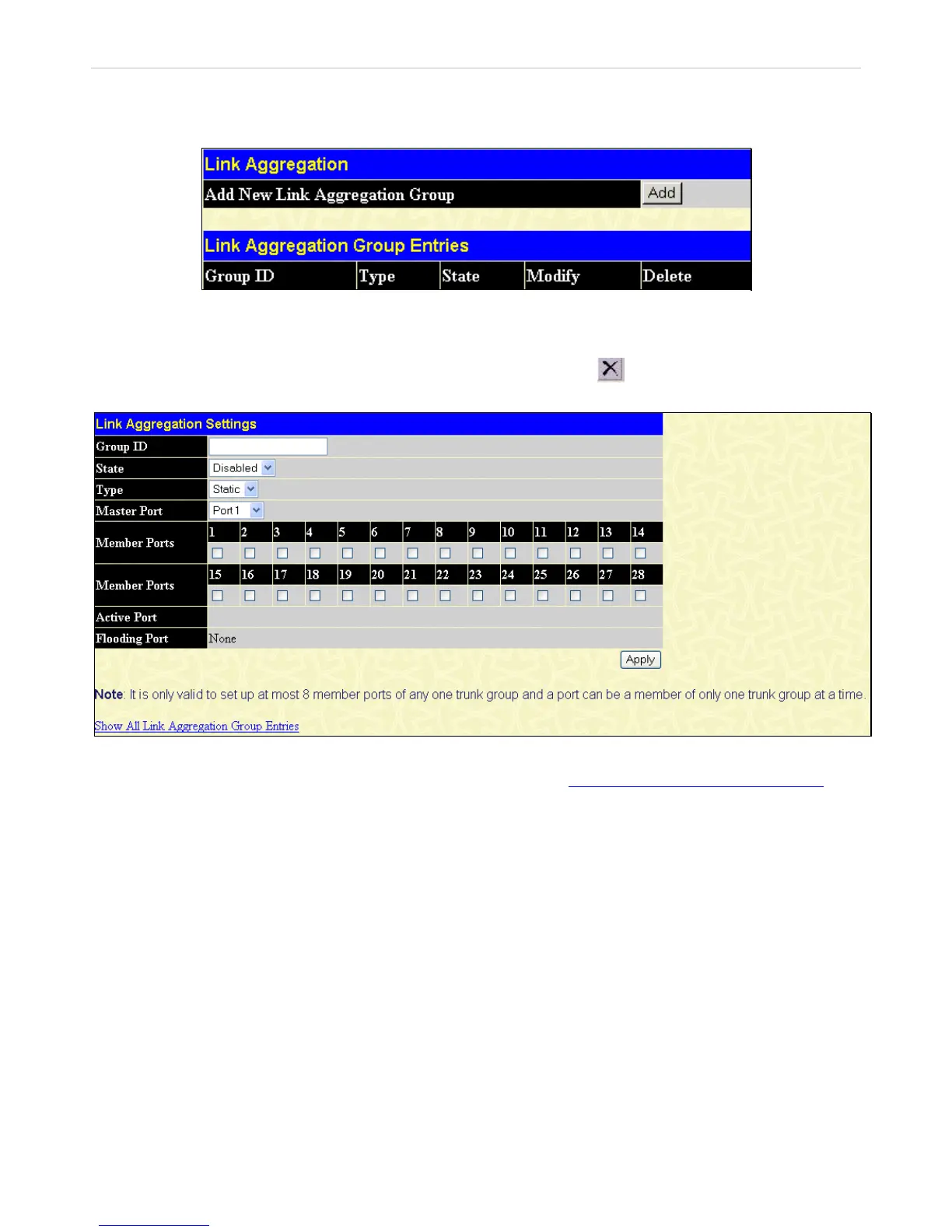DES-3028 DES-3028P DES-3028G DES-3052 DES-3052P Layer 2 Fast Ethernet Managed Switch
Link Aggregation
To configure port trunking, click L2 Features > Trunking > Link Aggregation to bring up the following window:
Figure 7- 12. Link Aggregation window
To configure port trunk groups, click the Add button to add a new trunk group and use the Port Trunking Configuration menu
(see example below) to set up trunk groups. To modify a port trunk group, click the hyperlinked group number corresponding to
the entry you wish to alter. To delete a port trunk group, click the corresponding
under the Delete heading in the Link
Aggregation Group Entries table (at the bottom of the Link Aggregation window).
Figure 7- 13. Link Aggregation Settings window – Add
To return to the Link Aggregration Group Entries table click the hyperlinked, Show All Link Aggregration Group Entries
at the
bottom of the window.
LACP Port Settings
To configure Link Aggregation Control Protocol port trunking, click L2 Features > Trunking > LACP Port Settings to display
the Port Link Aggregation Group table:
99