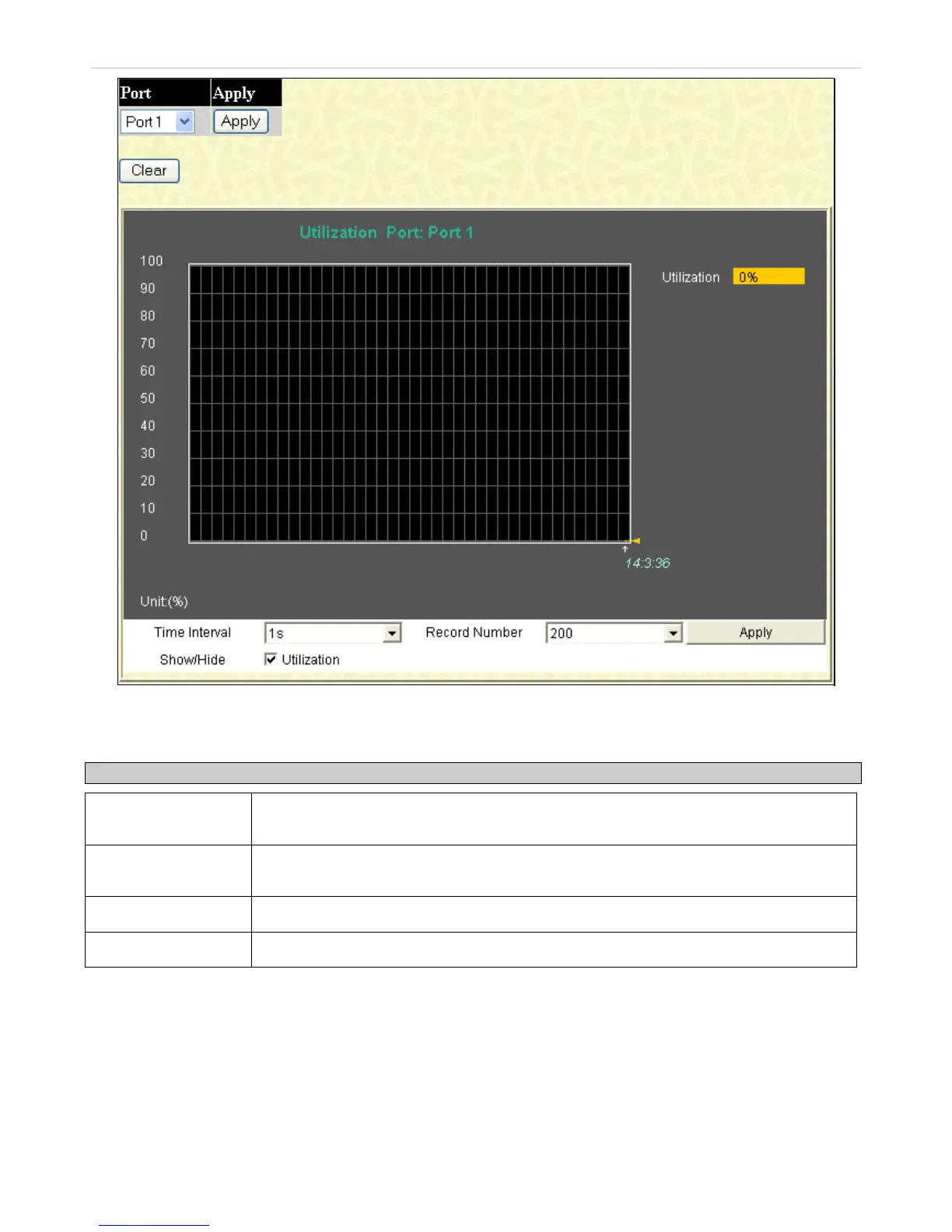DES-3028 DES-3028P DES-3028G DES-3052 DES-3052P Layer 2 Fast Ethernet Managed Switch
Figure 11- 2. Port Utilization window
The user may use the real-time graphic of the Switch at the top of the web page to view utilization statistics per port by clicking
on a port. Click Apply to implement changes made. The following field can be set:
Parameter Description
Time Interval
Select the desired setting between 1s and 60s, where “s” stands for seconds. The default
value is one second.
Record Number
Select number of times the Switch will be polled between 20 and 200. The default value is
200.
Show/Hide
Check whether to display Utilization.
Clear
Clicking this button clears all statistics counters on this window.
Packets
The Web Manager allows various packet statistics to be viewed as either a line graph or a table. Six windows are offered.
234