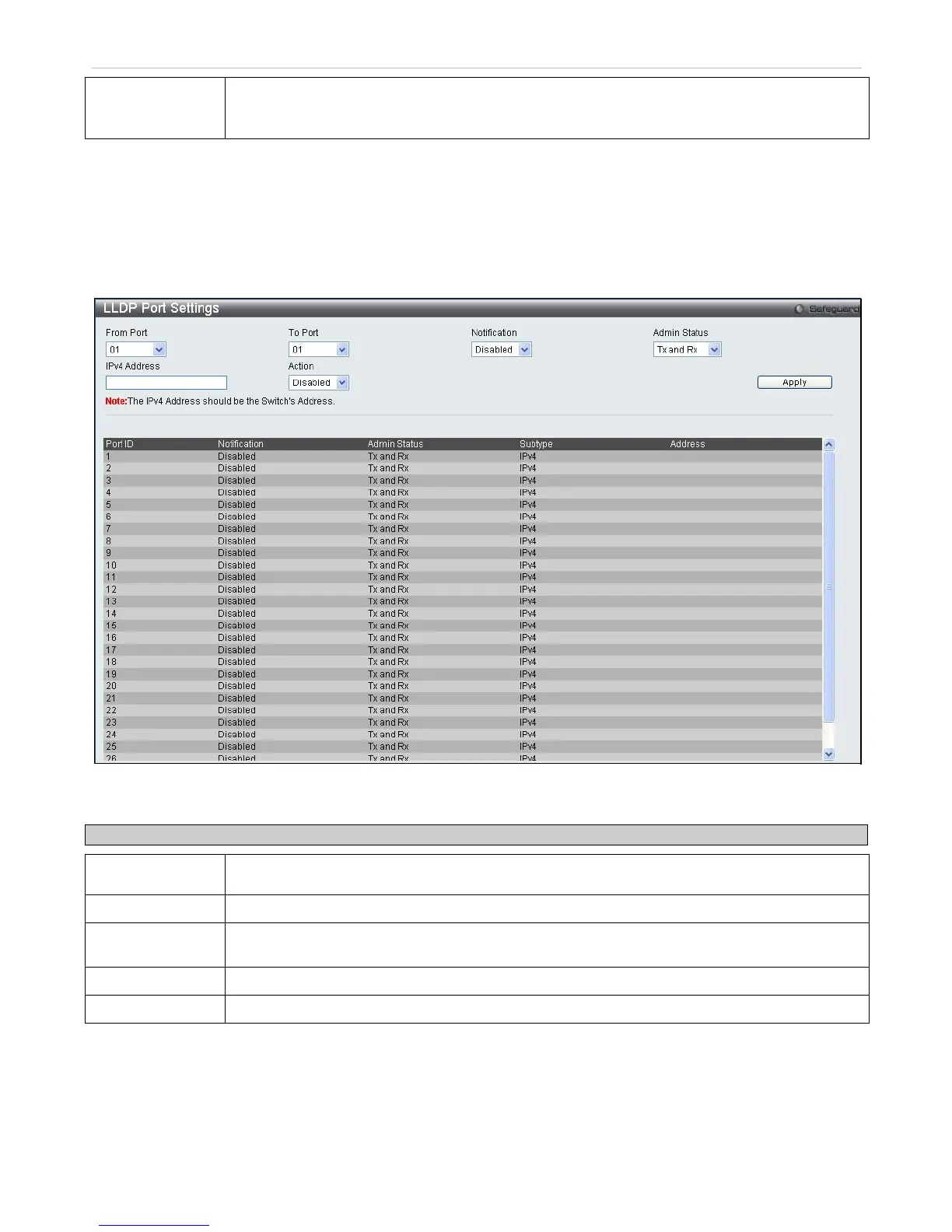xStack DES-3528 Series Layer 2 Stackable Fast Ethernet Managed Switch User Manual
108
LLDP Notification
Interval (5-3600)
LLDP Notification Interval is used to send notifications to configured SNMP trap receiver(s) when
an LLDP change is detected in an advertisement received on the port from an LLDP neighbor.
To set the LLDP Notification Interval, enter a value in seconds (5 to 3600).
Click Apply to implement changes made.
LLDP Port Settings
To view this window, Click L2 Features > LLDP > LLDP Port Settings
Figure 7- 47. LLDP Port Settings window
The following parameters can be set:
Parameter Description
From Port/To
Port
Use the pull-down menu to select a range of ports to be configured.
Notification
Use the pull-down menu to Enable or Disable the status of the LLDP notification.
Admin Status
Select the status of the notification, use the drop-down menu to choose between TX, RX, TX And
RX or Disabled.
IPv4 Address
Enter the management address or the address of the entity you wish to advertise to.
Action
Used to Enable or Disable the advertise management address function base port.
Click Apply to implement changes made.