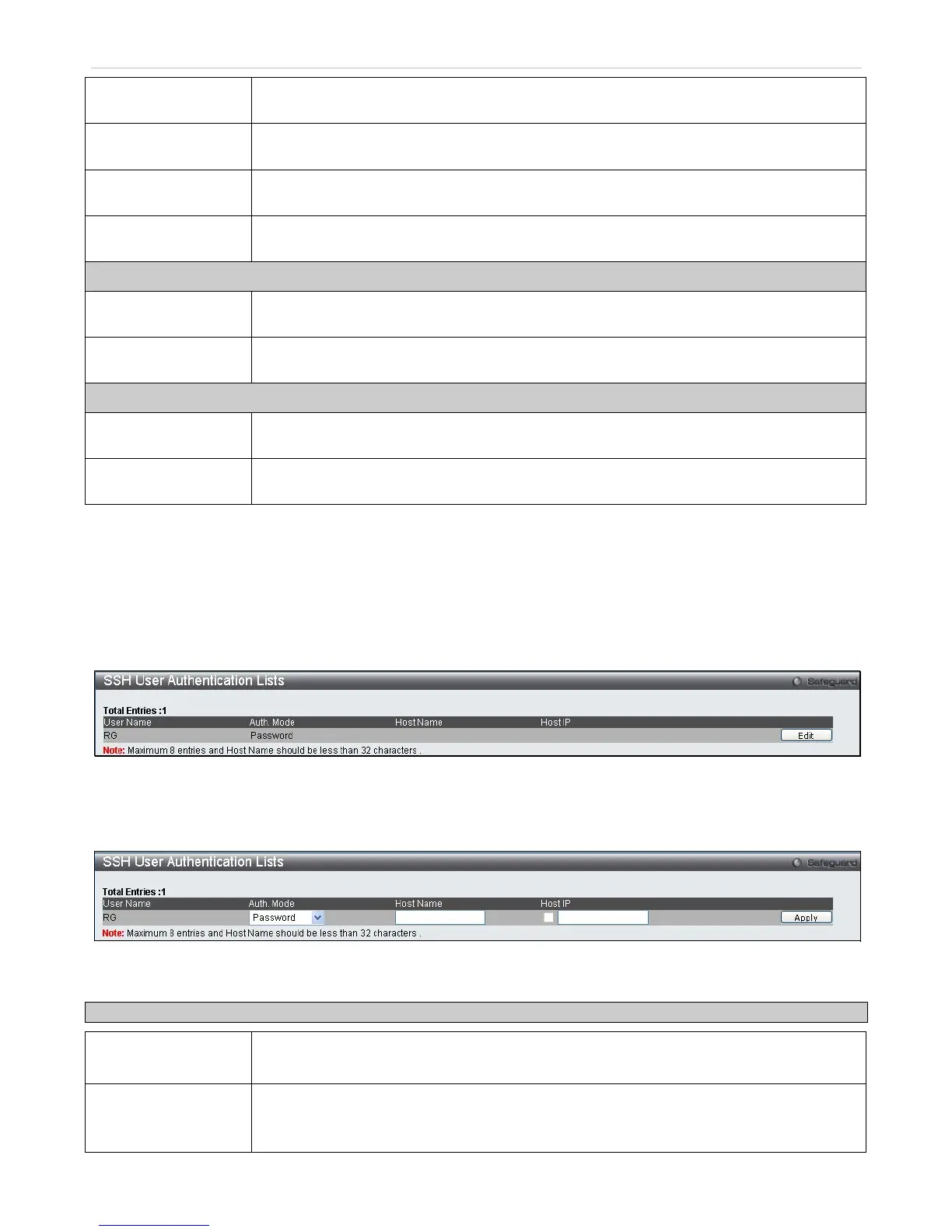xStack DES-3528 Series Layer 2 Stackable Fast Ethernet Managed Switch User Manual
Cast128-CBC Use the pull-down to enable or disable the Cast128 encryption algorithm with Cipher Block
Chaining. The default is enabled.
Twofish128 Use the pull-down to enable or disable the twofish128 encryption algorithm. The default is
enabled.
Twofish192 Use the pull-down to enable or disable the twofish192 encryption algorithm. The default is
enabled.
Twofish256 Use the pull-down to enable or disable the twofish256 encryption algorithm. The default is
enabled.
Data Integrity Algorithm
HMAC-SHA1 Use the pull-down to enable or disable the HMAC (Hash for Message Authentication Code)
mechanism utilizing the Secure Hash algorithm. The default is enabled.
HMAC-MD5 Use the pull-down to enable or disable the HMAC (Hash for Message Authentication Code)
mechanism utilizing the MD5 Message Digest encryption algorithm. The default is enabled.
Public Key Algorithm
HMAC-RSA Use the pull-down to enable or disable the HMAC (Hash for Message Authentication Code)
mechanism utilizing the RSA encryption algorithm. The default is enabled.
HMAC-DSA Use the pull-down to enable or disable the HMAC (Hash for Message Authentication Code)
mechanism utilizing the Digital Signature Algorithm encryption. The default is enabled.
Click Apply to implement changes made.
SSH User Authentication Lists
The following windows are used to configure parameters for users attempting to access the Switch through SSH.
To access the following window, click Security > SSH > SSH User Authentication Mode.
Figure 9- 32. SSH User Authentication Lists window
In the example aboveright, the User Account “RG” has been previously set using the User Accounts window in the
Configuratrion folder. A User Account MUST be set in order to set the parameters for the SSH user. To Edit the
parameters for a SSH user, click on the corresponding Edit button, which will reveal the following window to configure.
Figure 9- 33. SSH User Authentication Lists - Edit window
The user may set the following parameters:
Parameter Description
User Name
Enter a User Name of no more than 15 characters to identify the SSH user. This User Name
must be a previously configured user account on the Switch.
Auth. Mode
The administrator may choose one of the following to set the authorization for users
attempting to access the Switch.
Host Based