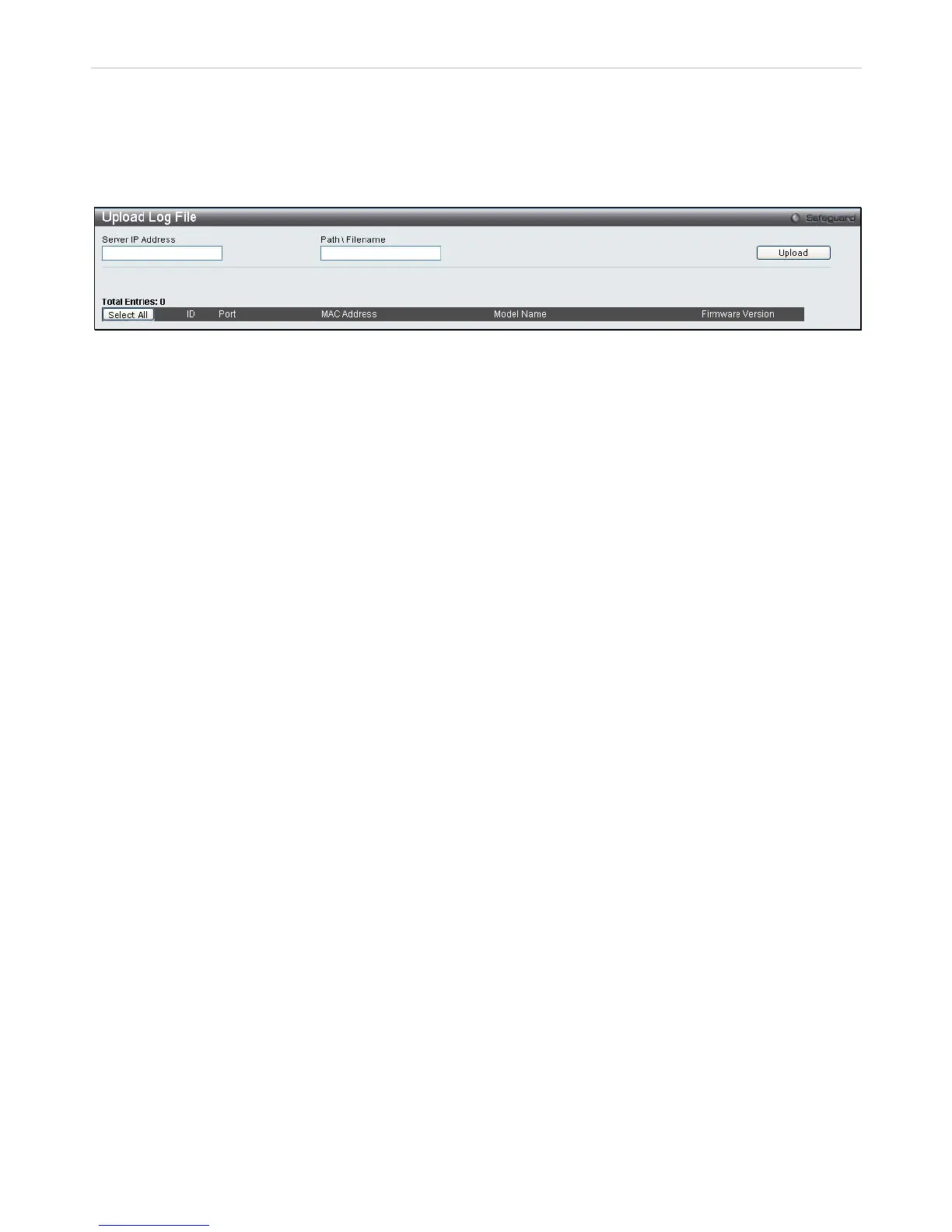xStack DES-3528 Series Layer 2 Stackable Fast Ethernet Managed Switch User Manual
65
Upload Log
The following window is used to upload log files from SIM member switches to a specified PC. To upload a log file,
enter the Server IP address of the SIM member switch and then enter a Path\Filename on your PC where you wish to
save this file. Click Upload to initiate the file transfer. To view this window click Configuration > Single IP
Management > Upload Log File.
Figure 6- 55. Upload Log File window