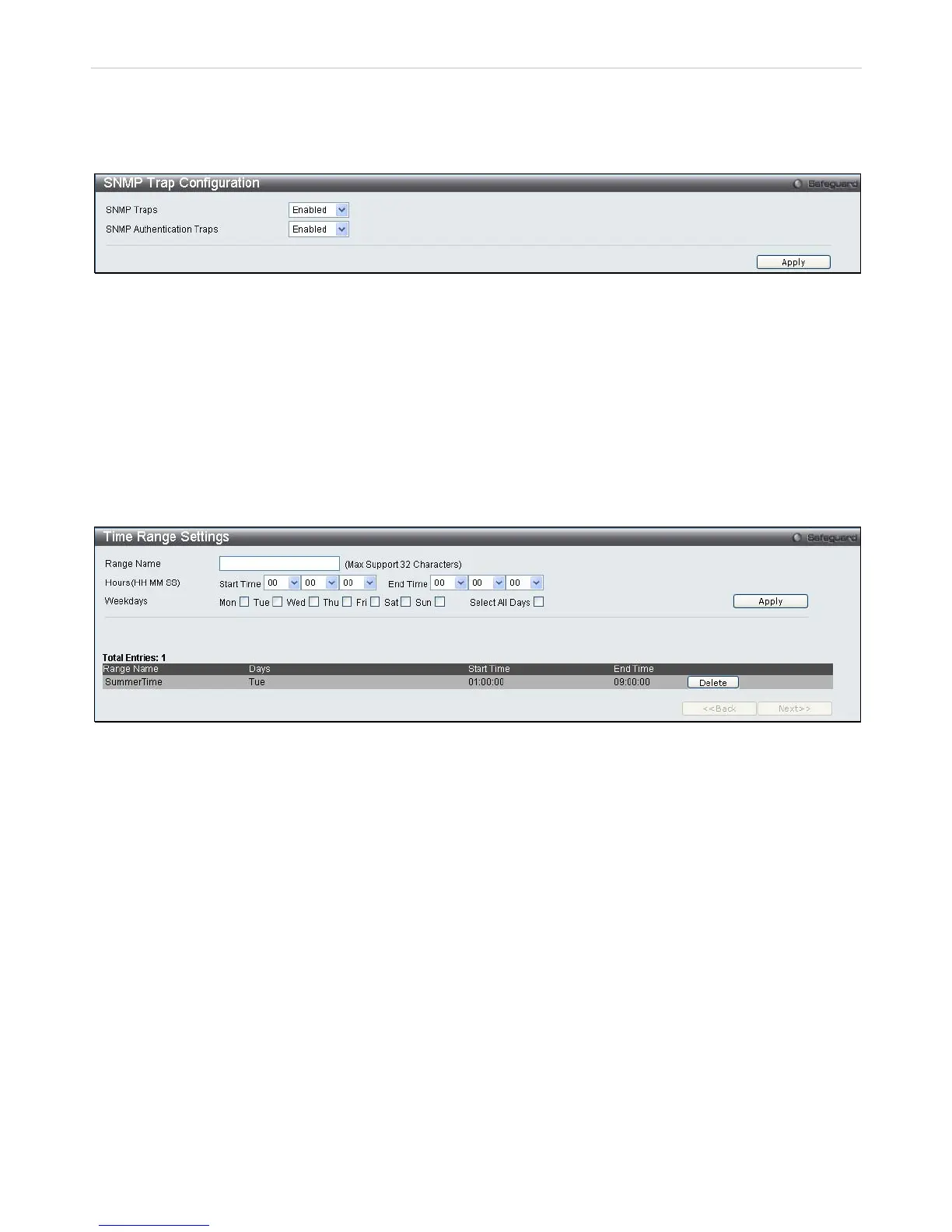xStack DES-3528 Series Layer 2 Stackable Fast Ethernet Managed Switch User Manual
54
SNMP Trap Configuration
The following window is used to enable and disable trap settings for the SNMP function on the Switch. To view this
window for configuration, click Configuration > SNMP Settings > SNMP Trap Configuration:
Figure 6-36. SNMP Trap Configuration window
To enable or disable the Traps State and/or the Authenticate Traps State, use the corresponding pull-down menu to
change and click Apply.
Time Range Settings
The Time Range window is used in conjunction with the Access Profile feature to determine a starting point and an
ending point, based on days of the week, when an Access Profile configuration will be enabled on the Switch. Once
configured here, the time range settings are to be applied to an access profile rule using the Access Profile table. The
user may enter up to 64 time range entries on the Switch.
To open this window, click Configuration > Time Range Settings:
Figure 6-37. Time Range Settings window