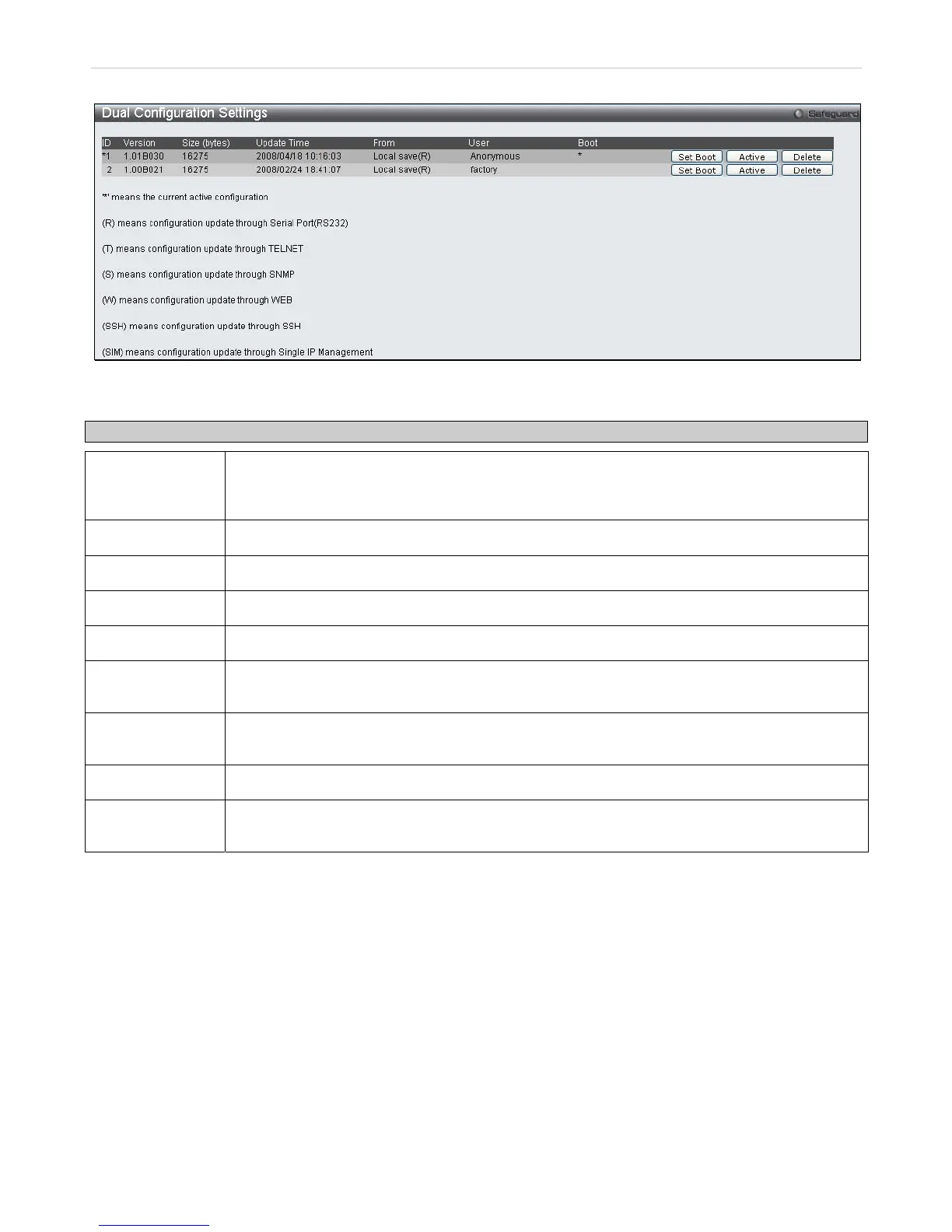xStack DES-3528 Series Layer 2 Stackable Fast Ethernet Managed Switch User Manual
42
To access this table, click Configuration > Dual Configuration Settings:
Figure 6- 23. Dual Configuration Settings
This window holds the following information:
Parameter Description
ID
States the ID number of the configuration file located in the Switch’s memory. The Switch can
store two configuration files for use. ID 1 will be the default boot up configuration file for the
Switch unless otherwise configured by the user.
Version
Displays the firmware version set in the Switch.
Size(bytes)
Displays the size of the configuration file, in bytes.
Update time
Displays the time that the configuration file was updated to the Switch.
From
Displays the location from which the configuration file was uploaded.
User
Displays the name of the user (device) that updated this configuration file. Unknown users will be
displayed as Anonymous.
Boot
Click the Boot button under this heading to use this configuration file as the boot up firmware for
the Switch. This will apply upon the next reboot of the Switch.
Active
Click the Active button to enable the configuration file settings.
Delete
Click the Delete button under this heading to delete this configuration file from the Switch’s
memory.