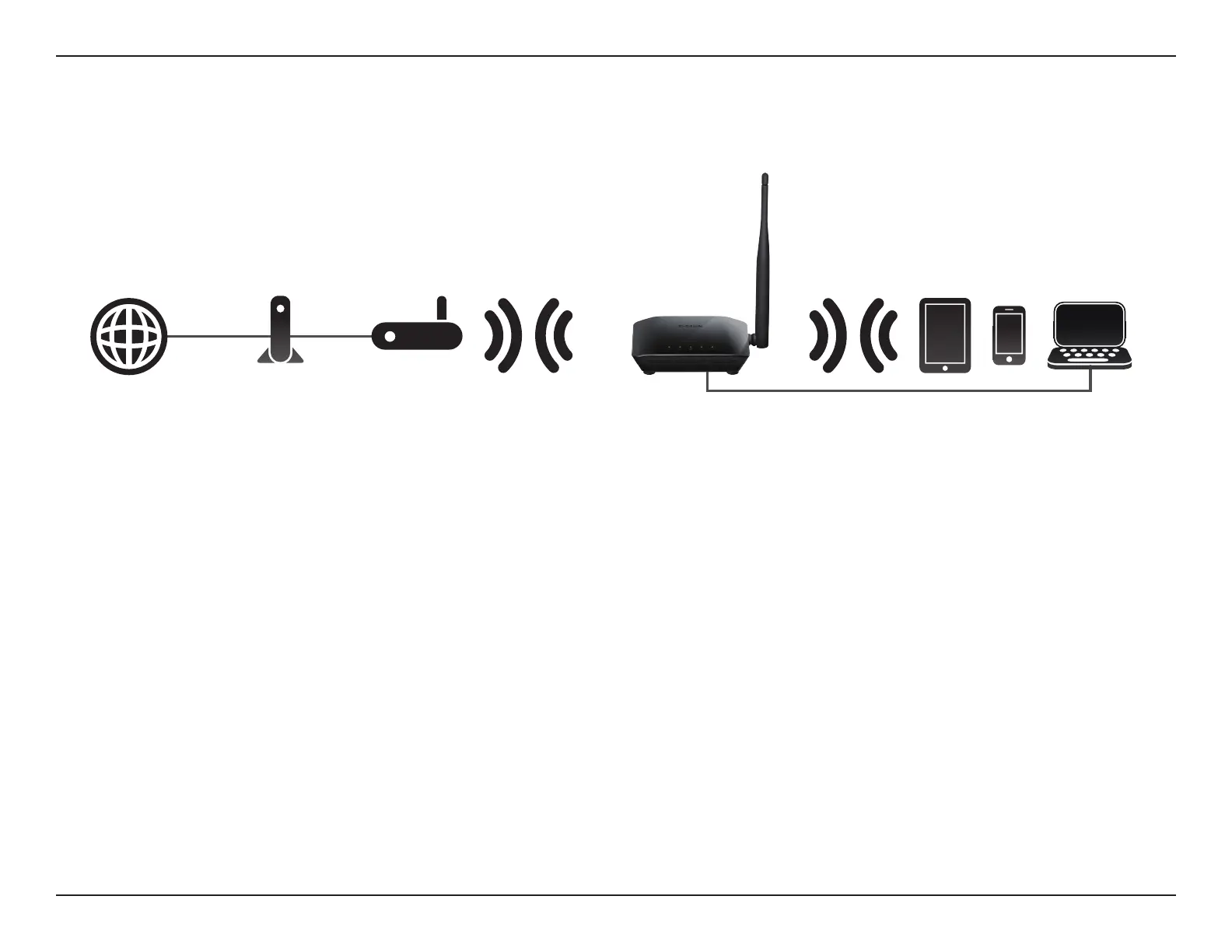10D-Link DIR-608 User Manual
Section 1 - Product Overview
The DIR-608 operates as a Wireless Repeater when it is connected wirelessly to an uplink network.
Wireless Repeater
Use this mode for:
• Extending your current network.
• Bringing Wi-Fi to an area it doesn't currently reach.
• Providing better signal for parts of your home or oce that may have poor reception.
• Connecting wired Ethernet devices which do not have a built-in wireless, such as smart TVs, game consoles, or DVRs.
• Networking areas where cables are impractical.
Note: Extending by Wi-Fi reduces the total available amount of wireless bandwidth available.
To use your DIR-608 as a Wireless Repeater, refer to Hardware Setup - Wireless Repeater on page 15.
Use the DIR-608's Wireless Extender Mode's built-in web UI Setup Wizard to connect to an uplink network.
Wired and Wireless DevicesBroadband
Connection Device
(e.g. DSL/Cable Modem)
Existing
Network
Internet DIR-608