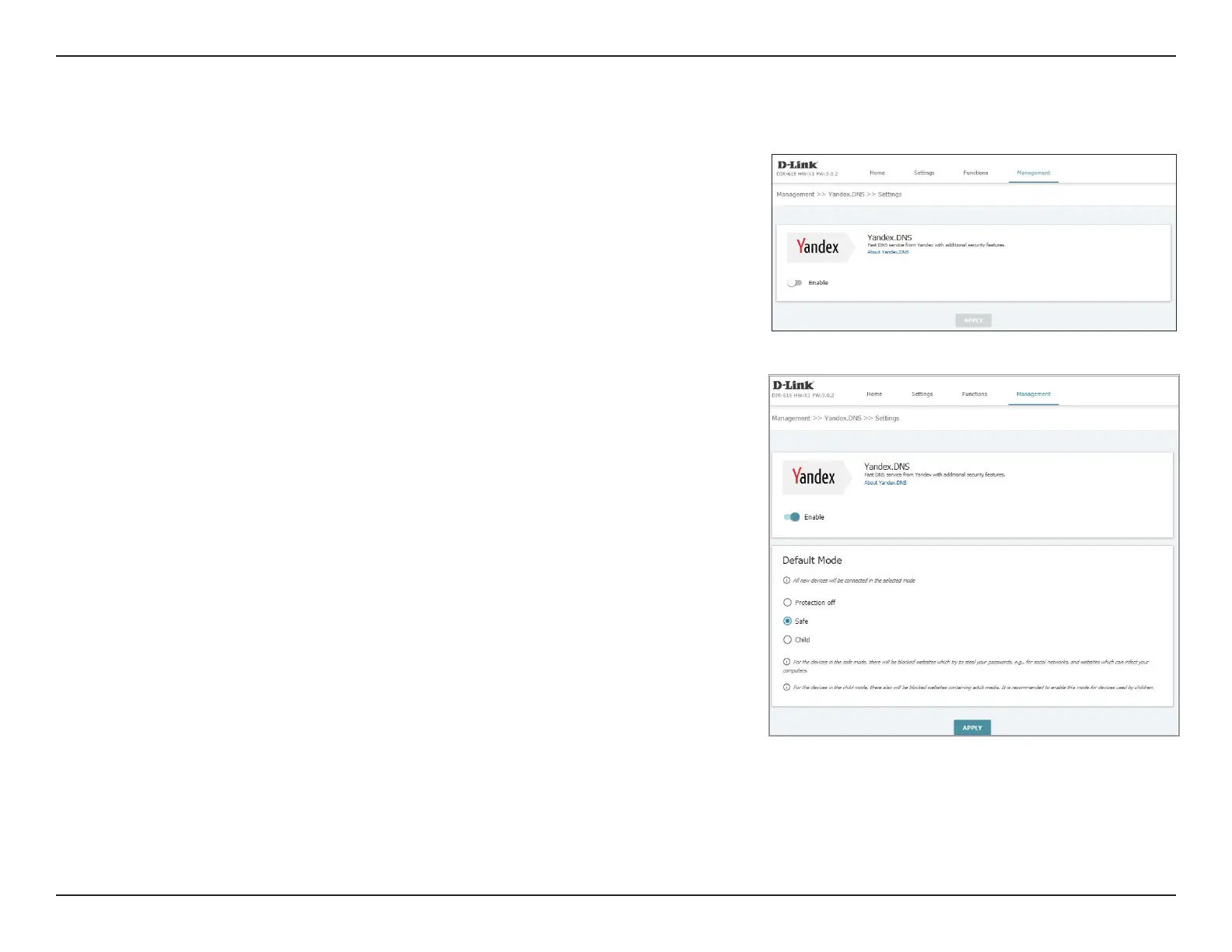106D-Link DIR-615+ User Manual
Section 4 - Conguration
Yandex.DNS
Built-in Yandex.DNS service protects against malicious and fraudulent web
sites and helps to block access to adult content on children's devices. For
more information, click About Yandex.DNS.
Enable/Disable: Toggle this switch to enable Yandex.DNS.
Default Mode: Toggle this switch to enable or disable dierent protection modes.
Protection o: When selected, the DNS server has no restrictions on access to unsafe
web sites.
Safe: When selected, the service blocks access to malicious and fraudulent
web sites.
Child: When selected, the service blocks access to malicious and fraudulent
web sites as well as access to adult content.
The selected ltering mode will be applied to all devices newly connected to the router's
network.
Click APPLY when nished.
Settings