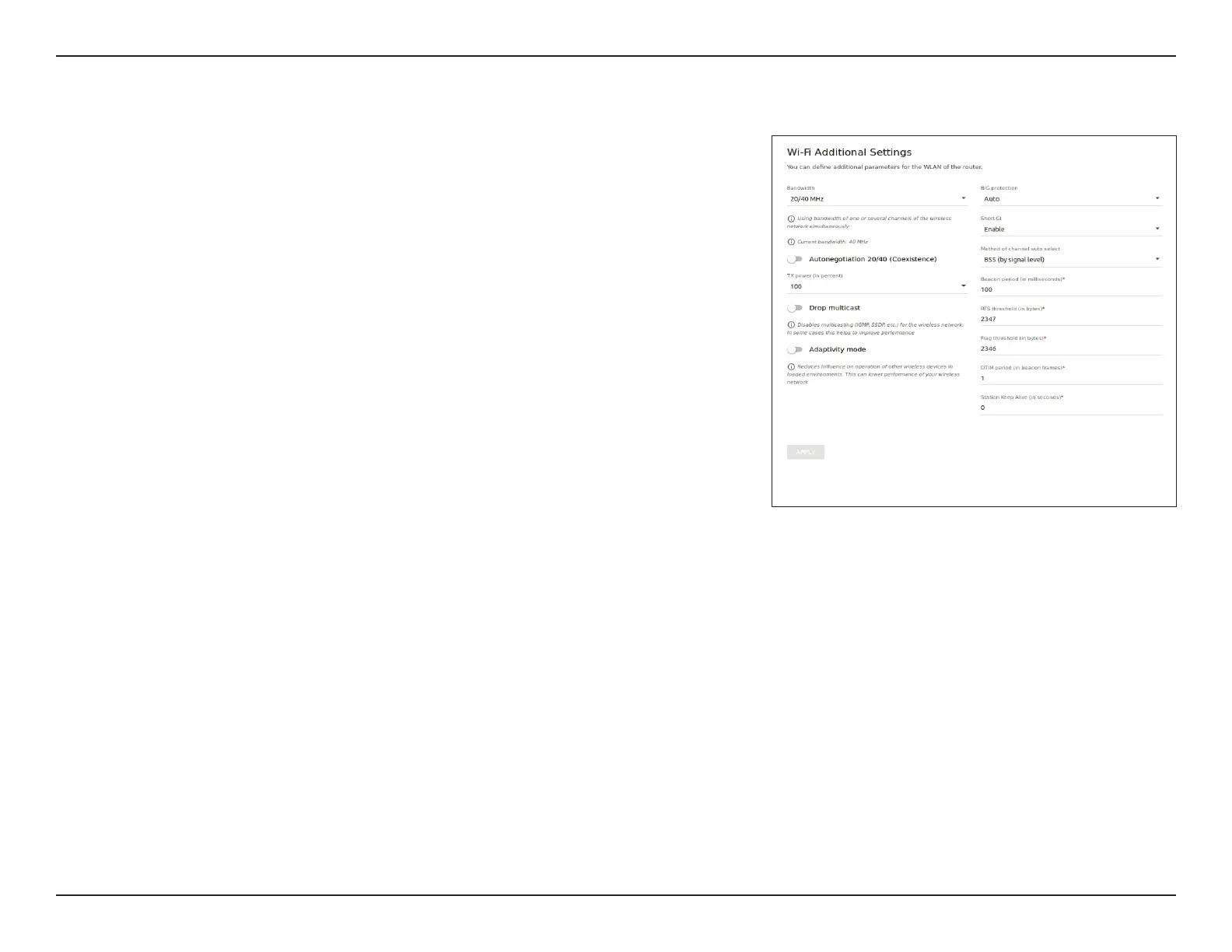83D-Link DIR-615+ User Manual
Section 4 - Conguration
Additional
The additional screen allows you to congure details of your router's Wi-Fi
settings. These are advanced settings and should not be needed for normal
usage.
Bandwidth: Specify the channel bandwidth. Choose from 20 MHz and 20/40 MHz
Autonegotiation
20/40
(Coexistence):
Toggle to enable or disable. (For 2.4 Ghz conguration only)
TX Power (in
percent):
Specify the routers transmission power in percentage. Choose from
300, 100, 75, 50, 25, 10
B/G Protection: 802.11b and 802.11g protection function is used to minimize
collisions between devices of your wireless network. Choose from
Auto, Always On, Always O.
Method of
channel auto
select:
Specify the method of channel auto select. Choose from BSS(by signal
level) and FA & CCA (by volume of data transmitted).
Short GI: Choose from Enable or Disable
Drop multicast: Toggle to enable or disable.
Adaptivity mode: Toggle to enable or disable.