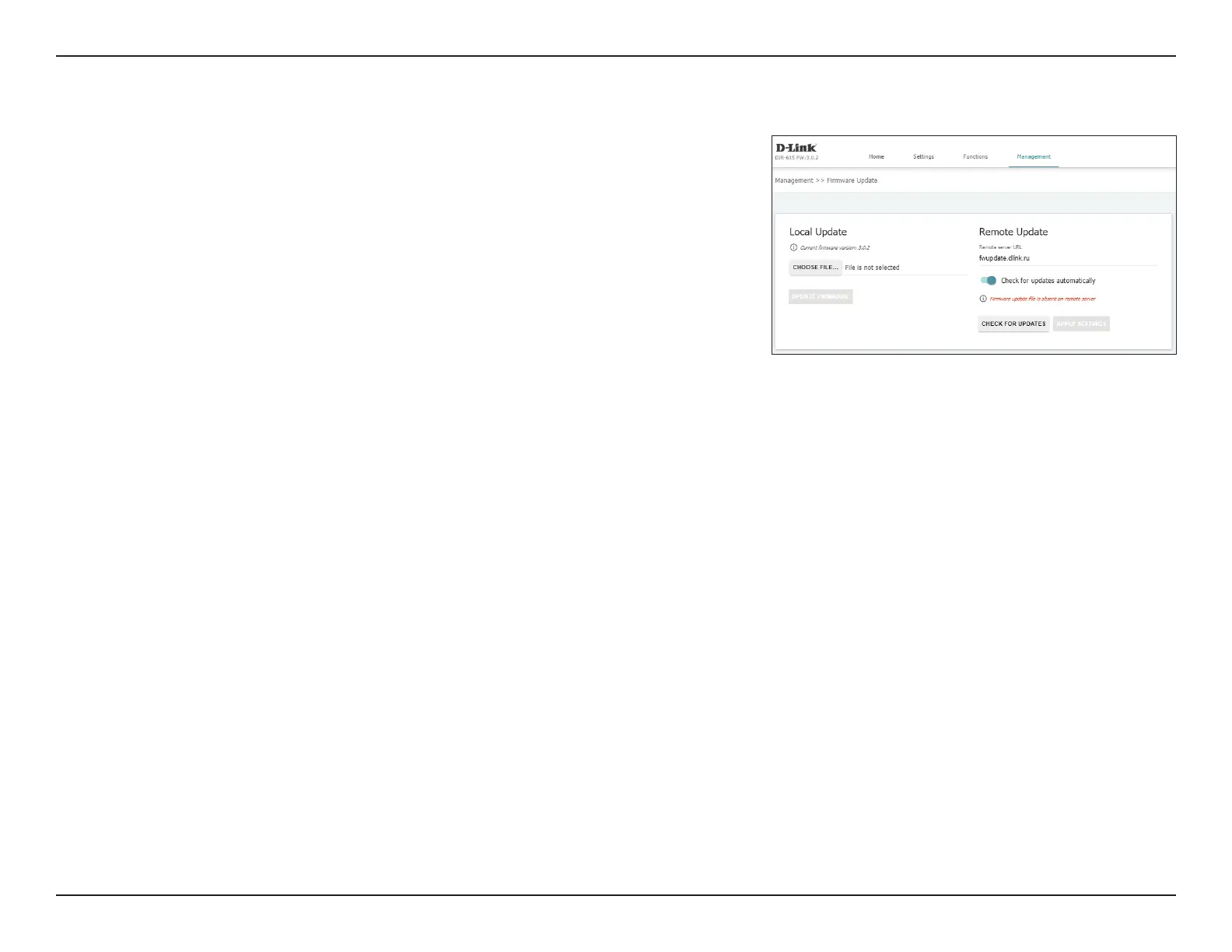109D-Link DIR-615+ User Manual
Section 4 - Conguration
Firmware Update
The Firmware Update page allows you to upgrade rmware manually or you
can congure the router to check for updates automatically.
Do not turn o the router before the rmware upgrade is completed. This may
cause the device to break down.
Local Update
Choose File: Click to select rmware le to update.
Click on Update Firmware when ready.
Remote Update
Remote Server
URL:
Specify server address from which to update rmware.
Enable/Disable: Toggle this switch to check for updates automatically.
Click on CHECK FOR UPDATES to check for the latest firmware
available from the remote server.
Click on APPLY SETTINGS when nished.