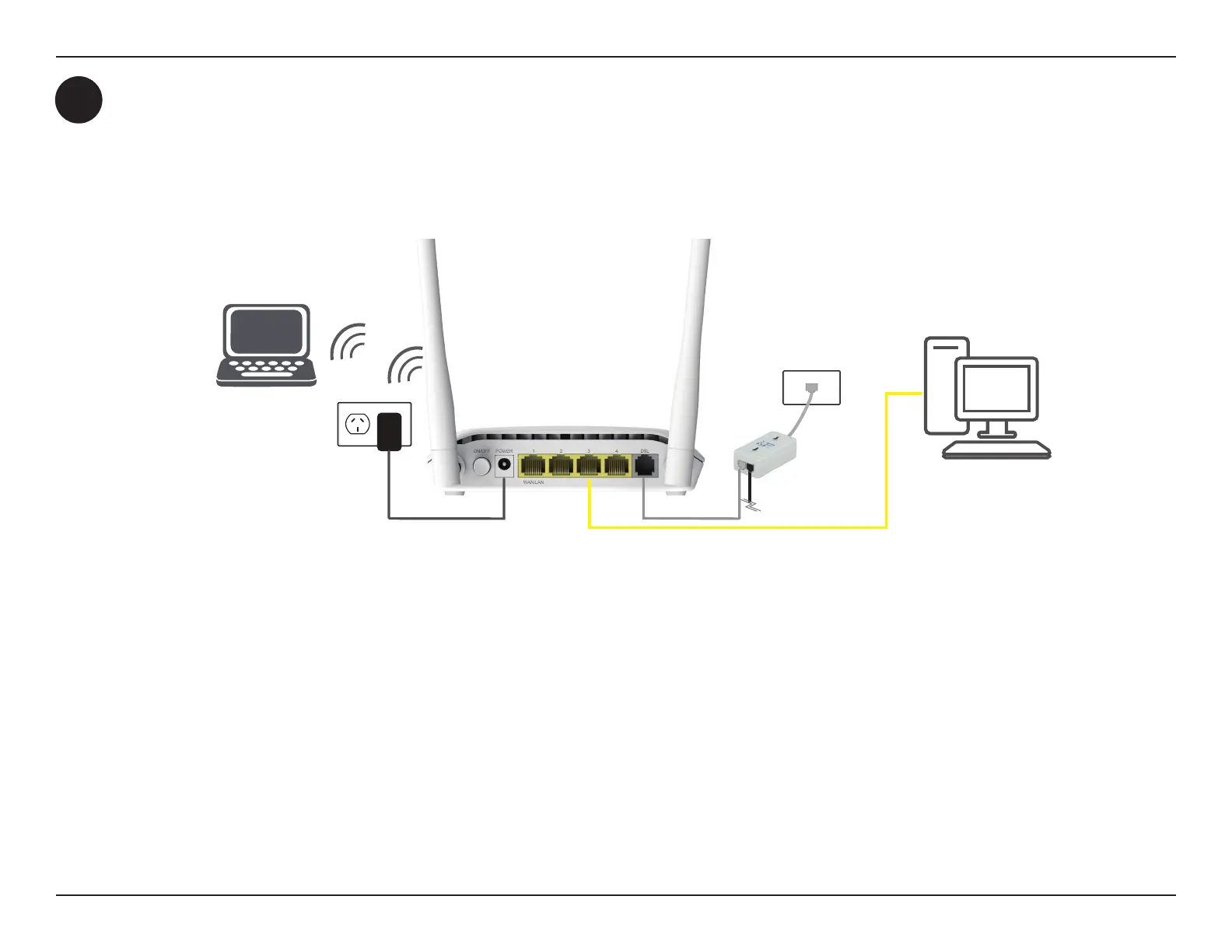13D-Link DSL-226 User Manual
Section 2 - Installation
Plug one end of the supplied Ethernet cable into a yellow Ethernet port on the back of the router, and the other end
into the Ethernet port on your computer.
If you are setting up the DSL-226 using a laptop or mobile device, connect to it using the Wi-Fi network name and
password printed on the label attached to the bottom of your device.
4
DSL-226
Power
NB
DSL
PC
