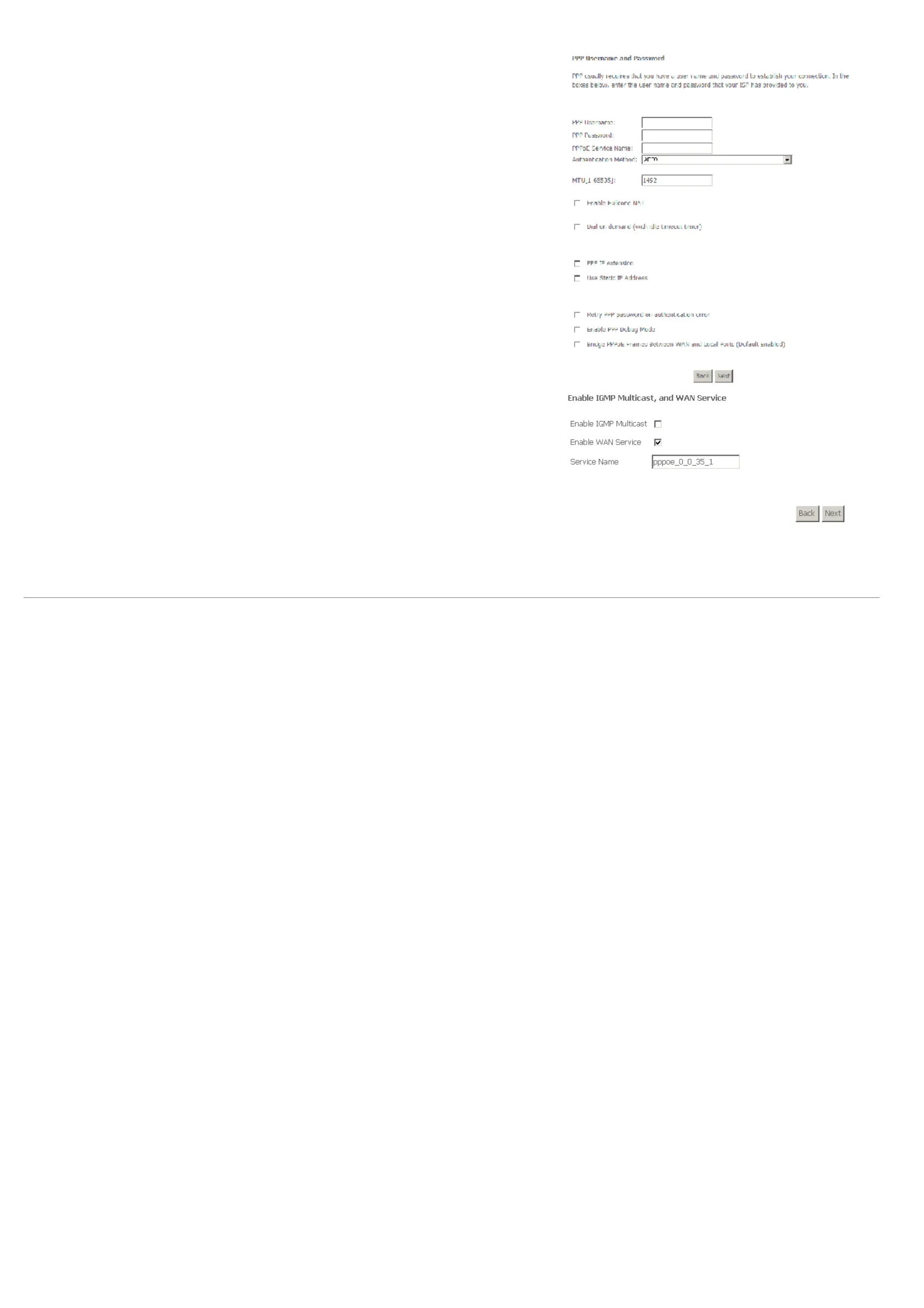Web Configuration
D-Link DSL-2600U User Manual
19
Step 3 Click Next and the PPP information configuration page appears.
Your ISP should provide you with the following information:
= PPP Username
= PPP Password
= Authentication Method
You can also select another service function as follows:
= Dial on demand (with idle timeout timer)
= PPP IP extension
= Use Static IP Address
= Retry PPP password on authentication error
= Enable PPP Debug Mode
Step 4 Click Next and the PPPoE IGMP and WAN function configuration page appears.
To use IGMP service on pppoe pvc, select the Enable IGMP Multicast check box.
