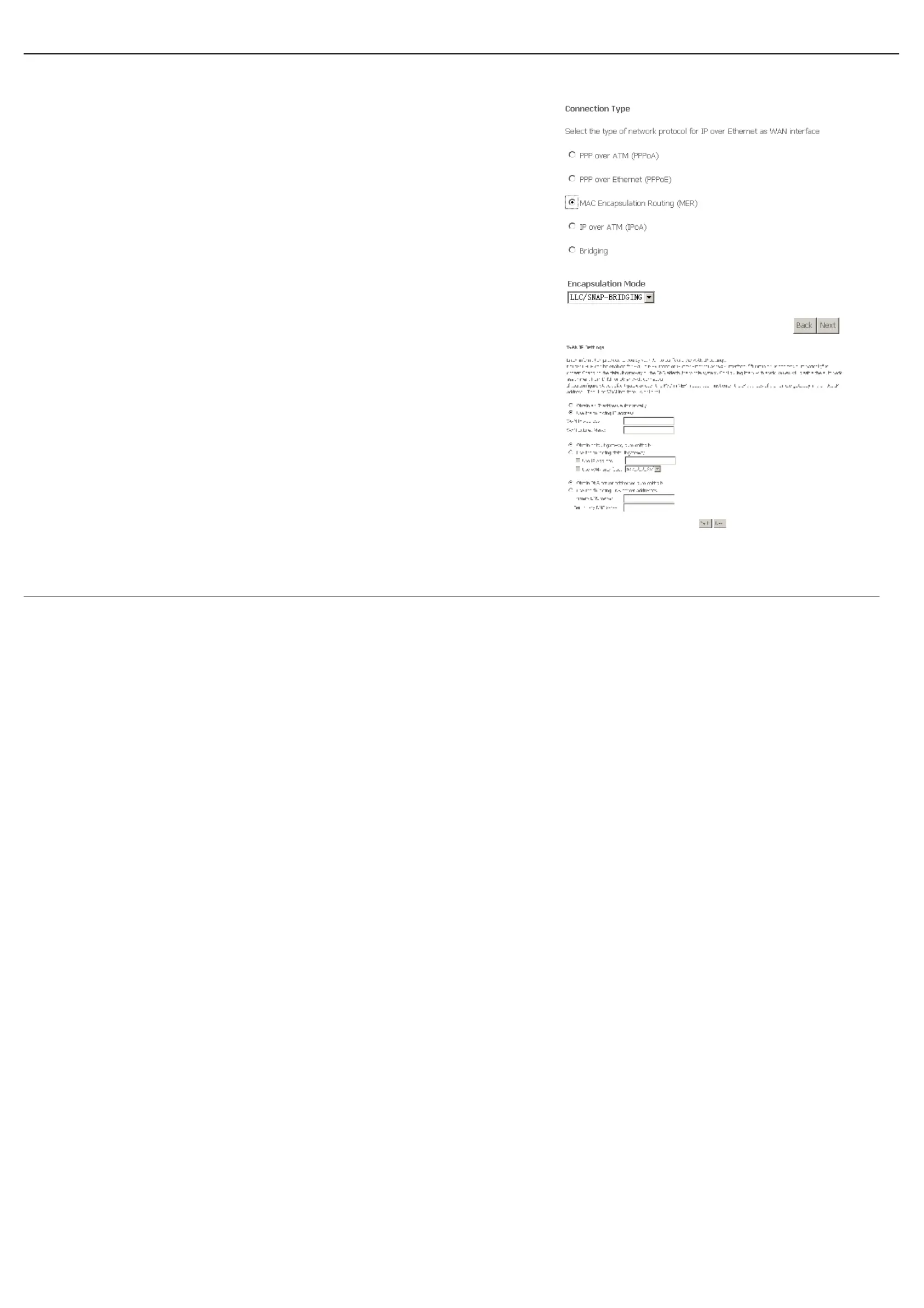Web Configuration
D-Link DSL-2600U User Manual 20
Internet Connection Type - MAC Encapsulation Routing (MER)
Step 1 In the PVC and its QoS configuration page, configure a PVC and its QoS.
Step 2 In the Internet connection type and encapsulation type page, set the Connection
Type to MAC Encapsulation Routing (MER) and select the encapsulation mode.
Step 3 Click Next and the WAN IP configuration page appears.
You can select the service function as follows:
= Obtain an IP address automatically (use dhcp to obtain wan ip)
= Use the following IP address (use static wan ip)
= Obtain default gateway automatically (use dhcp to obtain gateway IP)
= Use the following default gateway (use static gateway ip)
= Obtain DNS server addresses automatically (use dhcp to obtain DNS server IP)
= Use the following DNS server addresses (use static DNS server IP)
