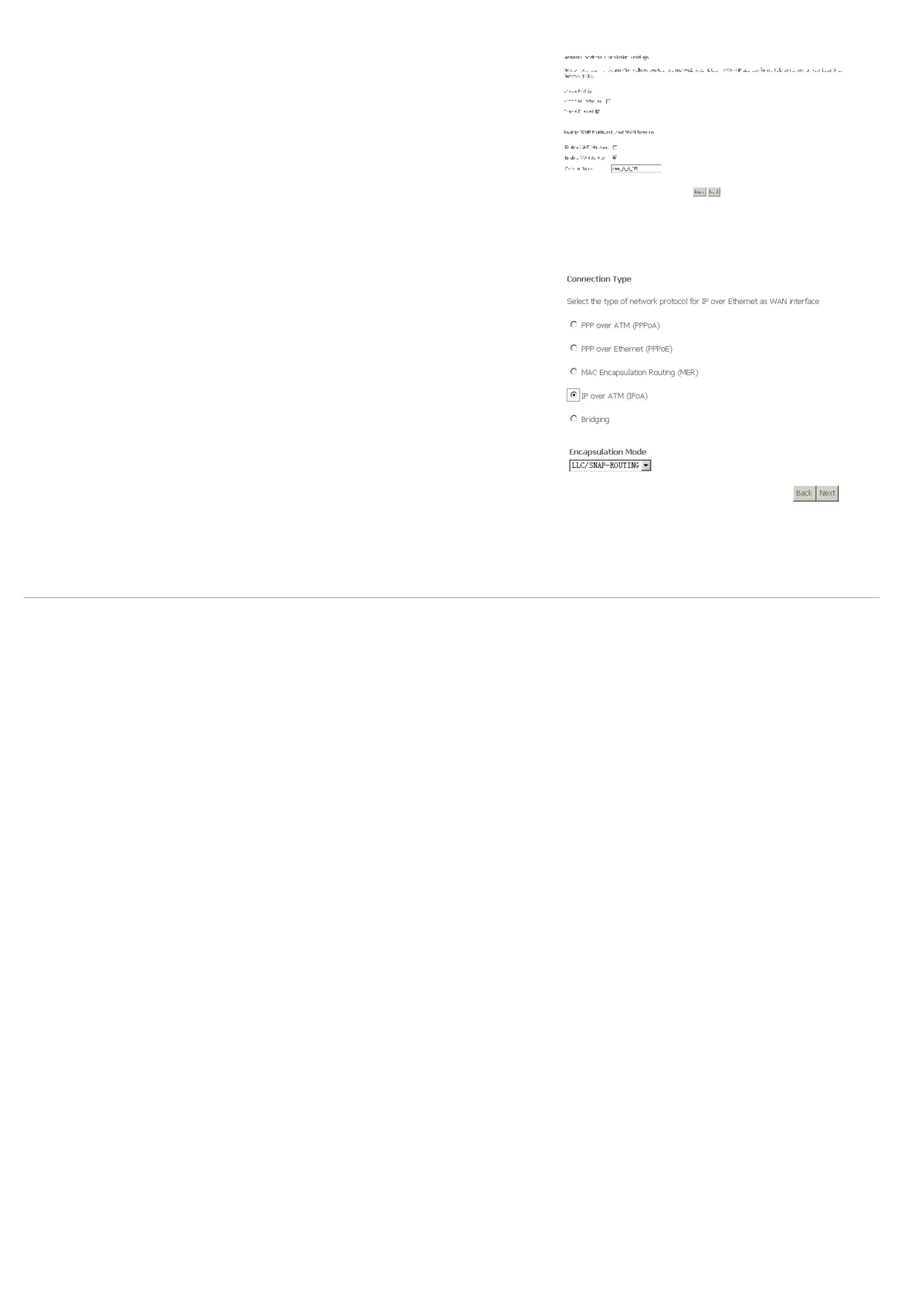Web Configuration
D-Link DSL-2600U User Manual
21
Step 4 Click Next and the MER IGMP and WAN function configuration page appears.
To use IGMP service on MER pvc, select the Enable IGMP Multicast check box.
In the MER mode, you can configure the following functions:
= Enable NAT.
= Enable Fullcone NAT.
= Enable Firewall.
Internet Connection Type - IP over ATM (IPoA)
Step 1 In the PVC and its QoS configuration page, configure a PVC and its QoS.
Step 2 In the Internet connection type and encapsulation type page, set the Connection
Type to IP over ATM (IPoA) and select the encapsulation mode.
