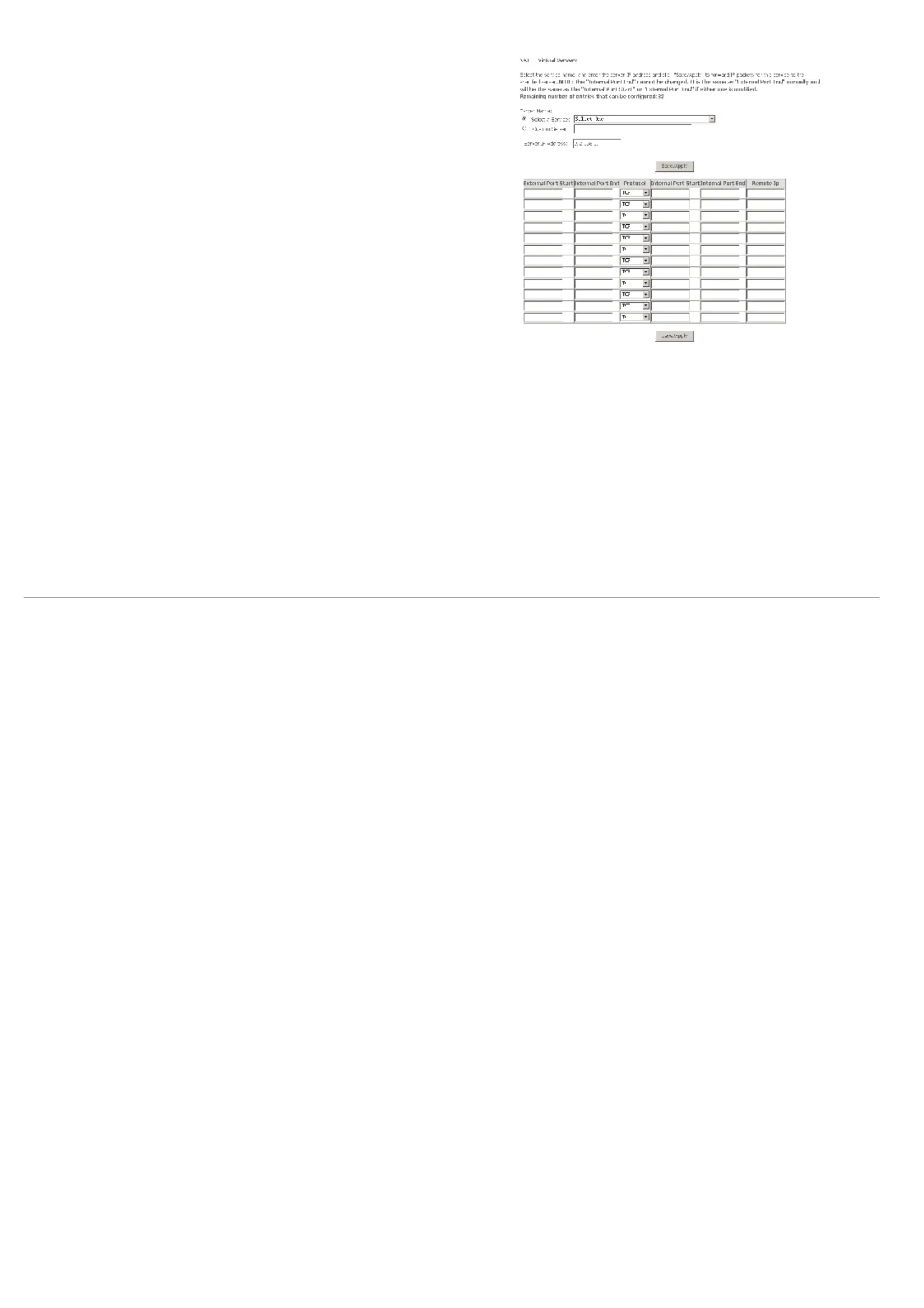Web Configuration
D-Link DSL-2600U User Manual
35
Step 2 Select a service or enter a custom server.
Step 3 Set Server IP Address.
Step 4 Enter the server IP address of the computer that provides the service (the server
in the local host field). Note that unless an additional external IP address is
added, only one LAN computer can be assigned to provide a specific service or
application.
Step 5 Set External Port Start and External Port End.
Step 6 Select Protocol.
Step 7 Set Internal Port Start and Internal Port End.
Step 8 Enter Remote IP.
Step 9 Click Save/apply to apply the settings.
If the application you require is not in the list, manually enter the information.
Select the protocol for the service you are providing from the Protocol drop-down list.
Under External Port, enter the port number of the service you are providing. In the
Internal Port field, enter the internal port number, to which service requests are to be
forwarded. In the Local IP Address field, enter the IP address of the PC that provides the
service.
Example
The Web server is configured to react to requests on port 8080. However, the requests from websites enter the Web server via port 80 (standard value). If you add the PC
to the forwarding table and define port 80 as the public port and port 8080 as an internal port, all requests from the Internet are diverted to the service with port 80 on the
Web server of the PC you have defined with port 8080.
Deleting Port Forwarding
Step 1 Select the Remove check box.
Step 2 Click Remove to apply the settings.
Port Triggering
If you configure port triggering for a certain application, you need to determine a so-called trigger port and the protocol (TCP or UDP) that this port uses. You then assign
the public ports that are to be opened for the application to this trigger port. You can select known Internet services or manually assign ports or port blocks.
Adding Port Triggering
