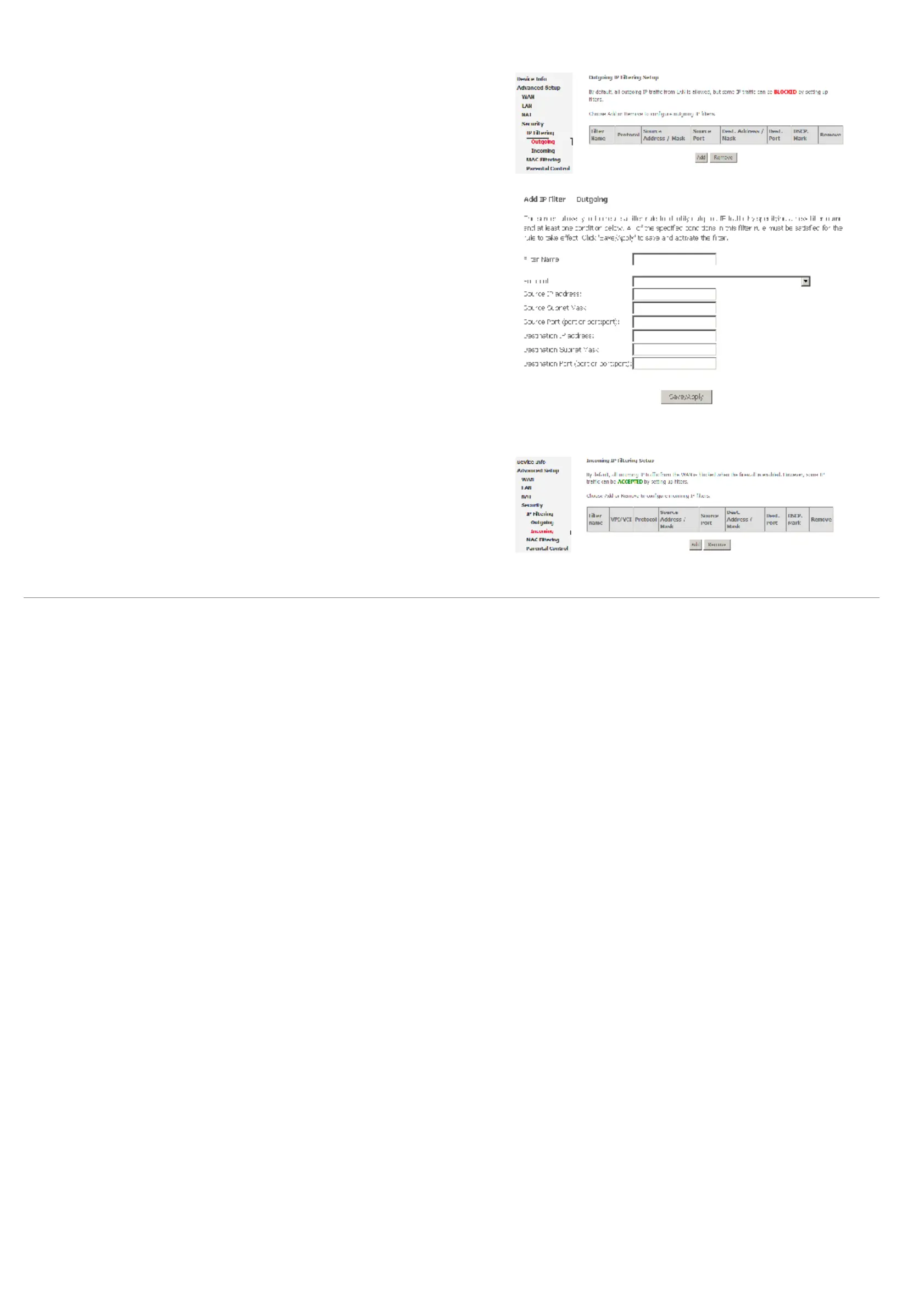Web Configuration
D-Link DSL-2600U User Manual
38
Outgoing IP Filtering Setup
Click Security > IP Filtering > Outgoing and the following page appears.
By default, all outgoing IP traffic from LAN is allowed, but some IP traffic can be blocked by
setting up filters.
Click Add and the page for defining the IP filtering rule appears.
In this page, you can create a filter rule to identify outgoing IP traffic by specifying a new
filter name and at least one condition. All specified conditions in the filtering rule must be
complied with the rule to take effect.
Click Save/Apply to save and activate the filter.
Incoming IP Filtering Setup
Click Security > IP Filtering > Incoming and the following page appears.
By default, all incoming IP traffic from the WAN is blocked when the firewall is enabled.
However, some IP traffic can be accepted by setting up filters.
