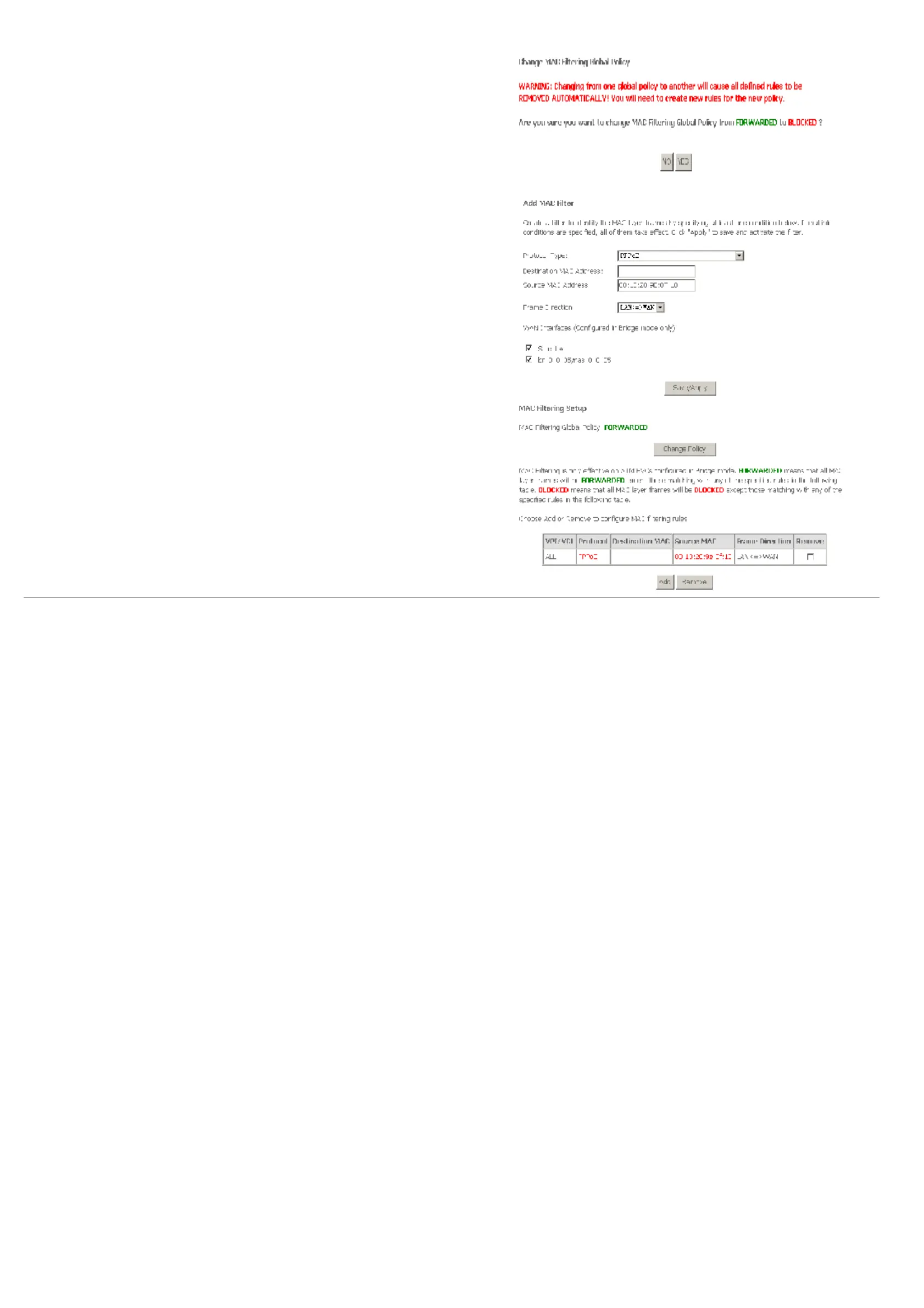Web Configuration
D-Link DSL-2600U User Manual
40
Click Change Policy and the following page apperas.Then you can change the MAC
Filtering Global Policy from FORWARDED to BLOCKED.
Read the warning information. Click Yes to change the MAC filtering global policy from
Forwarded to Blocked. Click No to cancel.
For example, to forbid the PC whose MAC address is 00:13:20:9E:0F:10 through PPPoE
dial-up, begin with the following page.
Click Add to configure the interface as follows.
Click Save/Apply and the following page appears.
