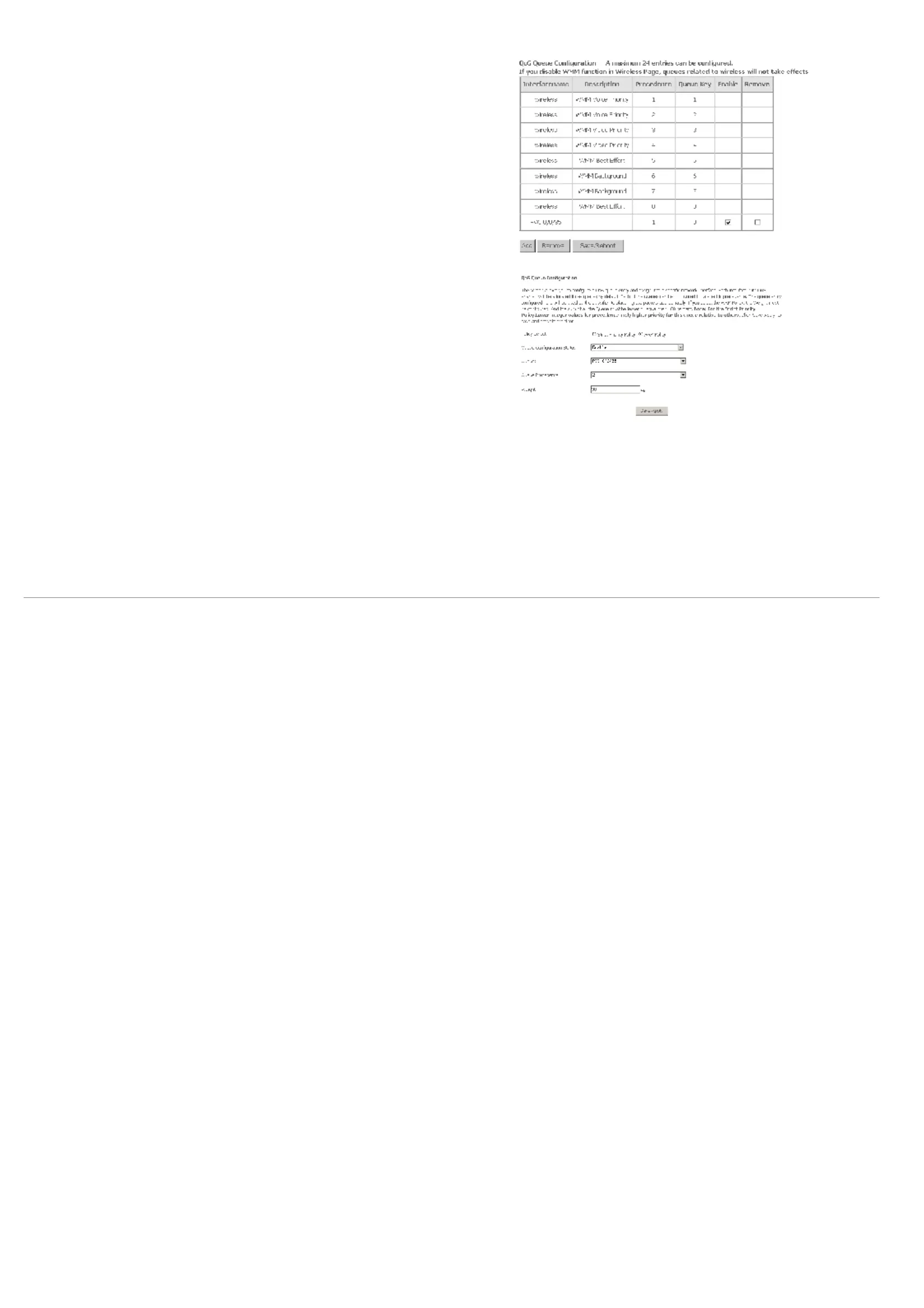Web Configuration
D-Link DSL-2600U User Manual
45
Step 3 After proper modifications, click Save/Apply and the following page appears.
This configuration takes effective at once.
To delete a certain queue, disable it, select it, and then click Remove.
After the queue is configured, you can create several traffic class rules to classify the
upstream traffic.
WRR (Weighted Round Robin): this is another QoS method. If you want to set WRR, you
must disable the Strict-Priority Queue (PQ). The WRR is mutex to PQ. Only one QoS
method can exist at the same time. Select WRR in QoS Queue Configuration page. The
following interface appears.
For example, add a QoS queue entry and allocate it to a specific network interface (PVC
0/2/35). Set queue precedence to 2 and weight value to 30%.
