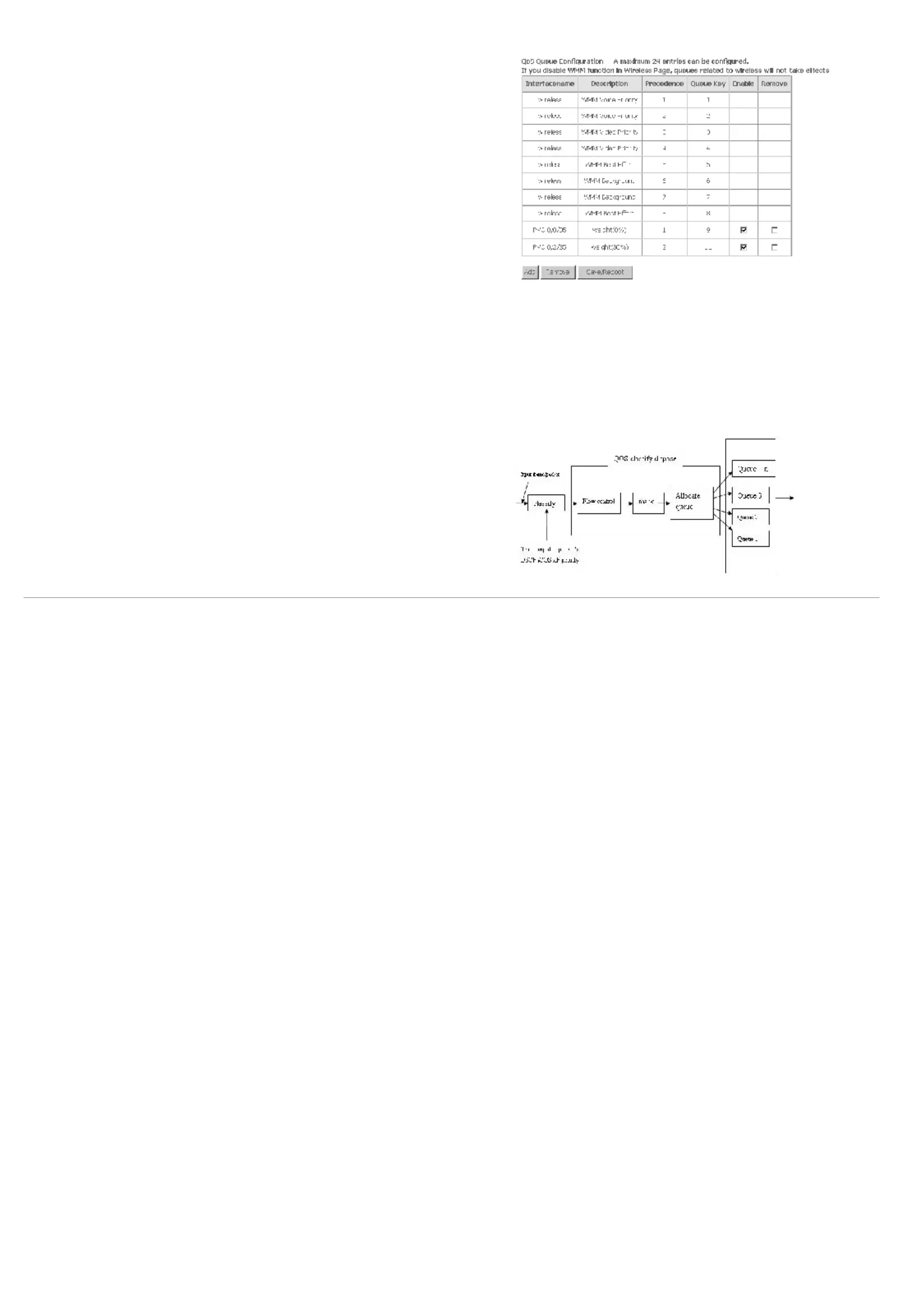Web Configuration
D-Link DSL-2600U User Manual
46
After proper modifications, click Save/Apply and the following page appears.
The weighted round robin (WRR) queue schedule divides each port into several output queues. Queues are scheduled in turn to ensure that each queue obtains a certain
service time. WRR configures a weighted value (w3, w2, w1 and w0) for each queue. The weighted value represents the proportion of the obtained resources. For
example, the weighted value of WRR queue schedule algorithm of a 100M port is configured as 50, 30, 10 and 10 (corresponding to w3, w2, w1 and w0), so that the queue
with minimum priority obtains a bandwidth of at least 10Mbps, which avoids the disadvantage that a message in queue with low priority during PQ schedule may not obtain
service for a long time. WRR queue still has another advantage. Although the schedule of these queues are conducted in turn, each queue is not assigned with a fixed
service time slice-if a certain queue is null, it is immediately changed to the next queue. In this way, the bandwidth resources can be fully utilized.
QoS-QoS Classification
Some applications require specific bandwidth to ensure its data be forwarded in time. QoS
classification can creates traffic class rule to classify the upstream traffic. Assign queue
which defines the precedence and the interface and optionally overwrite the IP header
DSCP byte. After QoS classification, QoS divides capacity between different applications
and provides undelayed, continuous data transfer where data packet with higher priority is
given preference. The follow figure shows QoS classification.
