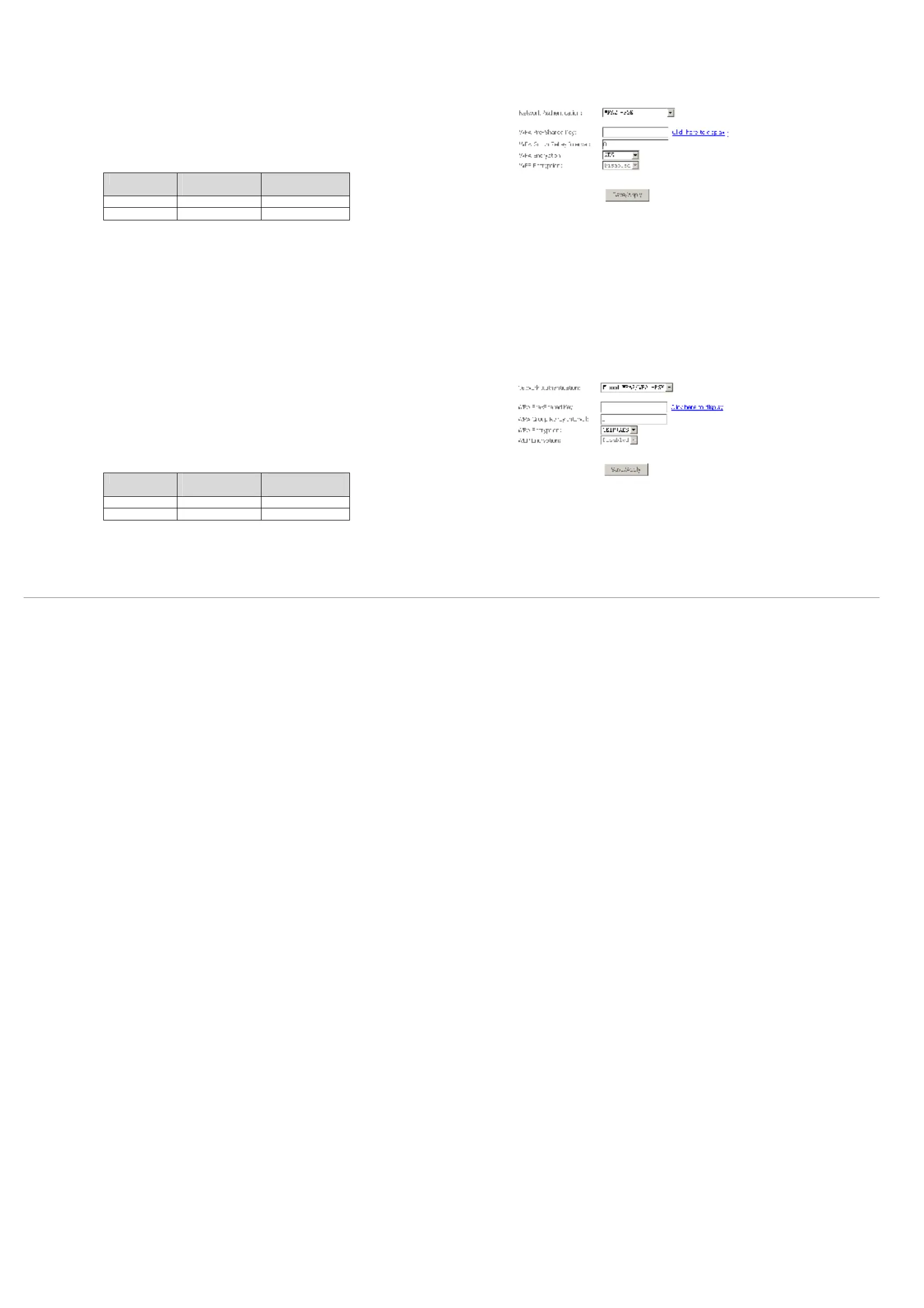Web Configuration
D-Link DSL-2600U User Manual
68
WPA2-PSK Authentication
= Network Authentication: Select the authentication mode for the selected wireless
LAN of SSID to be Mixed WPA2-PSK.
= WPA Pre-Shared Key: Enter the pre-shared key for WPA. Client stations must use
the same key in order to connect with this device. Check the table below for
instructions when entering the key.
Format Minimum
characters
Maximum
Characters
ASCII 8 63
Hexadecimal
8 64
= WPA Group Rekey Interval: Specifies the timer the WPA key must change. If the
value set 0, no need to change. The change is done automatically between the
server and the client.
= WPA Encryption: Select TKIP, AES or TKIP + AES. The AES is default. The TKIP +
AES encryption mode means AP auto adjust to use TKIP or AES according to
wireless clients.
Click Save/Apply to save the wireless security options and make the modification effect.
Mixed WPA2/WPA-PSK Authentication
This authentication mode means AP auto adjust to use WPA2-PSK or WPA-PSK according
to wireless clients.
= Network Authentication: Select the authentication mode for the selected wireless
LAN of SSID to be Mixed WPA2/WPA-PSK.
= WPA Pre-Shared Key: Enter the pre-shared key for WPA. Client stations must use
the same key in order to connect with this device. Check the table below for
instructions when entering the key.
Format Minimum
characters
Maximum
Characters
ASCII 8 63
Hexadecimal
8 64
= WPA Group Rekey Interval: Specifies the timer the WPA key must change. If the
value set 0, no need to change. The change is done automatically between the
server and the client.
= WPA Encryption: Select TKIP, AES or TKIP + AES. The AES is default. The TKIP +
