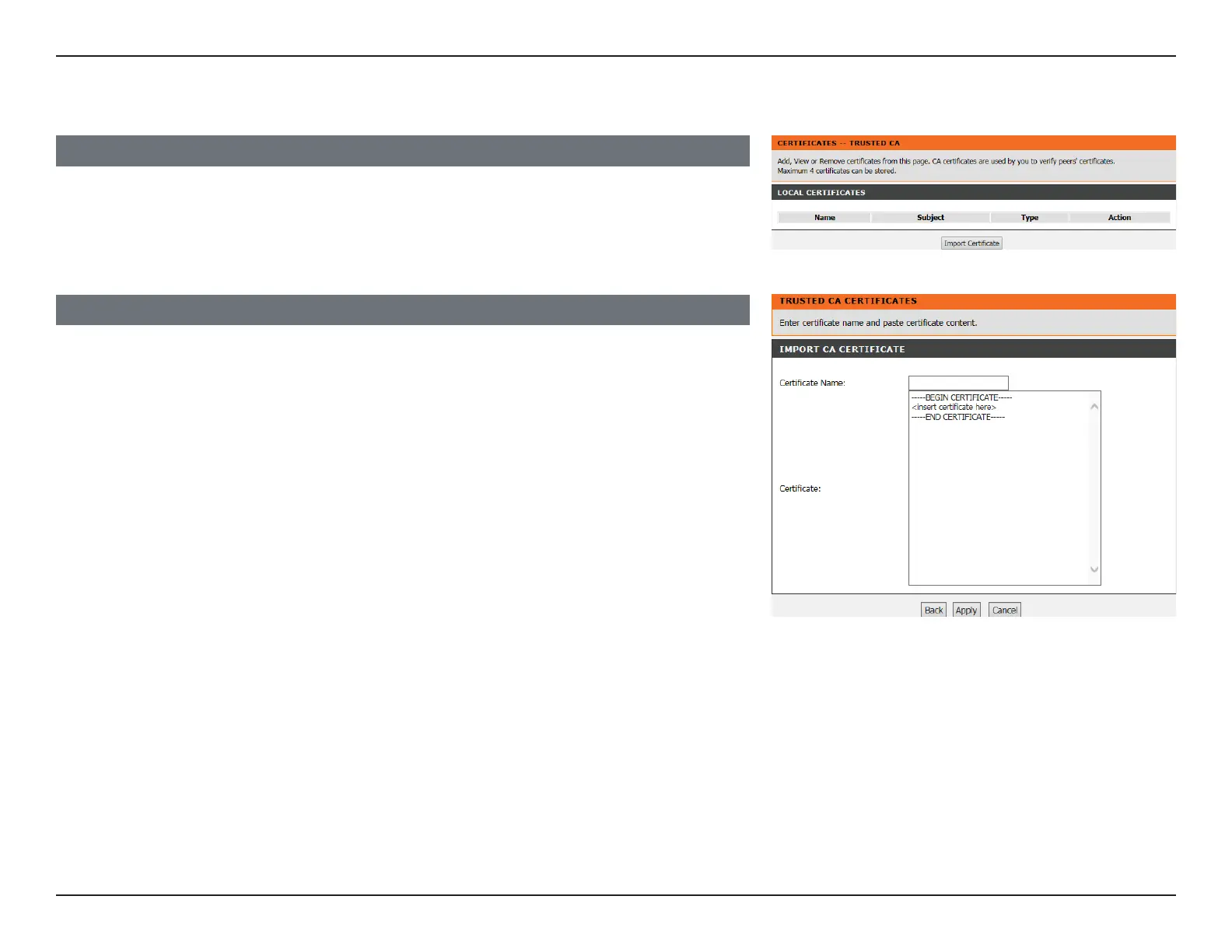84D-Link DSL-G225 Wireless N300 ADSL2+/VDSL2 Modem Router User Manual
Section 4 - Conguration
CERTIFICATES TRUSTED CA
If you clicked Trusted CA, you will see the following page.
You will see a list of trusted CA certicates. Click Import Certicate to import a CA
certicate.
IMPORT CA CERTIFICATE
If you clicked Import Certicate, you will see the following page.
Enter the Certicate Name, and paste in the Certicate.
Click Apply to save the certicate.
Trusted CA
