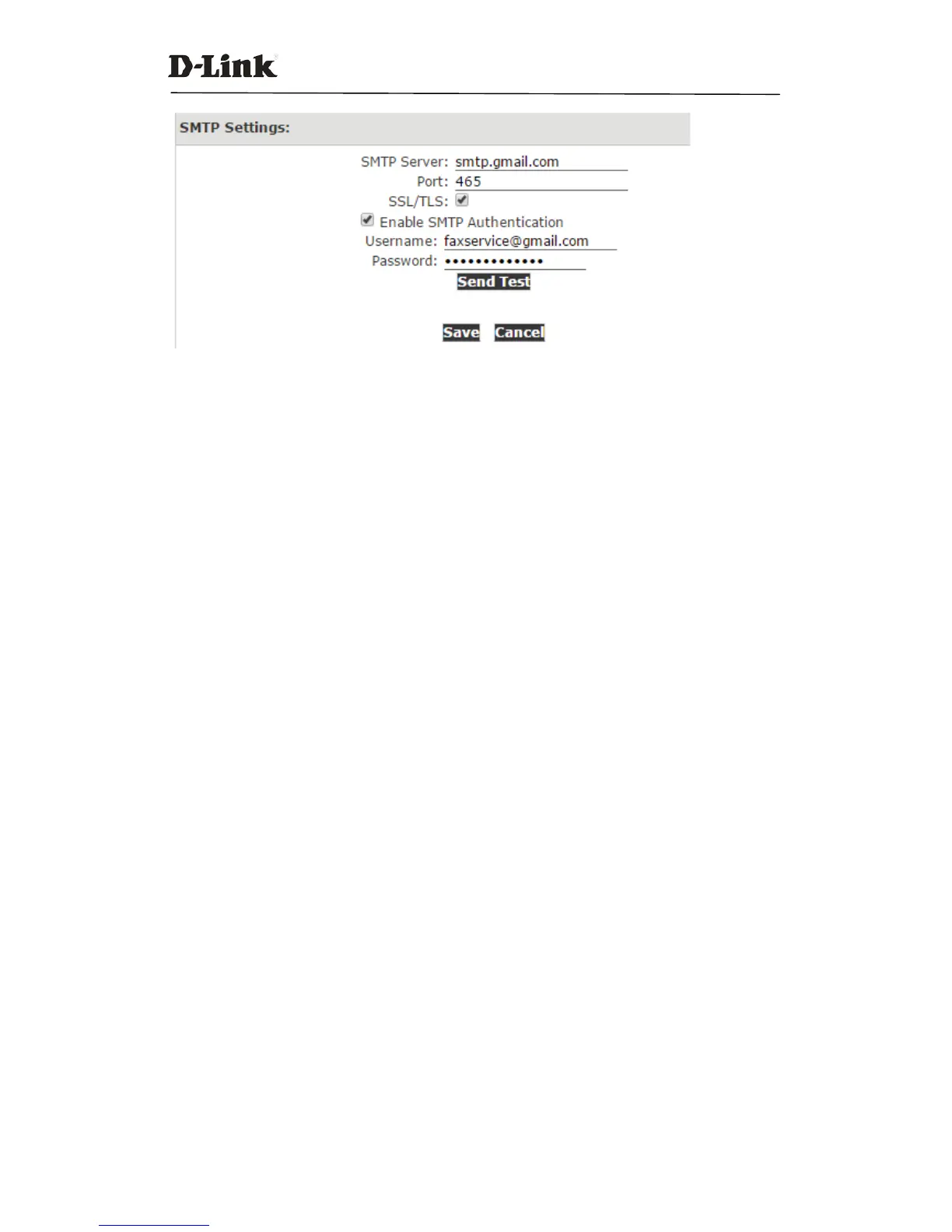DVX IPPBX
60 / 130
SMTP Server: SMTP server domain, for example: smtp.gmail.com, smtp.tom.com.
Port: Default SMTP service port is 25, but if you are using SSL/TLS then please use port 465.
SSL/TLS: Encrypts a communication channel between the DVX IPPBX system and the SMTP
server.
Enable SMTP Authentication: If your SMTP server requiresauthentication then please enable
this option and configure the following.
Username: The email account.
Password: The password for this email account.
Send Test: Click “Send Test” to send a test email to see if SMTP is working correctly. If it is
working then you’ll receivean email sent by the IPPBX system.
Step 2:
Email Settings
Navigate to web menu: Advanced->Voicemail->Email Settings.
On this page you can define the email contentthatwill be sent to the extension users’ email
boxes.