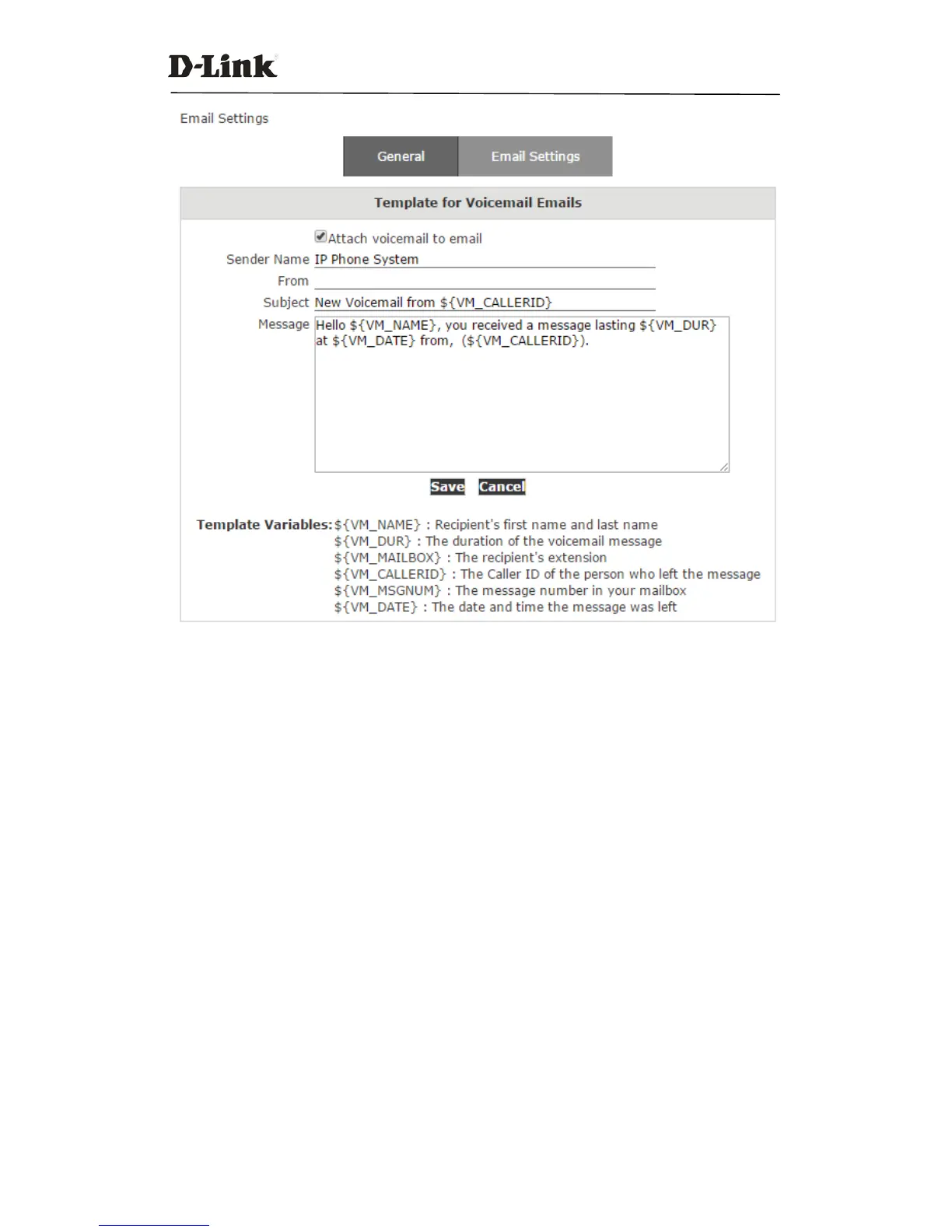DVX IPPBX
61 / 130
Attach voicemail to email: If enabled,the system will send any voice message filesreceived to
the extension users’ email box.
Sender Name: Alias for the SMTP email account.
From: The email account from SMTP settings.
Subject: The subject of the email sent byDVX IPPBX system.
Message: The content of the email, describes the details of the voicemail message received.
Template Variables: These variables can be used to acquire details of the voicemail messages,
which can then be used in the message field to compose the email content.
Step3:
Email Address
Go to the extension details for the user and specify the email address where messages for this
user should be sent.