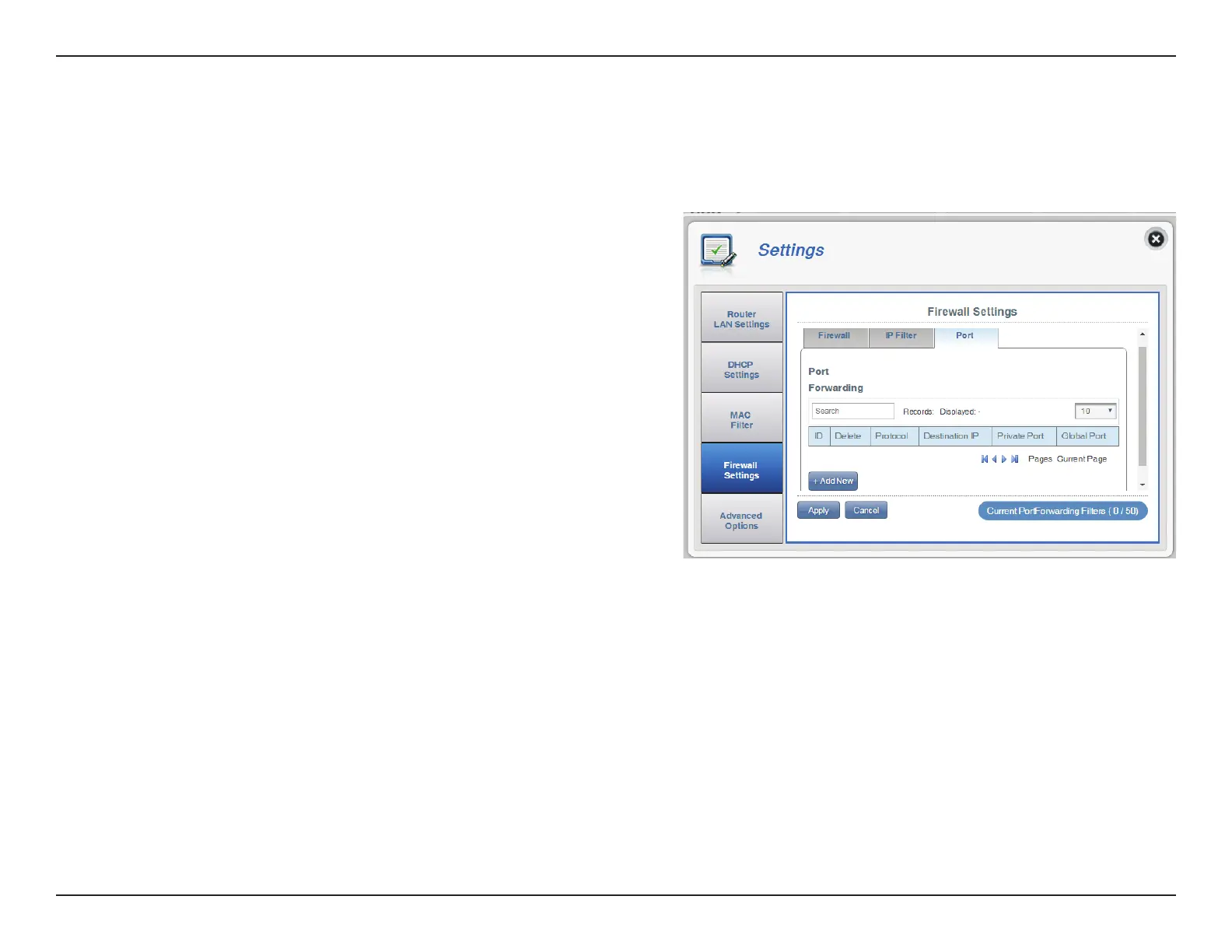43D-Link DWR-933 User Manual
Section 3 - Conguration
Port
This page will allow you to open a single port or a range of ports to specic IP addresses. The DWR-933 supports a maximum of 50 lters.
ID
Delete
Protocol
Destination IP
Private Port
Global Port
ID number given to the new rule.
Click here to select the rules you wish to delete.
The selected protocol for the IP lter rule.
The IP address that will be port forwarded to.
Indicates the port number or numbers for your service
on your local network to which the rule will forward.
Indicates the port number or numbers for your service
to be exposed to the Internet.
Click Add New to add a new port.