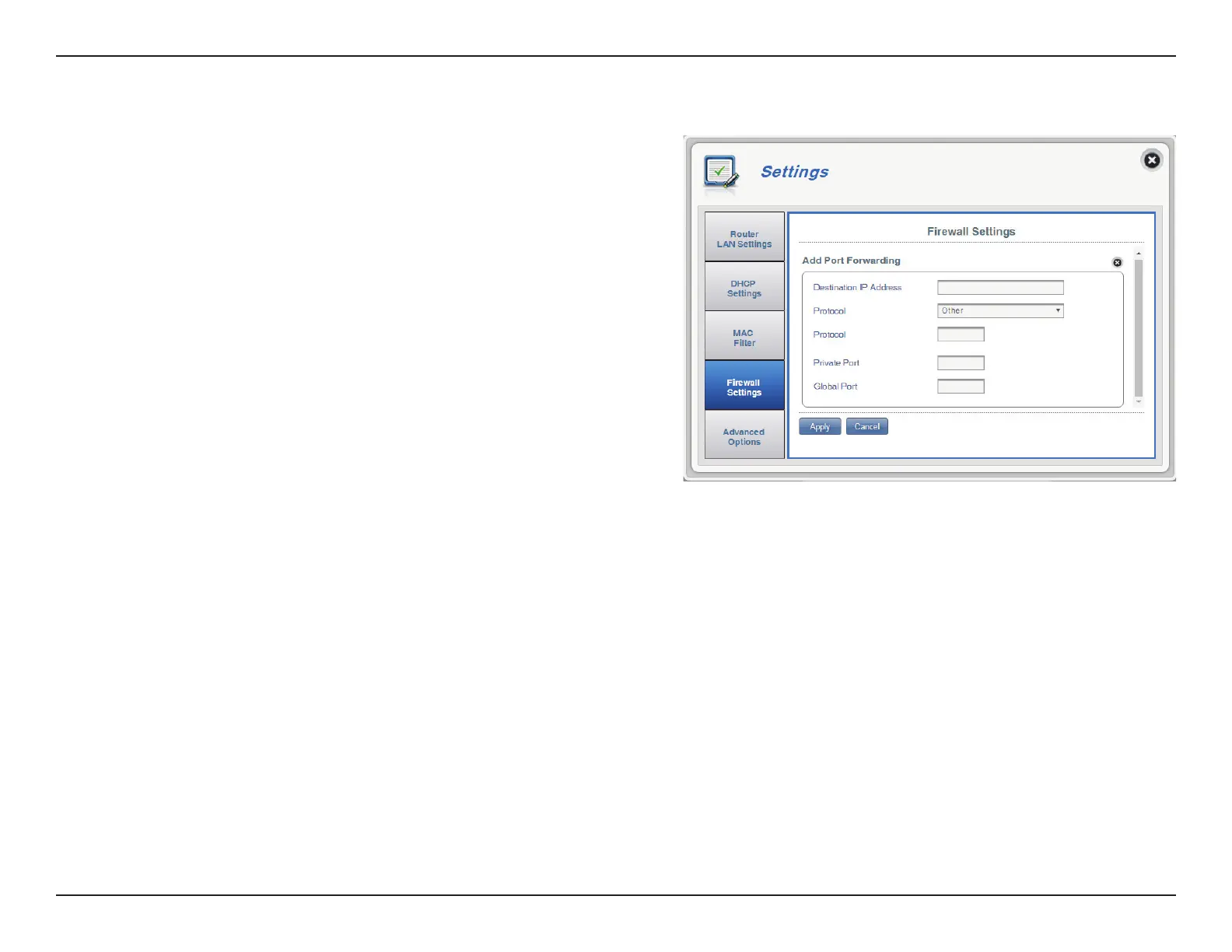44D-Link DWR-933 User Manual
Section 3 - Conguration
If you selected Add Port Forwarding
Add Port Forwarding
Destination IP Address
Protocol
Private Port
Global Port
Destination Port Range
The IP address you want to allow port forwarding on.
Select the protocol for ports that you want to allow or
deny access to. Choose between TC P, UDP or Other.
If you select Other you will be asked to specify the
protocol in addition to the ports.
Select the port number or numbers for your service
on your local network. Enter a single port or a range.
If entering multiple ports, separate port numbers
with a comma.
Select the port number or numbers for your service
to be exposed to the Internet. Enter a single port
or a range. If entering multiple ports, separate port
numbers with a comma.
Click Apply to save your changes.