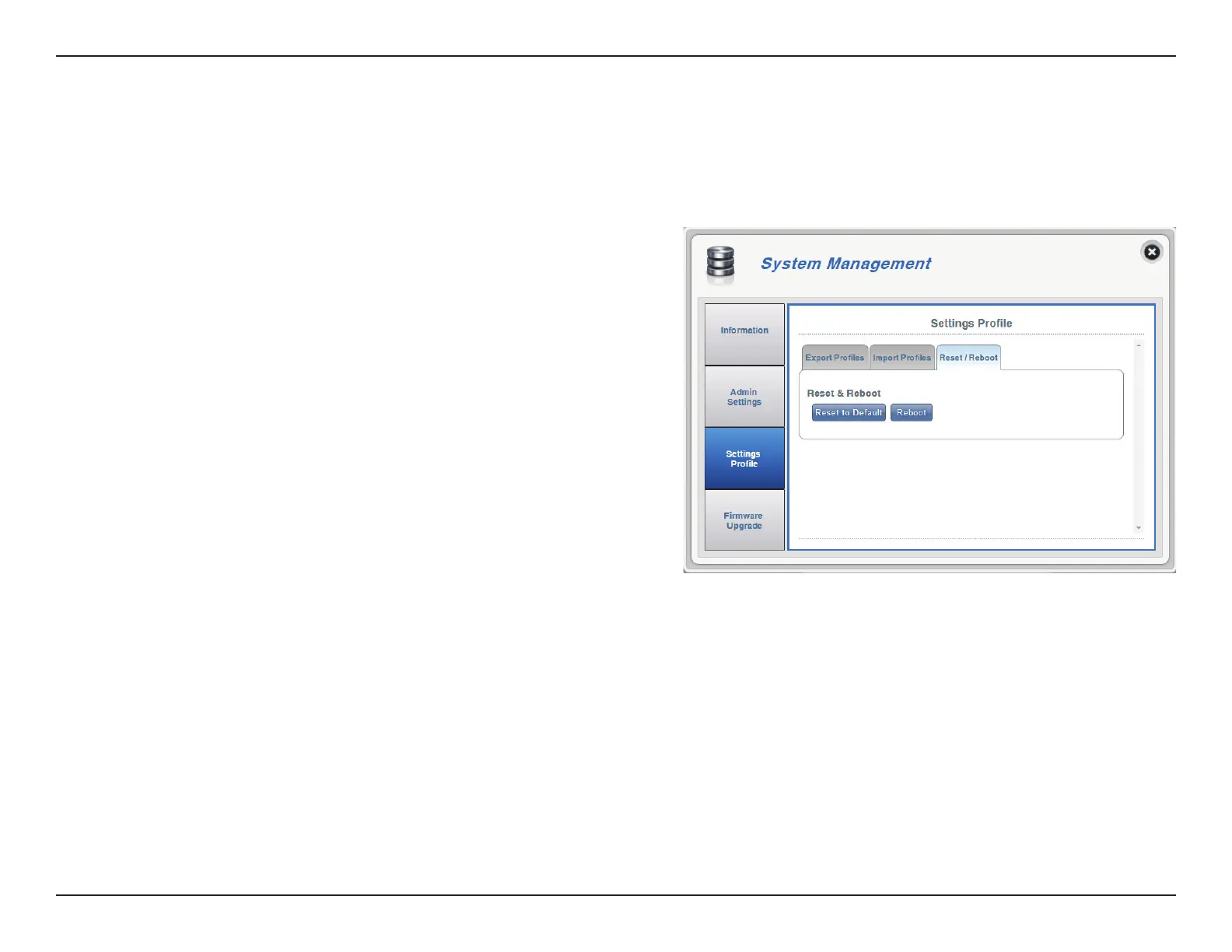54D-Link DWR-933 User Manual
Section 3 - Conguration
Reset and Reboot
In the Reset and Reboot tab you can reboot your router or reset it to factory default settings. You can also manually reset your router by removing
the battery cover and using an implement such as a straightened paperclip to press and hold the reset button on the router for 5 seconds.
Select the Reset to Default button to reset the
DWR-933 to factory default settings.
Select the Reboot button to reboot the DWR-933.
Reset to Default
Reboot
Reset and Reboot